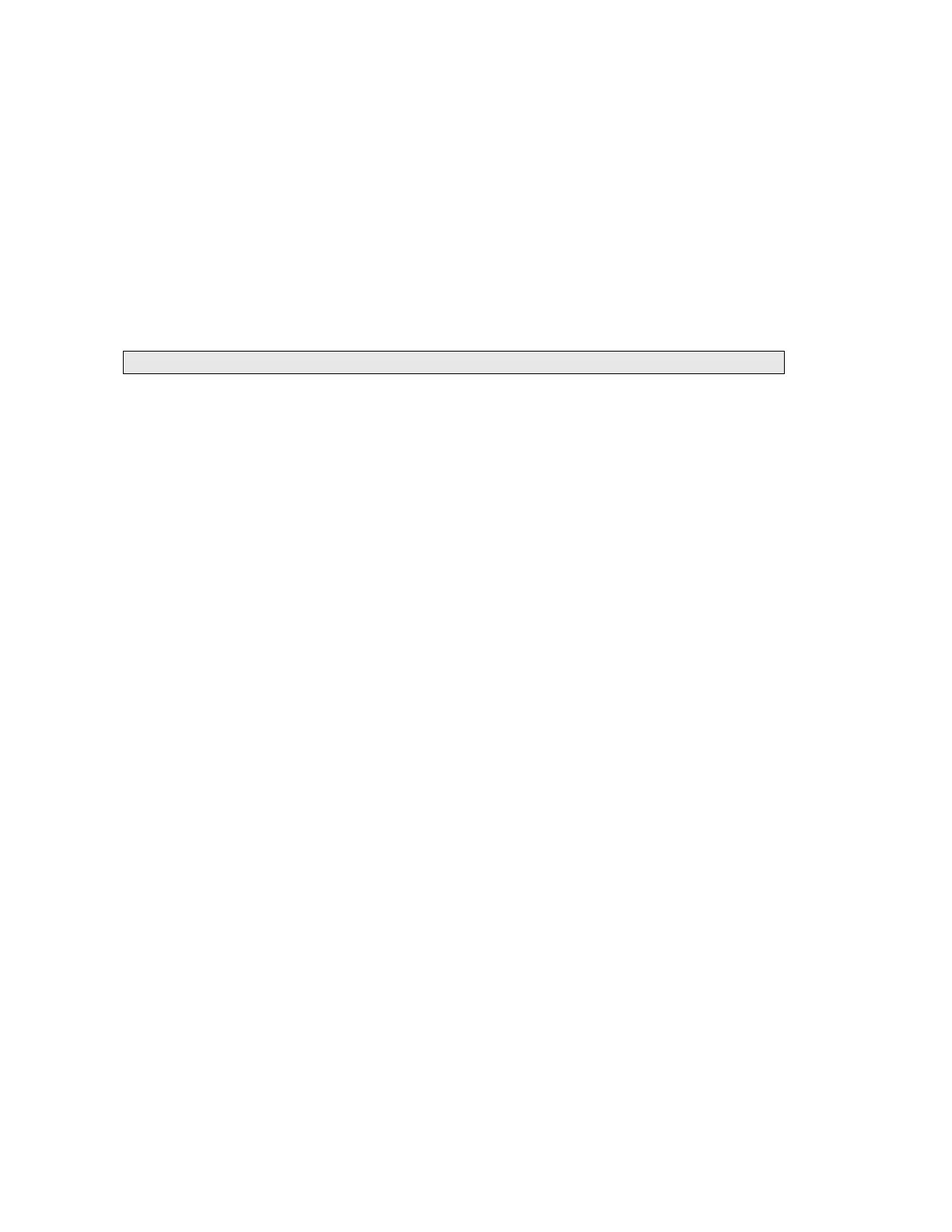52 .
High-Performance Lambda Spectrometers Getting Started Guide
5. Click Calibrate.
The calibrations are performed in the order listed in the table. Messages below the table
show the progress of the calibration.
If you are performing the Zero Percent T calibration on a Lambda 650/750, you will be
prompted to place the magnetic beam blocks supplied over the ports in the sample
compartment wall.
When a calibration has passed, a green check mark is displayed in the first column of
the table. If the test fails, a red cross is displayed. In such an event please contact your
local PerkinElmer Service Engineer.
6. When the calibration has finished, click Close to close the dialog.
The date and time of the calibration are recorded in the instrument event log.
NOTE: It is not possible to print the calibration results.
Your instrument is now ready to be used.
