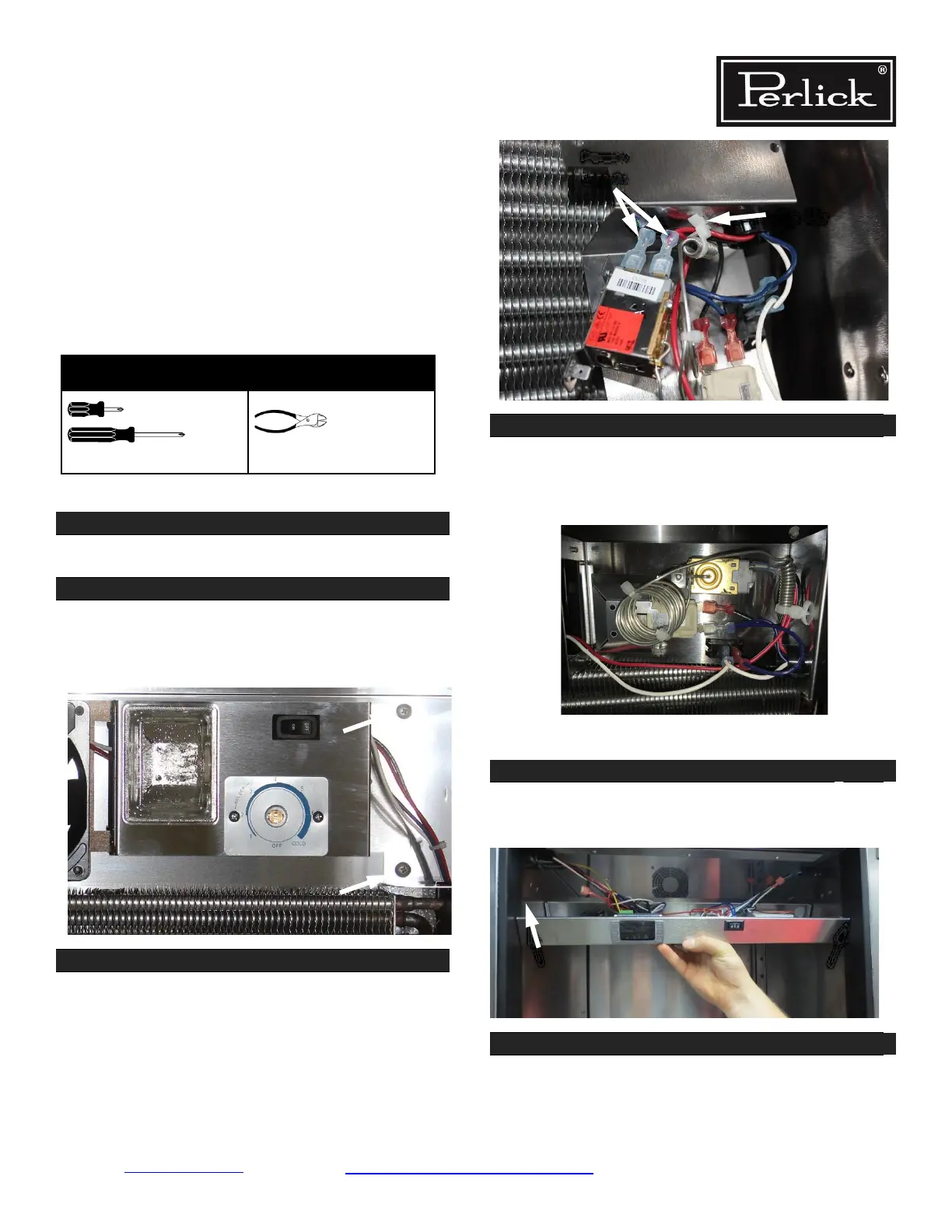Tools required
Return to Table of Contents
STEP 1.
STEP 2.
Remove 4 Phillips head screws holding fan and
electrical panel to cabinet back wall. Remove 2
Phillips head screws that mount control.
STEP 3.
When Controller is loose, turn over. Slide control
bulb pigtail out of zip tie and remove leads.
STEP 4.
STEP 1.
STEP 2.
Power
Leads
Zip Tie
Residential Refrigeration
and Front Venting Commercial Refrigeration
Service Manual
8.6.1 Dixell Controller: Reset Factory Parameter
Settings
Contact Perlick.
8.6.2 Eliwell Controller: Reset Factory
Parameter Settings
Contact Perlick.
8.6.3 Replacing Control Module
8.6.3.1 Replacing Electro-mechanical Controller
Remove evaporator fan panel. See Section 7.3.
Reverse Steps 1 – 4 to replace control module.
Ensure control capillary tube does not touch other
objects and ensure pigtail is installed into zip tie and
secure.
8.6.3.2 Replacing Digital Controller – Dixell & Eliwell
Remove 2 Philips head screws on rear ange of
control cradle.
Remove wire harness plugs from cabinet side
walls.
Note: Remember correct location of leads and
orientation.
Electrical System Repair Instructions Page 8-30
