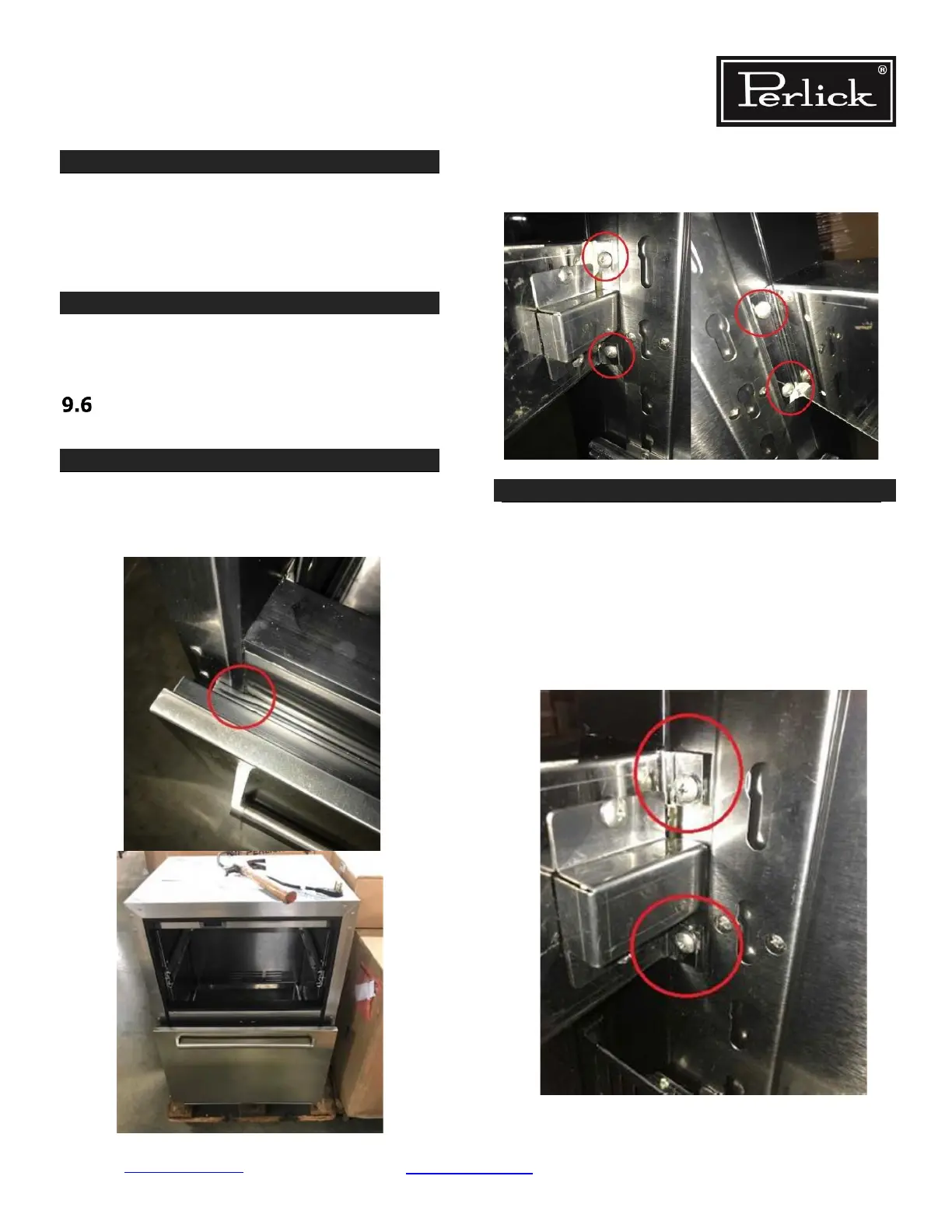Return to Table of Contents
STEP 3.
STEP 4.
STEP 1.
STEP 2.
Residential Refrigeration
and Front Venting Commercial Refrigeration
Service Manual
To replace, start at one corner and press rmly to
seat the gasket dart in the channel of the door/
drawer frame. Feel for a click to indicate the dart is
completely seated. Install all corners rst and then
work your way around the perimeter of the door/
drawer to seat the gasket into its track.
Finish by going around the gasket once more to
feel for any gaps and to ensure the gasket is at
and fully seated.
Residential Drawer Mullion
Repair
Remove drawer from the cabinet shell. One or
both drawers may need to be removed depend
-
ing on accessibility for the service technician to
reach the screws holding the mullion in place.
NOTE: There are two screws on each end
behind the mullion.
Shown in the picture below, it was the left side of
the mullion that was not ush with the unit’s frame
and there’s a high probability that the screw holes
on the mullion tab and the screw holes on the side
wall will not line up. Both screws were loosened
and with a hammer/rubber mallet, pound the mul
-
lion out until it is ush with the frame and torque
down the screws. Avoid damaging the mullion
heater wire cover.
Replacement Parts Page 9-6
