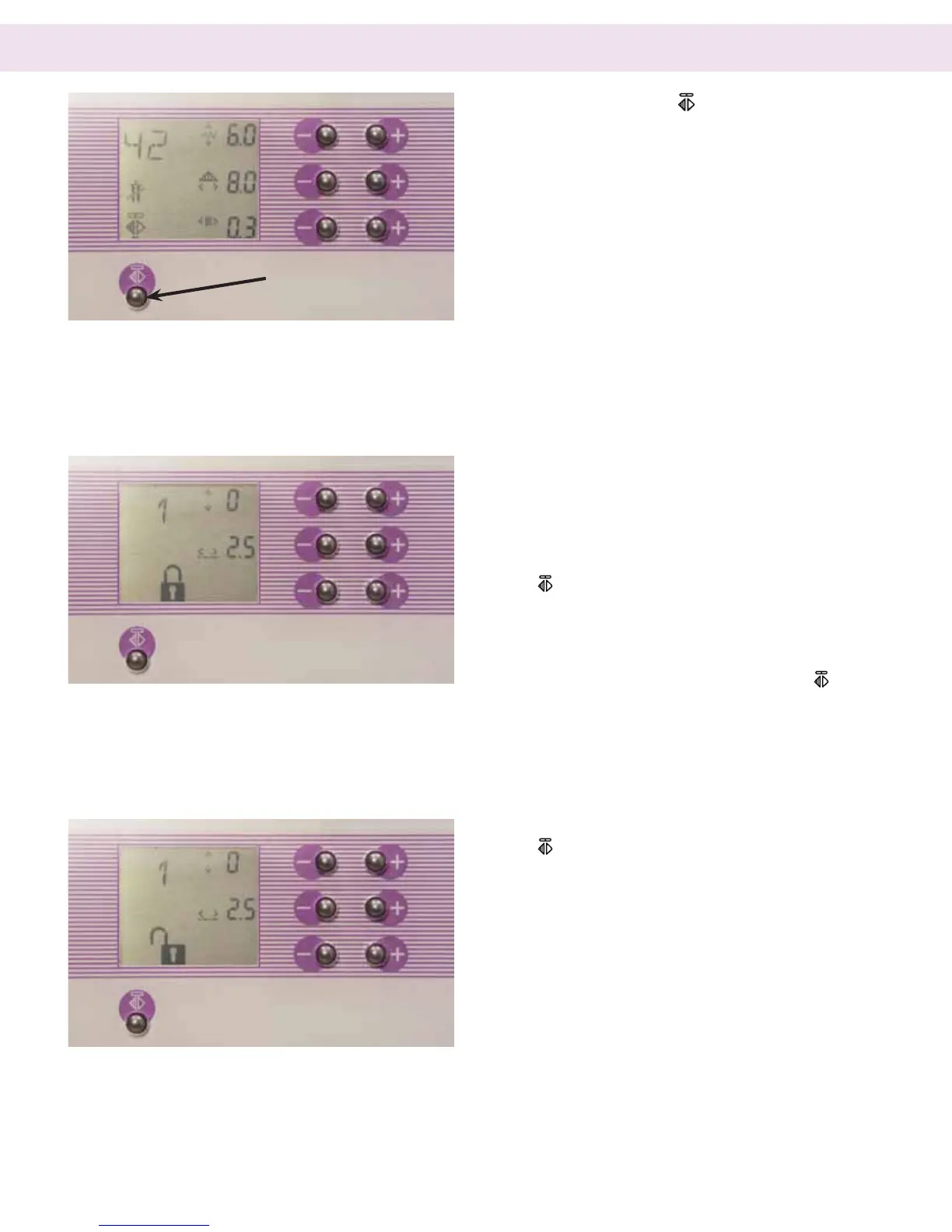3:6
Sewing functions
“Pattern mirror” button (30)
This symbol will appear in the window for any stitch that
can be mirrored. When the “pattern mirror” button has been
pressed, a point will appear below the symbol indicating the
pattern will be mirrored.
Switching off the “lock” button:
Press the
button (30) until the unlocking symbol appears.
The locking function is now switched off. This symbol
disappears after the button is released.
"Lock" button
"Pattern mirror" button: (30)
You can safeguard your sewing machine against the
unintentional selection of another sewing program or
another pattern sequence by means of the “lock” button.
Switching on the "lock" button:
Press the button until the locking symbol appears in
the window. The symbol disappears when the button is
released. The direct selection buttons (6) and the selection
dial are now locked. The stitch length / width, pattern
length / width and pattern density / balance can be altered.
Note: You can still mirror a pattern if you quickly tap the
button (30).
