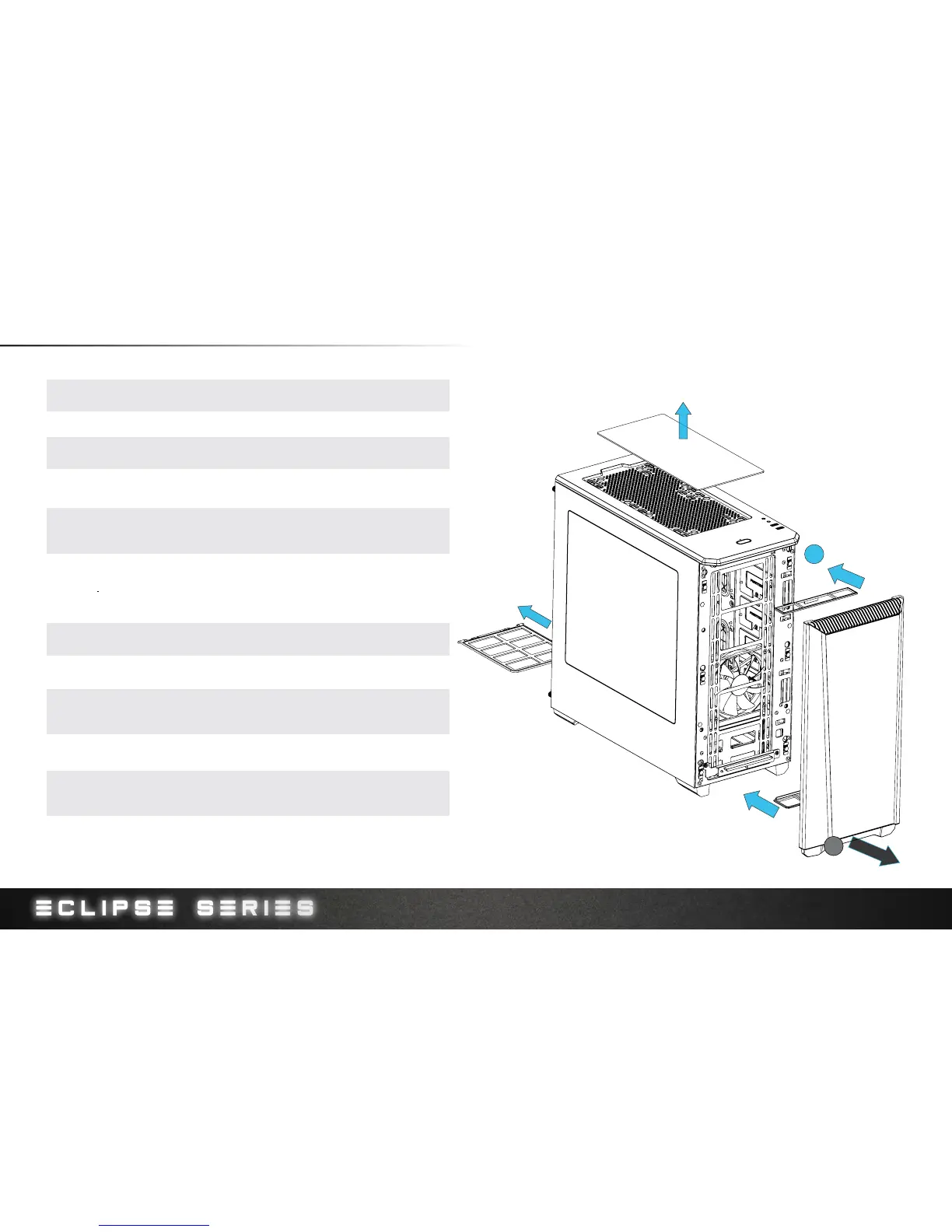15
9. FILTERS REMOVAL
1
2
To clean the dust lters, run slow moving water through the lters. Dry
lters before reinstalling.
慢慢的用水清洗滤尘器。等滤尘器凉干后再装入。
ダストフィルターを清掃するには、勢いのない水をフィルターに通し
ます。 フィルターを乾かしてから再度取り付けます。
먼지 필터를 청소하려면 천천히 흐르는 물로 필터를 통과시킵니다. 다
시 설치하기 전에 필터를 말리십시오.
Для очистки пылевых фильтров поместите их под небольшую
струю воды из-под крана. Перед установкой фильтров на место
просушите их.
To remove the rear lter, push down and pull out. Remove the front lters
by rst taking out the front panel then pull the lter out.
若要拆除后部尘器,按下并拉出。 首先取出前面板,然后拉出,拆除前
部滤尘器。
背面フィルターを取り外すには、押し下げて、引き出します。 まず、
前面パネルを取り出し、その後、フィルターを引き出すことで、前面
フィルターを取り外します。
후면 필터를 분리하려면, 아래로 누른 후 당겨 꺼내십시오. 먼저 전면
패널을 떼어낸 후 필터를 당겨 꺼내어 전면 필터를 분리하십시오.
Чтобы снять задний фильтр, надавите на него вниз и потяните
наружу. Чтобы снять передние фильтры, сначала снимите
переднюю панель, а затем потяните фильтры наружу.