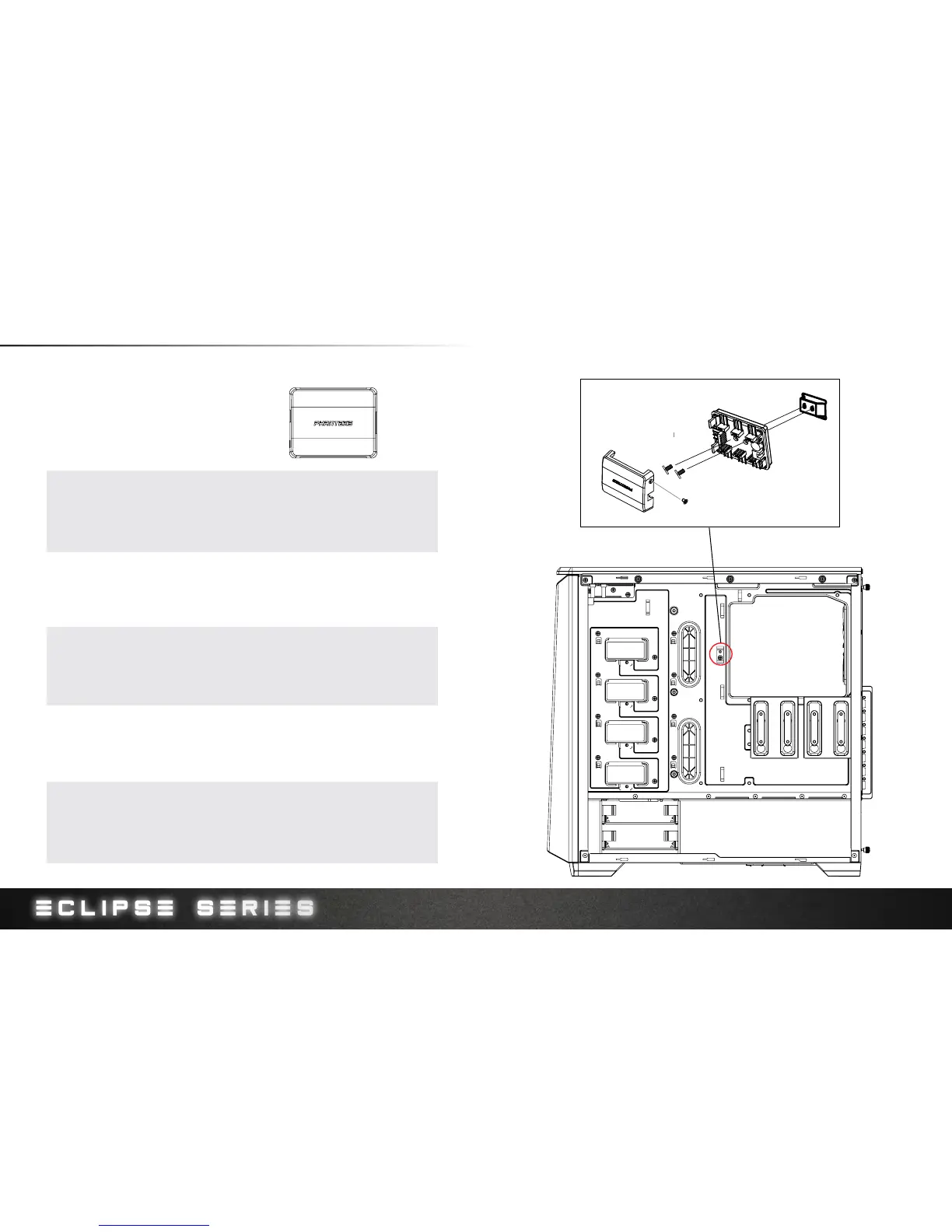23
PWM FAN HUB INSTALLATION
Step 1. Unscrew the side screw (A) to open top cover.
Step 2. Place the pwm board (without top cover) onto the mounting area of the
Phanteks chassis.
Step 3. Screw in the 2 included screws
Step 4. Close the top cover and screw in the side screw (A).
A
REQUIREMENTS:
PHANTEKS PWM FAN HUB PH-PWHUB)
NOT INCLUDED
步骤1。拧下侧螺丝(A)打开顶盖。
步骤2。把 pwm 板 (无顶盖) 置于
Phanteks 底盘的安装区域。
步骤3。拧入 2 个随附的螺丝
步骤4。关闭顶盖并拧入侧螺丝(A)。
手順 1. 横のねじ (A) を外し、上部カバーを開きます。
手順 2. pwm ボード (上部のカバーなし) を Phanteks 筐体の取り付け領域に
配置します。
手順 3. 付属の 2 つのねじを外します。
手順 4. 上部のカバーを閉じ、横のねじを留めます (A)。
1단계. 측면 나사 (A)를 풀어 상부 커버를 엽니다.
2단계. pwm 보드(상부 커버 없이)를 Phanteks 섀시의 장착부에
올려놓습니다.
3단계. 제공된 2개의 나사를 조입니다.
4단계. 상부 커버를 닫고 측면 나사 (A)를 조입니다.
1. (A), .
2. - ( )
Phanteks.
3. 2 .
4. (A).