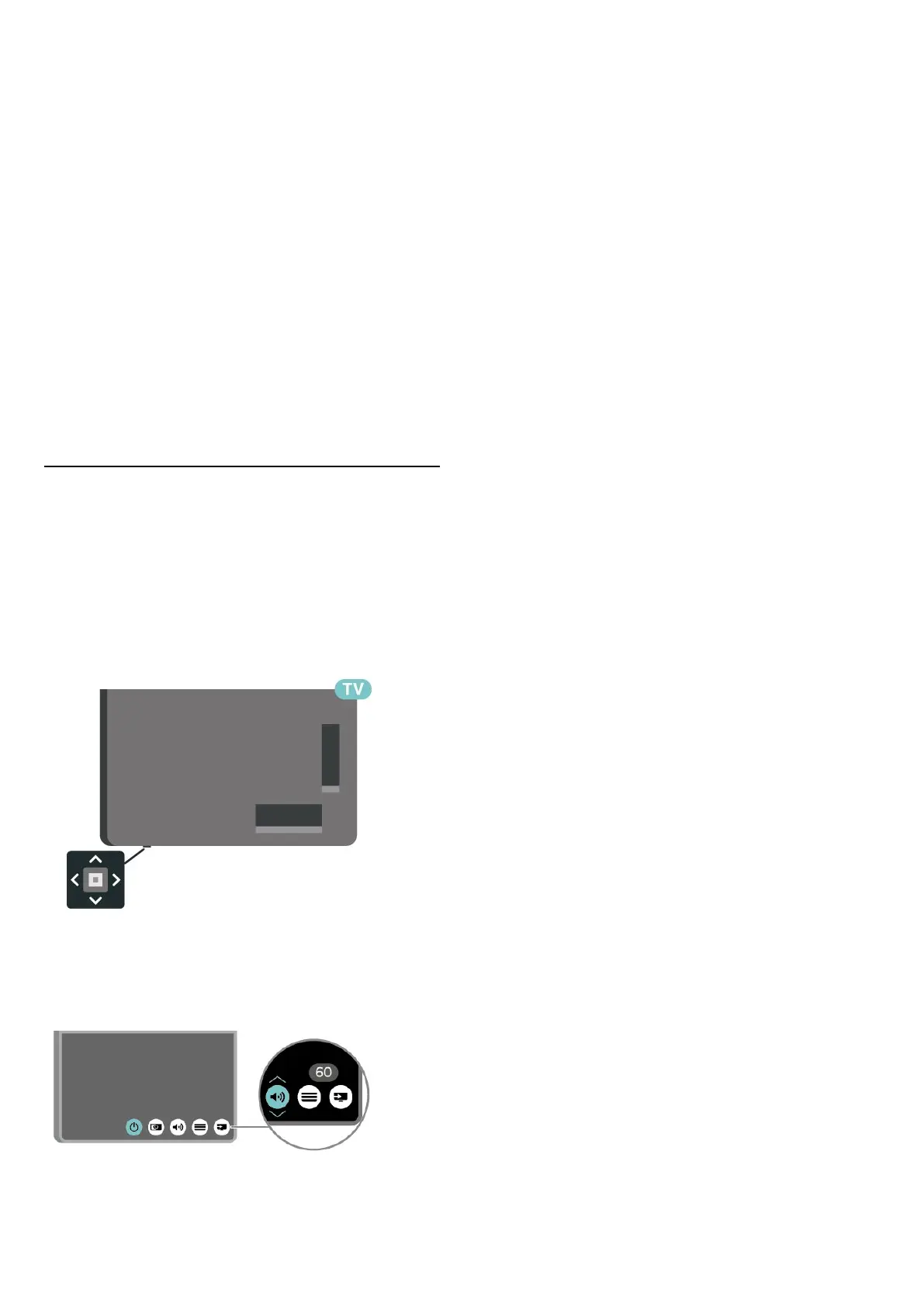sure the + and the - ends of the batteries line up
correctly.
3 - Reposition the battery door and slide it back until it
clicks.
• Remove the batteries if you are not using the remote
control for a long time.
• Safely dispose of your old batteries according to the
end of use directions.
For more information, in Help, select Keywords and
look up End of use.
Cleaning
Your remote control is treated with a scratch-resistant
coating.
To clean the remote control, use a soft damp cloth. Never
use substances such as alcohol, chemicals or household
cleaners on the remote control.
3.4. Joystick - Local Control
Keys on TV
If you lost the remote control or its batteries are empty,
you can still do some basic TV operations.
To open the basic menu…
1 - With the TV switched on, press the joystick key on the
bottom of the TV to bring up the basic menu.
2 - Press left or right to select Volume, Channel
or Sources. Select Demo, to start a demo movie.
3 - Press up or down to adjust the volume or tune to the
next or previous channel. Press up or down to go
through the list of sources, including the tuner selection.
The menu will disappear automatically.
11
