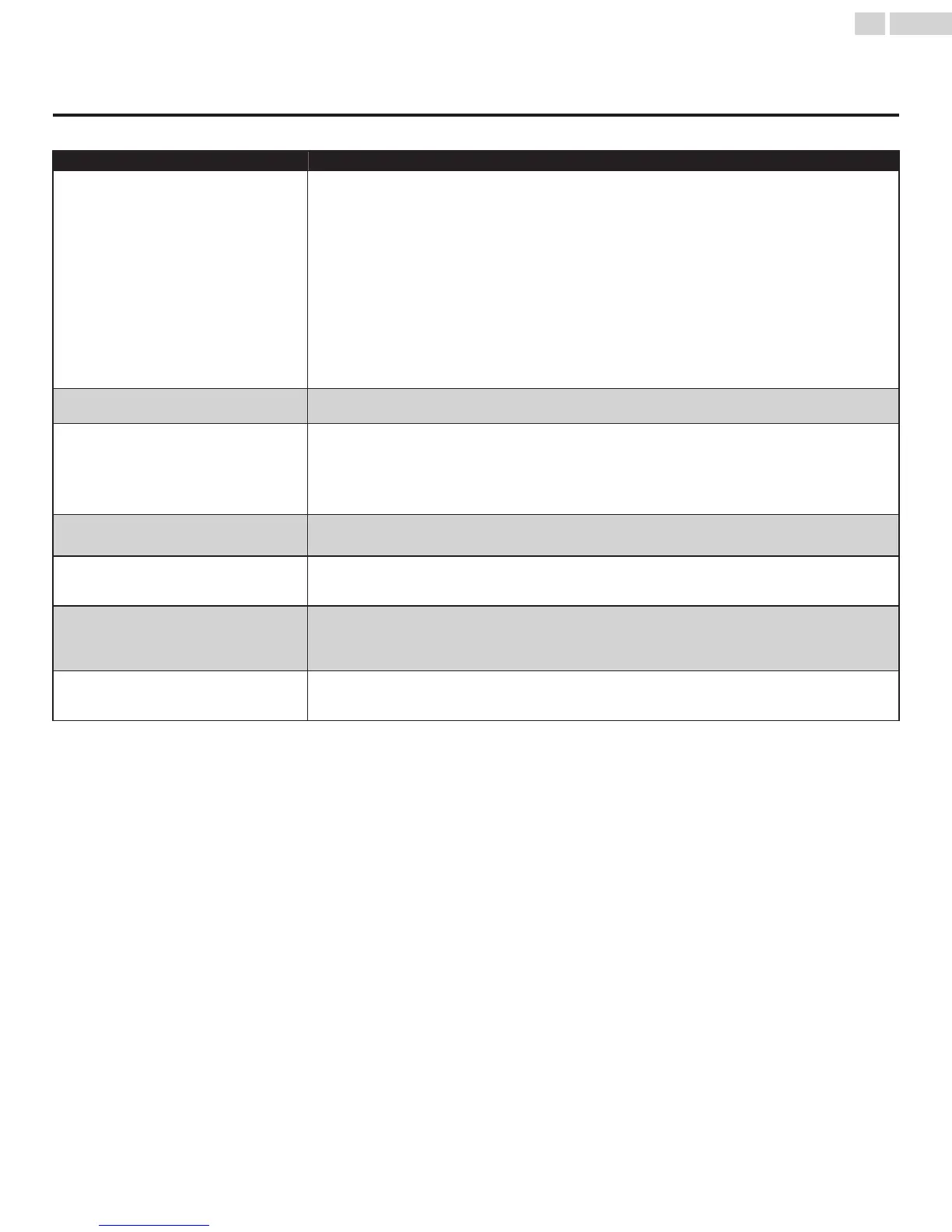5 Useful tips
FAQ
Question Answer
My remote control does not work.
What should I do?
●
Check the antenna or cable connection to the main unit.
●
Check the batteries on the remote control.
●
Check if there is an obstacle between the infrared sensor window and the remote control.
●
Test the IR signal output use IR signal check. L p. 35
If okay, then possible infrared sensor trouble.
●
Aim the remote control directly at the infrared sensor window on the front of the unit.
●
Reduce the distance to the unit.
●
Re-insert or replace the AAA batteries with their polarities (+/–) as indicated on the remote control
battery area.
●
When there is an infrared-equipped device such as PC near this unit, it may interrupt the remote
control signal on this unit. Move the infrared-equipped device away from this unit, change the angle
of the device's infrared sensor or turn off the infrared communication function.
How come the initial setup appears every
time I turn on this unit?
●
Make sure to complete the initial setup before the unit goes into standby mode.
Why can I not watch some RF signal TV
programs?
●
The selected channel may not be broadcasting.
●
The selected channel cannot be viewed by the Parental controls setting. L p. 22
●
The unit requires some kind of antenna input. An indoor antenna (Digital or VHF / UHF), an external
antenna (Digital or VHF / UHF) or an RF coaxial cable from your wall cable or set-top box needs to
be plugged into the unit.
How come there is no image from the
connected external devices?
●
Check if the correct input is selected by pressing
w
(SOURCE). L p. 18
●
Check the antenna, cable or other input connection to the unit.
When I enter a channel number, why does
it change automatically?
●
Many digital channels have alternate channel numbers. The unit changes the numbers automatically
to the ones signifying the broadcasting station's channel number. These basic numbers used for the
previous analog broadcasts. (e.g., input digital ch# 30 automatically changes to digital ch# 8.1)
Why are captions not displayed entirely?
Or why are captions delayed behind the
dialog?
●
Closed captions that are delayed a few seconds behind the actual dialog are common for live
broadcasts. Most captioning production companies can display a dialog to maximum of 220 words
per minute. If a dialog exceeds that rate, selective editing is used to insure that the closed captions
remain up-to date with the current TV screen dialog.
How can I set the clock?
●
From the Android TV home screen, select Settings in the upper right of the screen.
Scroll down to Preferences and select Date & time.
Please set it automatically or manually.
32 .English
Continued on next page.