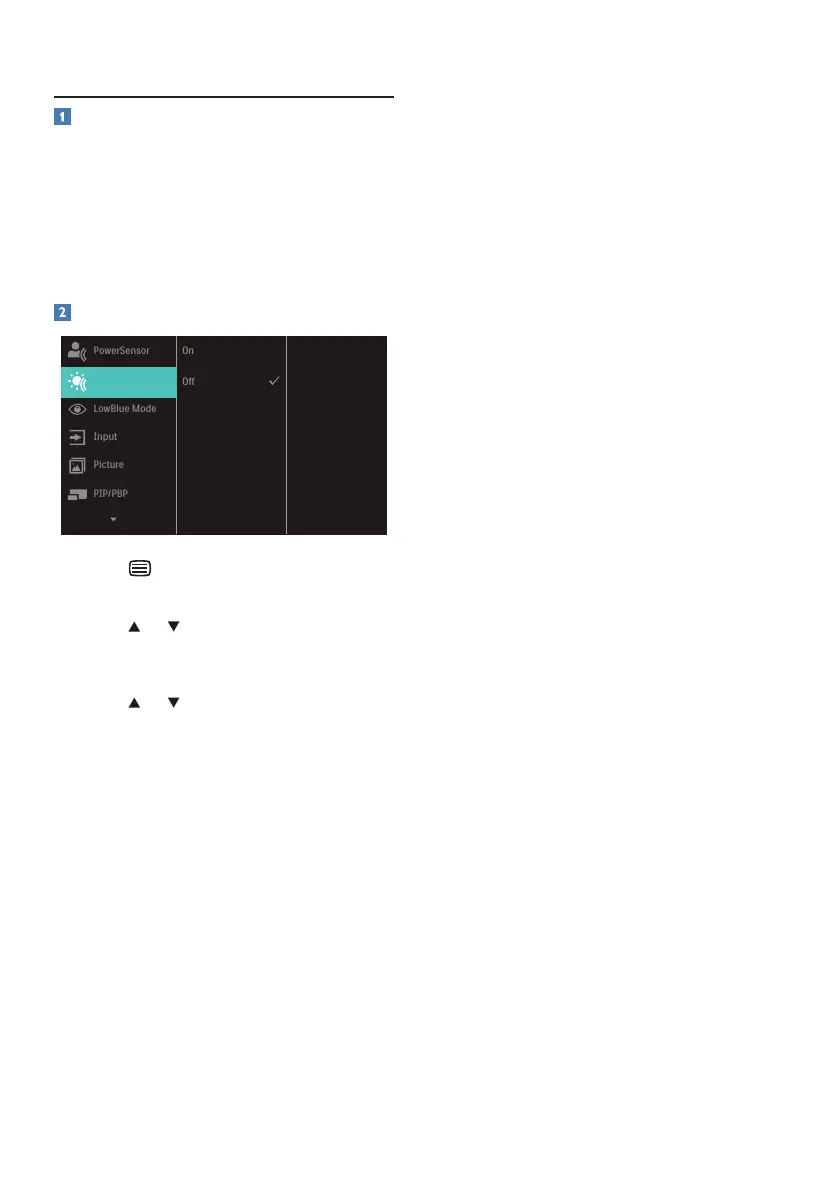26
3.4 LightSensor
What is it?
Light Sensor is a unique and intelligent
way of optimizing picture quality by
measuring and analyzing the incoming
signal to automatically adjust picture
quality settings. Light Sensor uses a
sensor to adjust the picture brightness
depending on the room light conditions.
How to enable LightSensor?
1. Press button on the front bezel
to enter OSD menu screen.
2. Press or button to select main
menu [LightSensor], then press
button OK.
3. Press or button to turn on or o
the LightSensor.
