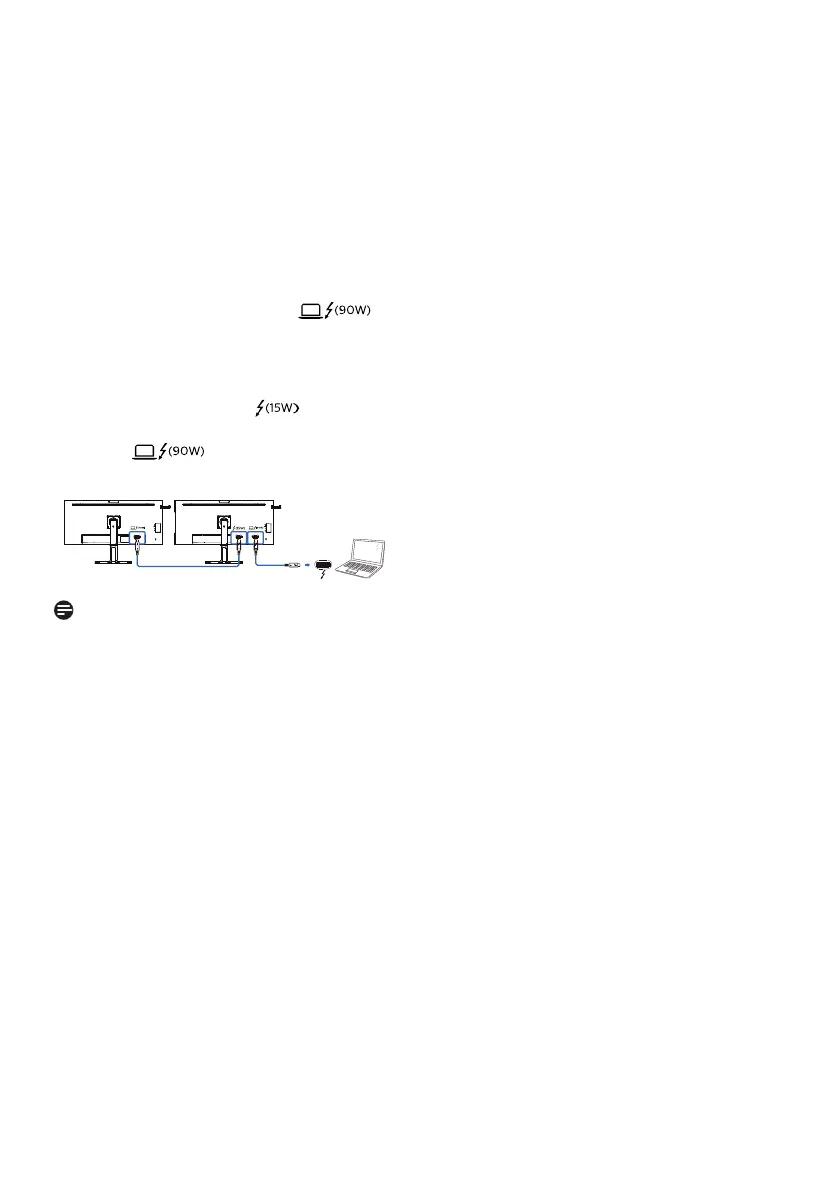32
7. Daisy-chain function
Thunderbolt™ 4 supports Daisy Chain. If
your laptop /Desktop/Display Monitor
supports Thunderbolt™ 4, you can
use Thunderbolt™ 4 for multi-screen
connections (Daisy Chain).
To daisy-chain monitors, rst to check
below:
1. Connect the Thunderbolt™ 4 cable
to the Thunderbolt input
port on the first monitor and to your
PC.
2. Connect an another cable to the
Thunderbolt output port on
the first monitor , and Thunderbolt
input port on the secondary
monitor.
Thunderbolt
Note
• The maximum number of
connectible monitors may vary
depending on GPU performance.
• To enable HDR on the monitor, make
sure the connected monitor is in
extended mode from your PC.
• To turn on HDR function: Extend the
display by choosing extended mode
on the setting of your laptop/PC.
Alternatively, duplicate the displays
by selecting Clone mode on your
laptop/PC.
