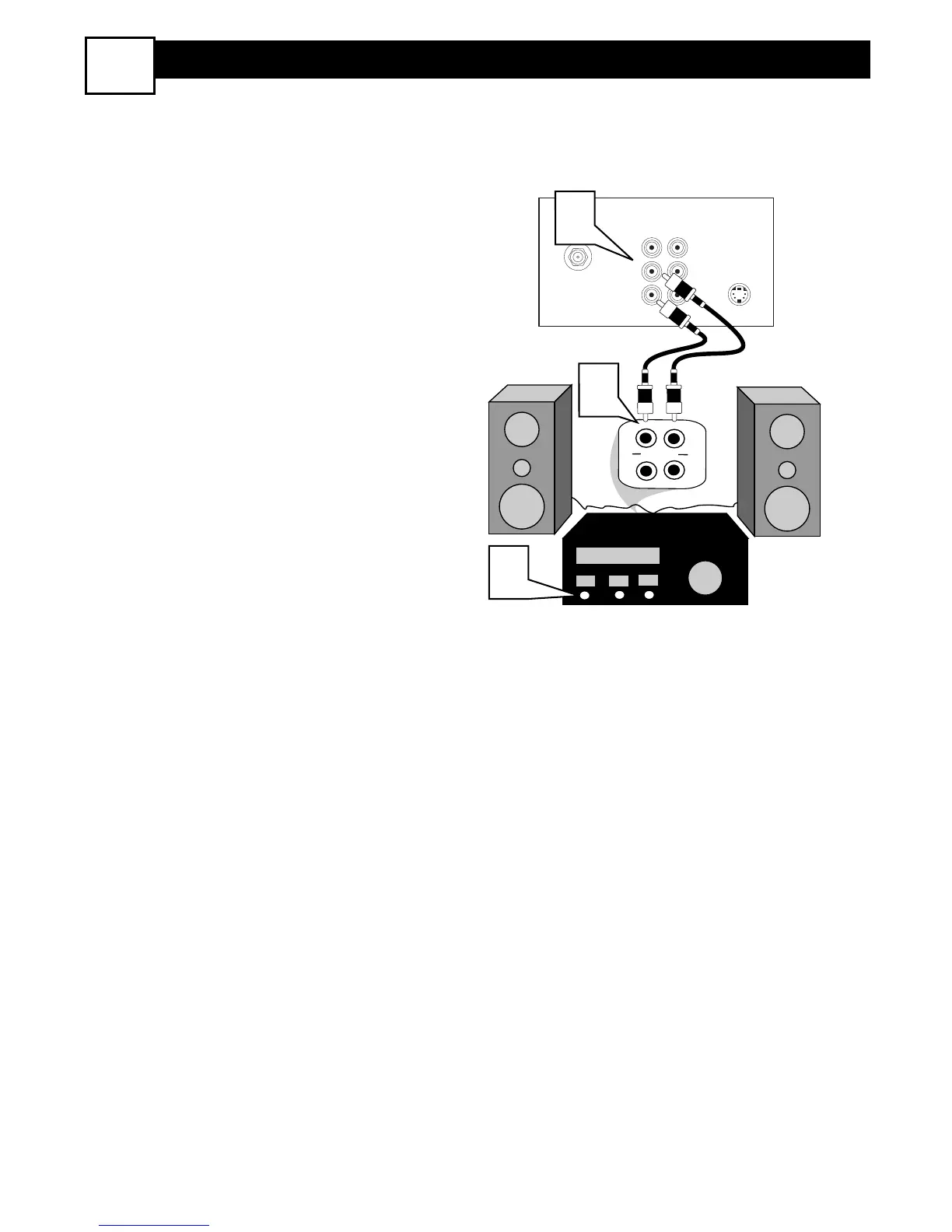12
MONITOR OUTPUT CONNECTIONS
8
T
he Audio/Video (Monitor) Output jacks
are great for recording with a VCR or
used to connect an external audio system
for better sound reproduction.
AUDIO SYSTEM CONNECTION:
1
Connect one end of the R(ight) and
L(eft) AUDIO (Monitor Out) jacks
on the TV to the R and L audio input
jacks on your amplifier or sound sys-
tem. Set the television’s volume to a
normal listening level.
2
Turn the TV and audio system ON.
To adjust the volume on the audio
system, you will need to change
the volume at the external audio
system, not the television.
