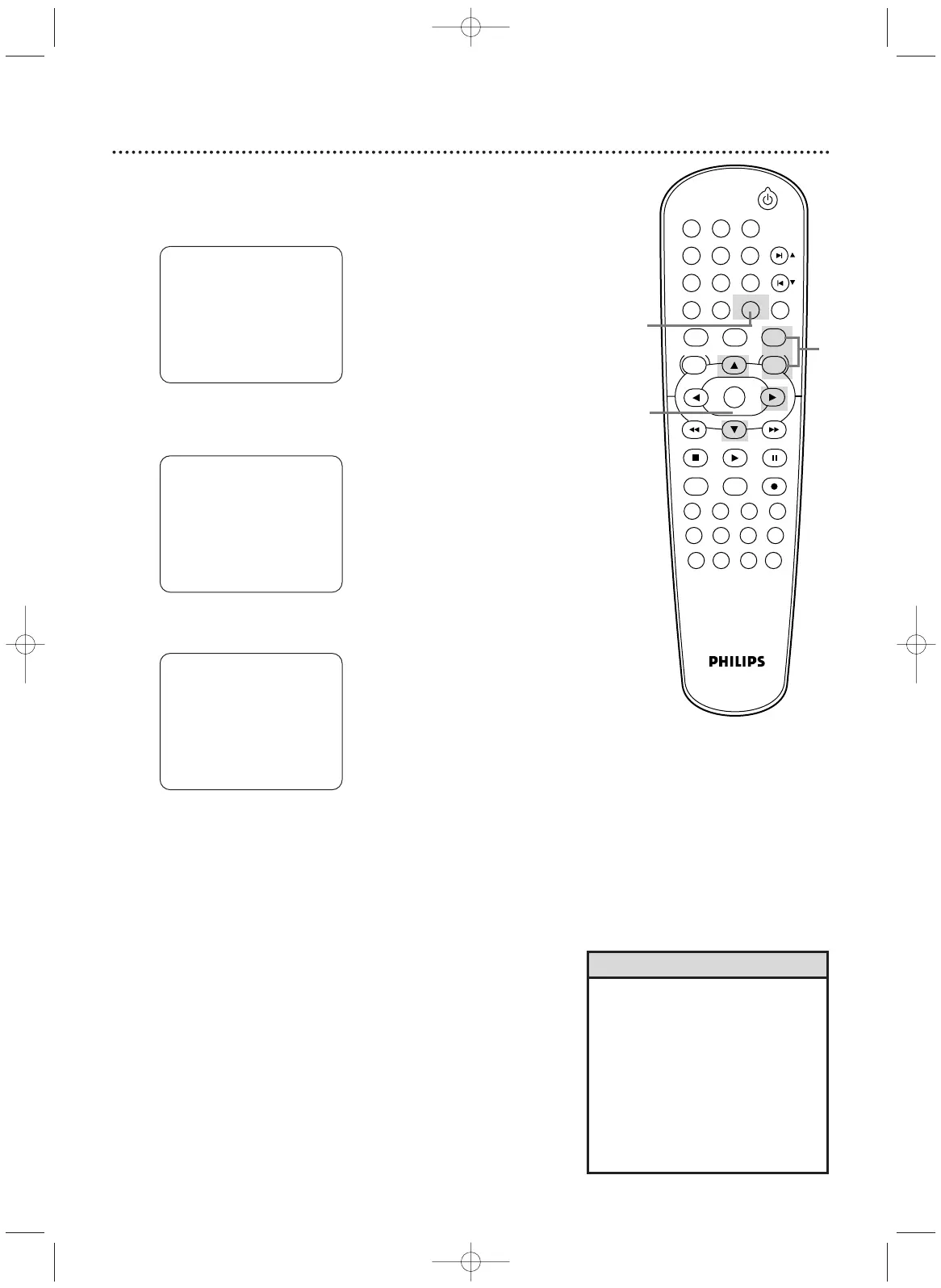30 Langue (Magnétoscope)
Effectuez la procédure ci-dessous pour modifier la langue des écrans
et des menus du magnétoscope.
1
Appuyez sur VCR, puis sur DISC/VCR/MENU.
2
Appuyez sur o ou p pour choisir SÉLECTION
LANGUE, puis appuyez sur
B.
3
Appuyez sur o ou p pour choisir entre ENGLISH,
FRANCAIS, ou ESPANOL.
4
Appuyez sur CLEAR/RESET pour supprimer le menu.
• Si vous sélectionnez Français ou
Español mais que vous voulez
afficher en anglais :
1) Appuyez sur DISC/VCR/MENU de
façon à ce que MENU 1 soit affiché.
2) Appuyez sur
p
pour choisir
SÉLECTION LANGUE ou SELEC.
IDIOMA, puis appuyez sur
B
.
3) Appuyez sur
o
ou
p
pour
sélectionner ENGLISH.
4) Appuyez sur CLEAR/RESET.
Astuce
