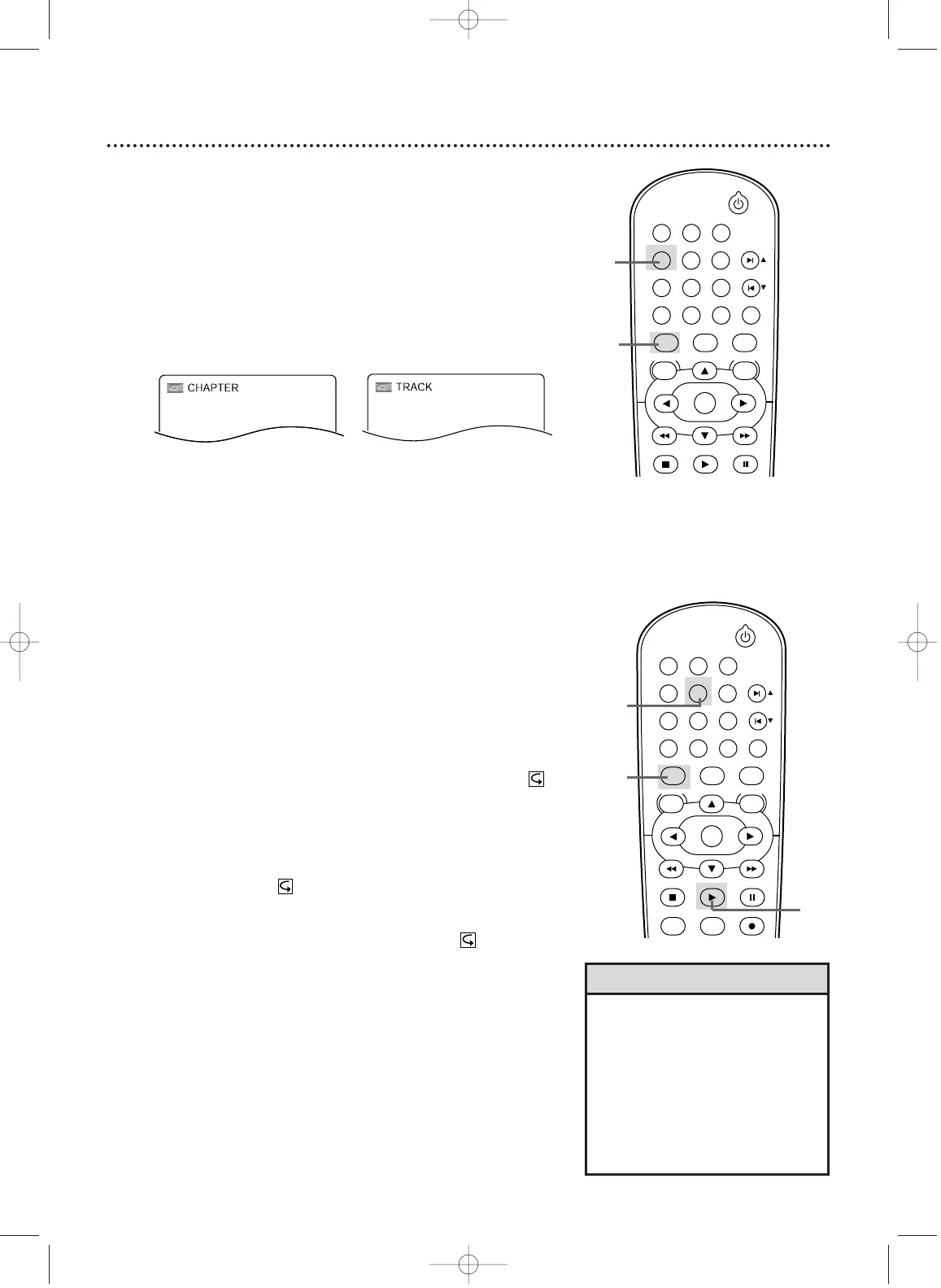Repeat,A-B Repeat 57
• Repeat playback and A-B Repeat
are not available with all Discs.
• The entire A-B Repeat section must
be within a single Title or Track. If
you do not enter Point B before the
end of the Track or Title is reached,
the end of the Track or Title will
become Point B automatically.
• Point B must be later on the Disc
than Point A.
Helpful Hints
Repeat
1
Press DVD to put the DVD/VCR in DVD mode.
2
During DVD or Audio CD playback, press REPEAT
until the repeat mode you want appears
on the TV.
On a DVD, select CHAPTER,TITLE, or OFF. On an Audio
CD, select TRACK,ALL (all Tracks on the Disc), or OFF.
Selecting a new Track, Chapter, or Title will cancel repeat
playback.
A-B Repeat
Follow these steps to play a section of a DVD or Audio CD
repeatedly.
1
Press DVD.
2
Press PLAY B to play the Disc to the point at
which you want repeated playback to begin.
3
Press A-B REPEAT to set the starting point (A).
A - will appear on the TV screen.
4
Play or fast forward the Disc to the point at which
you want repeated playback to end, then press A-B
REPEAT again. A-B will appear on the TV.The sec-
tion will begin to play repeatedly.
5
To cancel A-B Repeat, press A-B REPEAT. OFF will
appear on the TV screen. Regular playback will resume.
Example: Repeat a
DVD Chapter
Example: Repeat an
Audio CD Track
STANDBY-ON
PLAY
VCR/TV
VCRDVD
OK
MENU MENU
SYSTEM
RETURN TITLE
A-B
CLEAR/RESET SLOW
SUBTITLE ZOOM
ANGLE
REPEAT REPEAT
AUDIO
SEARCH MODE
DISPLAY
SKIP / CH
DISC/VCR
PAUSESTOP
STANDBY-ON
PLAY
VCR/TV
VCRDVD
OK
MENU MENU
SYSTEM
RETURN TITLE
A-B
CLEAR/RESET SLOW
SUBTITLE ZOOM
ANGLE
REPEAT REPEAT
AUDIO
SEARCH MODE
DISPLAY
SKIP / CH
DISC/VCR
PAUSESTOP
VCR Plus+ RECORDTIMER SET
SPEED
3-5
1
2
1
2
H9421CD/DVD750(EN)pgs52-84.QX3 03.4.11 11:35 AM Page 57
