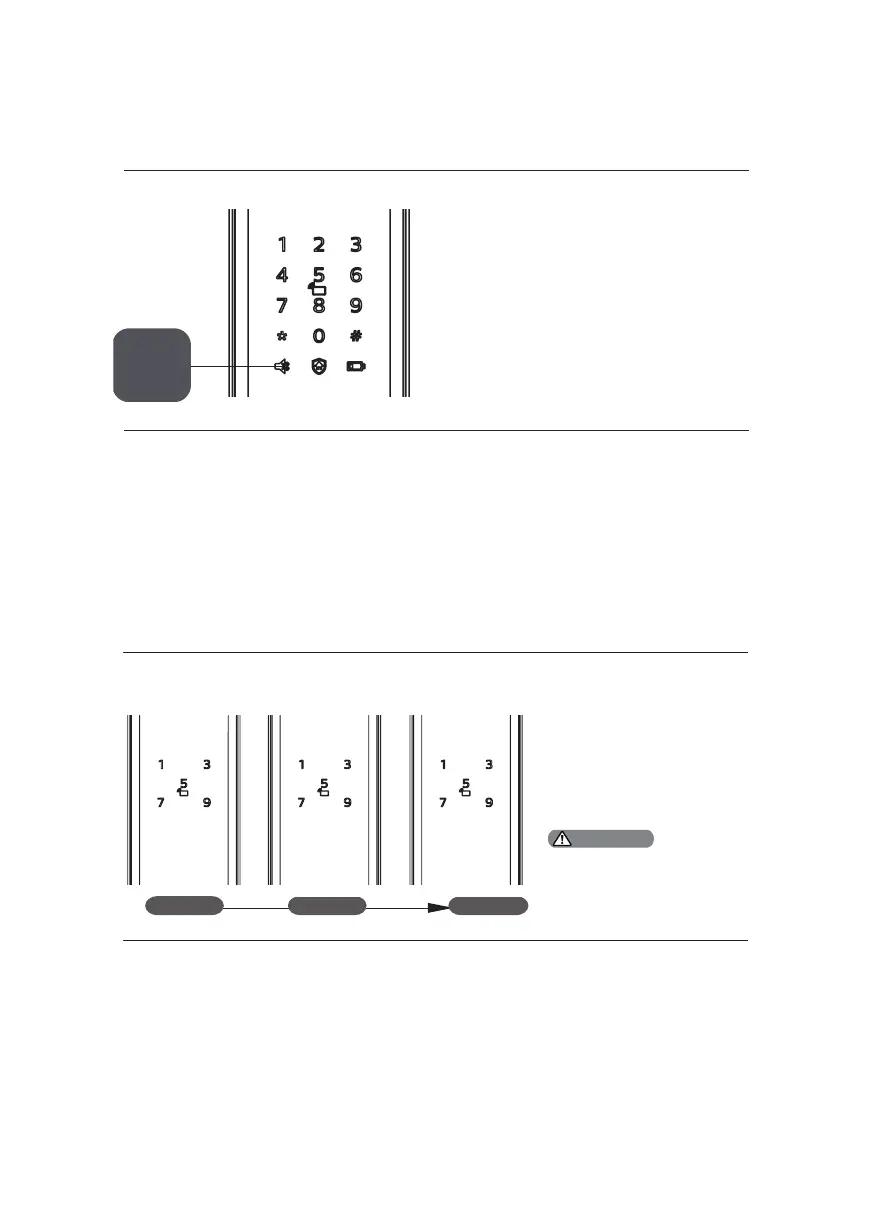21
Mute mode indicator
The meanings of light colors:
White: The mute mode is on or o.
Mute
button
System lockup indicator
Flash three times Flash twice Flash once
3 minutes 2 minutes 1 minute
Only when waking up the
outside escutcheon or verifying
the identity of the user would
the numbers appear.
Attention
If there are consecutive
incorrect inputs of any of the
ngerprint, PIN code, or key
tag 5 times within 5 minutes,
the system will lock up for 3
minutes.
