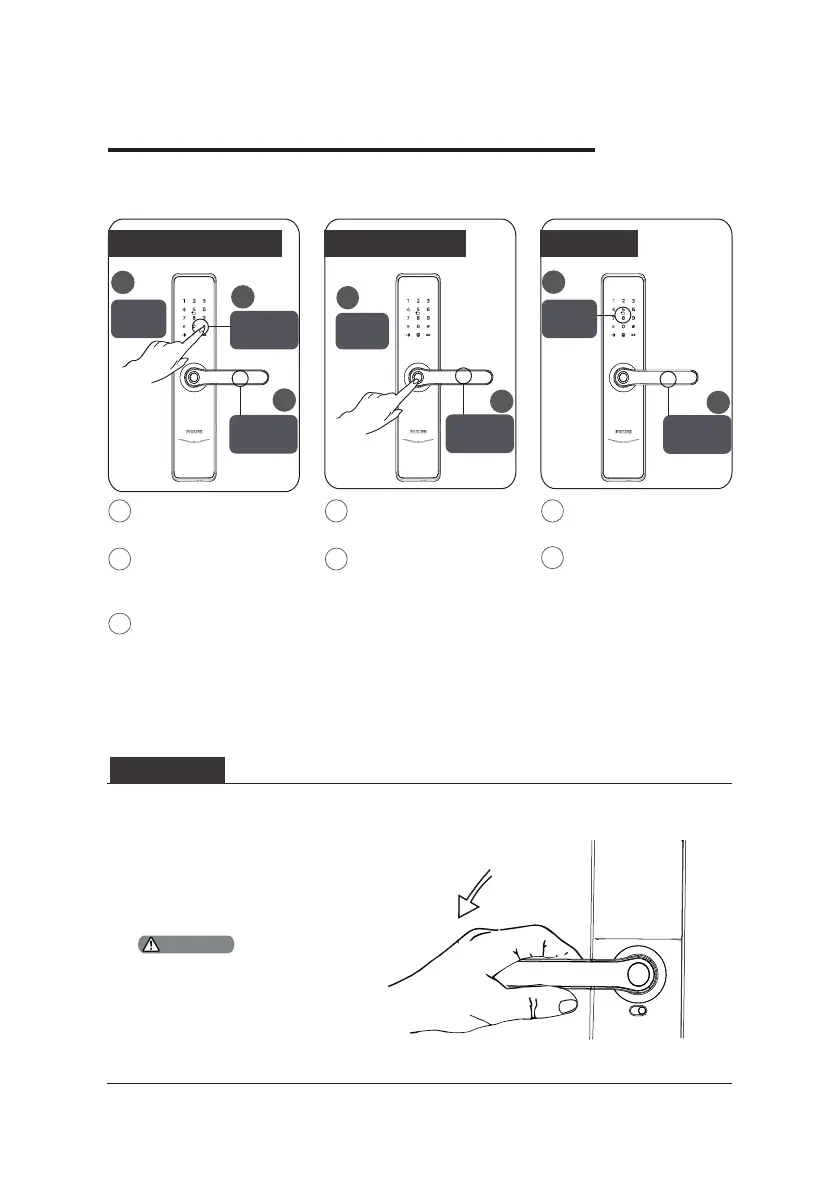16
2
1
2
2
3
1
1
5.How to use your EasyKey
Unlock | Unlock from outside
With User PIN code
Touch
keypad
Enter a
PIN code
Press the
handle
With ngerprint With card
Finger
-print
Press the
handle
Card
reader
Press the
handle
1
Touch the keypad to
wake up the system.
2
Enter the registered
user PIN code and conrm
with [#].
3
After hearing a voice
prompt of “Door opened”, press
down the handle to open the
door.
1
Place your registered
nger properly on the sensor.
2
After hearing a voice
prompt of “Door opened”,
press down the handle to
open the door.
1
Place your registered
card on the card reader.
2
After hearing a voice
prompt of “Door opened”,
press the handle to open
the door.
Unlock | Unlock from inside
With handle
Philips EasyKey employs indoor
fast opening motise allowing
you to directly press down the
handle to unlock.
When you want to open the door
from inside, please make sure the
safe handle switch is toggled to
green scale and the safe handle
function is disabled.
Attention
