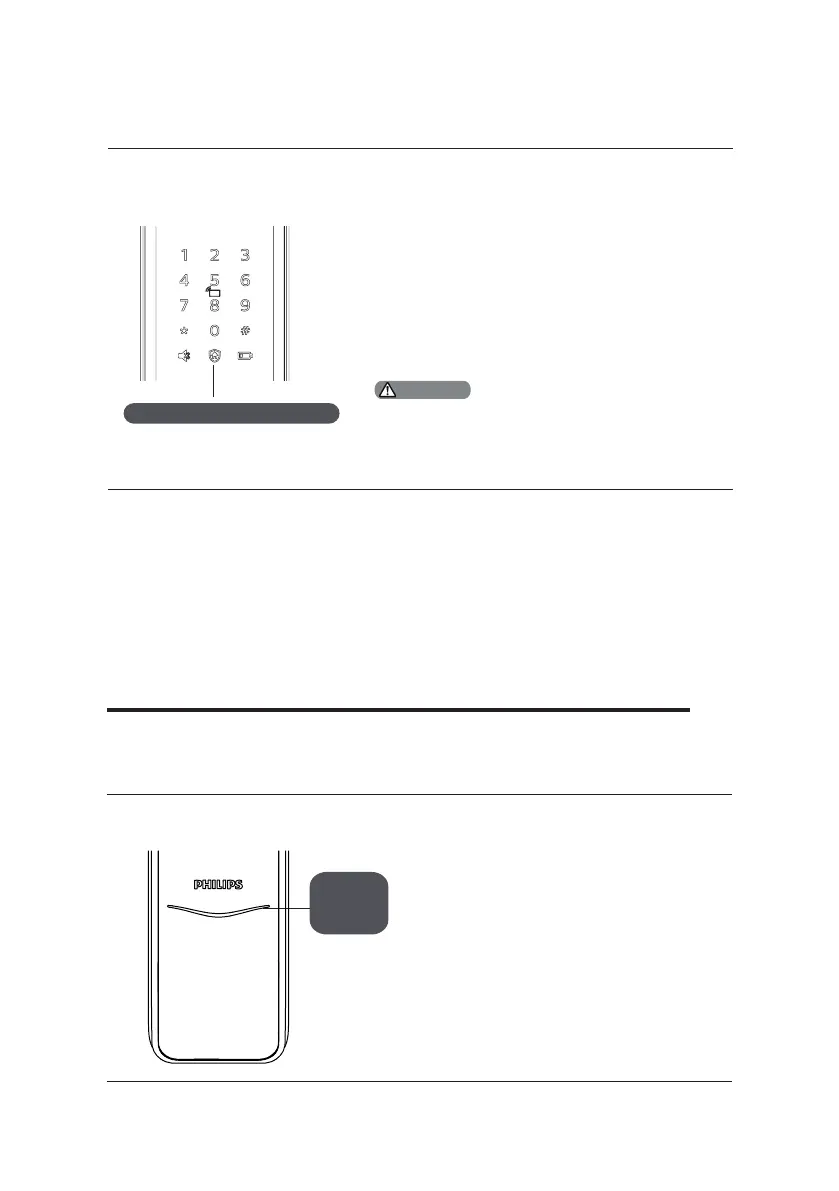21
Function:
Unlocking from inside will trigger an alarm.
How to use:
After the door is successfully locked, long press
the functional button for 2 seconds to enter the
outside forced lock mode.
Enabling the outside forced lock function will not
aect normal unlocking from outside.
Outside forced lock function
Lock status indicator
7 Meaning and use of indicators
门
锁
状
态
提
示
灯
Outside forced lock button
Attention
Lock
status
indicator
Colors of the light and the corresponding
meanings:
Blue: After the system wakes up, the
light will glow blue, indicating that you
can operate the lock.
Green:After the door is unlocked, the
light will glow green, indicating that
the door has been opened.
Red:After the door is locked, the light
will glow red, indicating that the door
has been closed.
