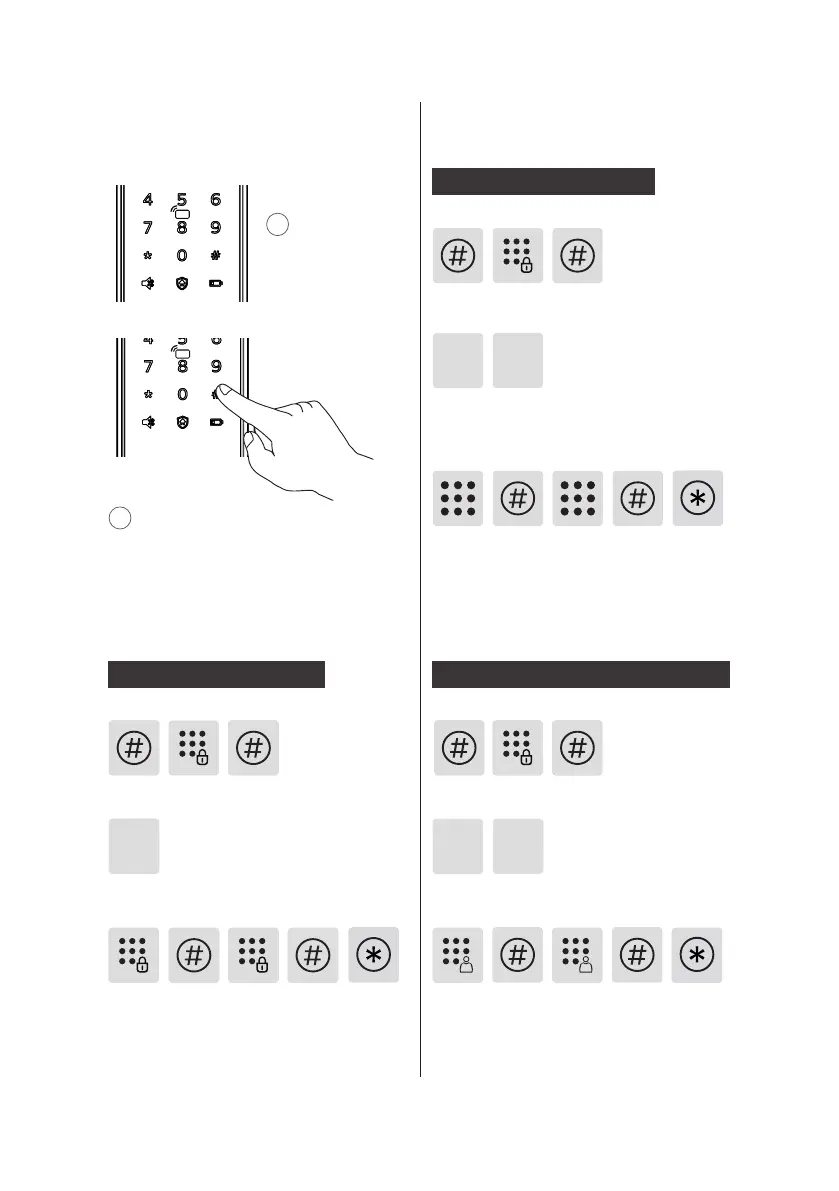11
1
Light up the
keypad.
2
Press [#] before inputting any
other numbers. Enter your master PIN
code and conrm with [#]. Then you
are in master mode.
1
Press [#], enter master PIN code and
conrm with [#].
Press [2] to enter user registration, then
press [1] to register a new user PIN code,
which will be automatically numbered and
broadcasted by the system.
1
2
Enter a user PIN code of 6 to 12 digits
and conrm with [#]. Then re-enter it
and conrm with [#]. After hearing a
voice prompt of “Succeeded”, press
[*] several times until you exit master
mode.
Press [#], enter master PIN code and
conrm with [#].
Enter a one-time user PIN code of
6 to 12 digits and conrm with [#].
Re-enter and press [#] to conrm.
After hearing a voice prompt of
“Succeeded”, press [*] several times
until you exit master mode.
Press [2] to enter user settings, then press [2]
again to enter one-time PIN code registration.
2 2
◆How to enter master mode:
Modify master PIN code
Enter the new master PIN code and
conrm with [#]. Re-enter the new
master PIN code and conrm with
[#]. After hearing a voice prompt
of “Succeeded”, press [*] several
times until you exit master mode.
Press [1] to modify master PIN code.
User settings
Register a user PIN code
Register a one-time user PIN code
Press [#], enter master PIN code and
conrm with [#].
