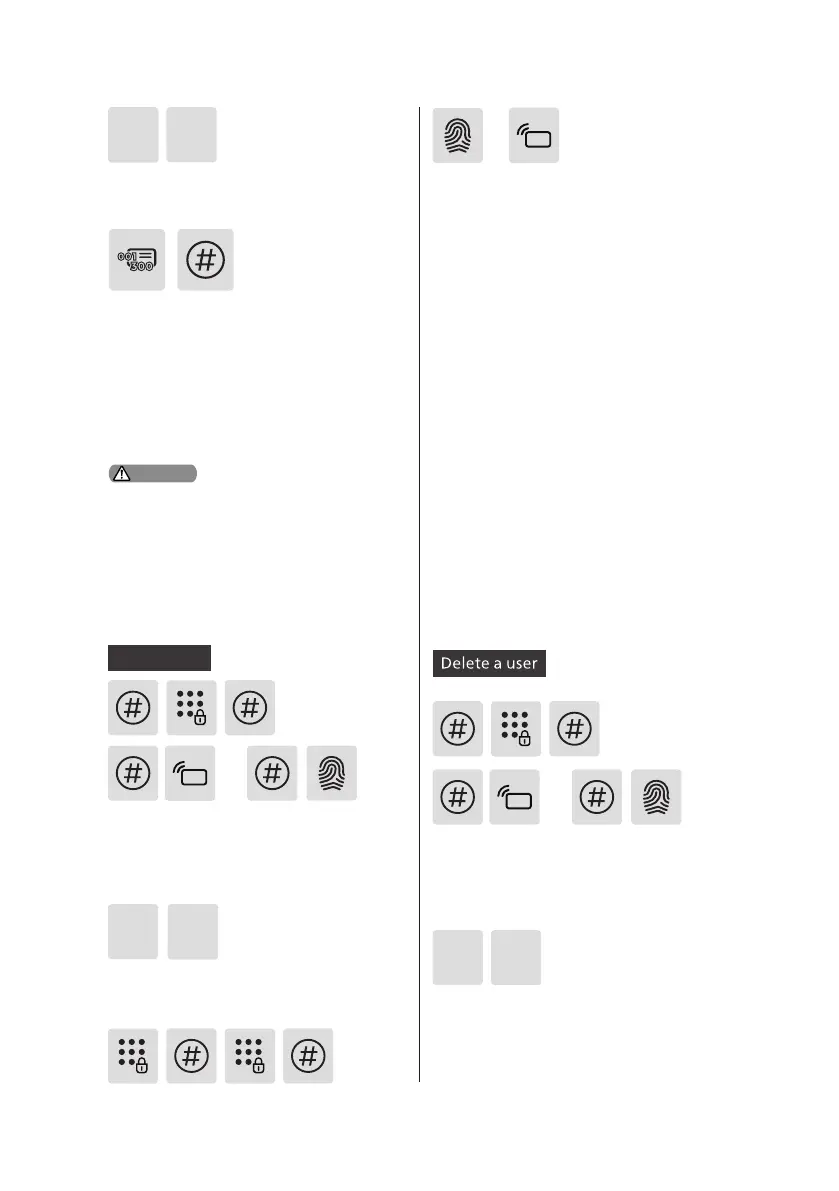12
Enter the user number of the master
access method to be deleted and
conrm with [#]. After you hear a voice
prompt indicating that the deletion
was successful, press [*] to return to the
previous menu until you exit the master
mode.
Add a PIN code: Enter a new user PIN code
and press [#] to conrm, then enter the
PIN code again and conrm with [#]. After
you hear a voice prompt indicating that
the PIN code was added successfully, press
[*] to return to the previous menu until
you exit the master mode.
Add a ngerprint: Place your enrolled
nger on the sensor. After you hear a
voice prompt of “Please press again”,
take your nger o and put it back
again, repeat the action until you hear
a voice prompt indicating that the
ngerprint was added successfully.
Press [*] to return to the previous
menu until you exit the master mode.
Add a key tag: Place the key tag on
the card reader until you hear a voice
prompt indicating that the key tag
was added successfully. Press [*] to
return to the previous menu until you
exit the master mode.
User settings
or
or
Press [#] and enter the master PIN code,
then conrm with [#]. Or press [#], swipe
the master key tag/scan the master
ngerprint to enter the master mode.
Press [#] and enter the master PIN code,
then conrm with [#]. Or press [#], swipe
the master key tag/scan the master
ngerprint to enter the master mode.
Press [2] to enter user settings, then press
[1] to add a user. Press [2] to enter the user setting, then
press [2] again to delete a user.
1
2
2 2
or
or
1
2
Press [1] to enter the admin settings, then
press [2] to delete an admin.
Add a user
User number query: Once unlocking with
any enrolled access method, press [*], and
you will hear a voice prompt of the user
number of the access method.
Attention
or
or
