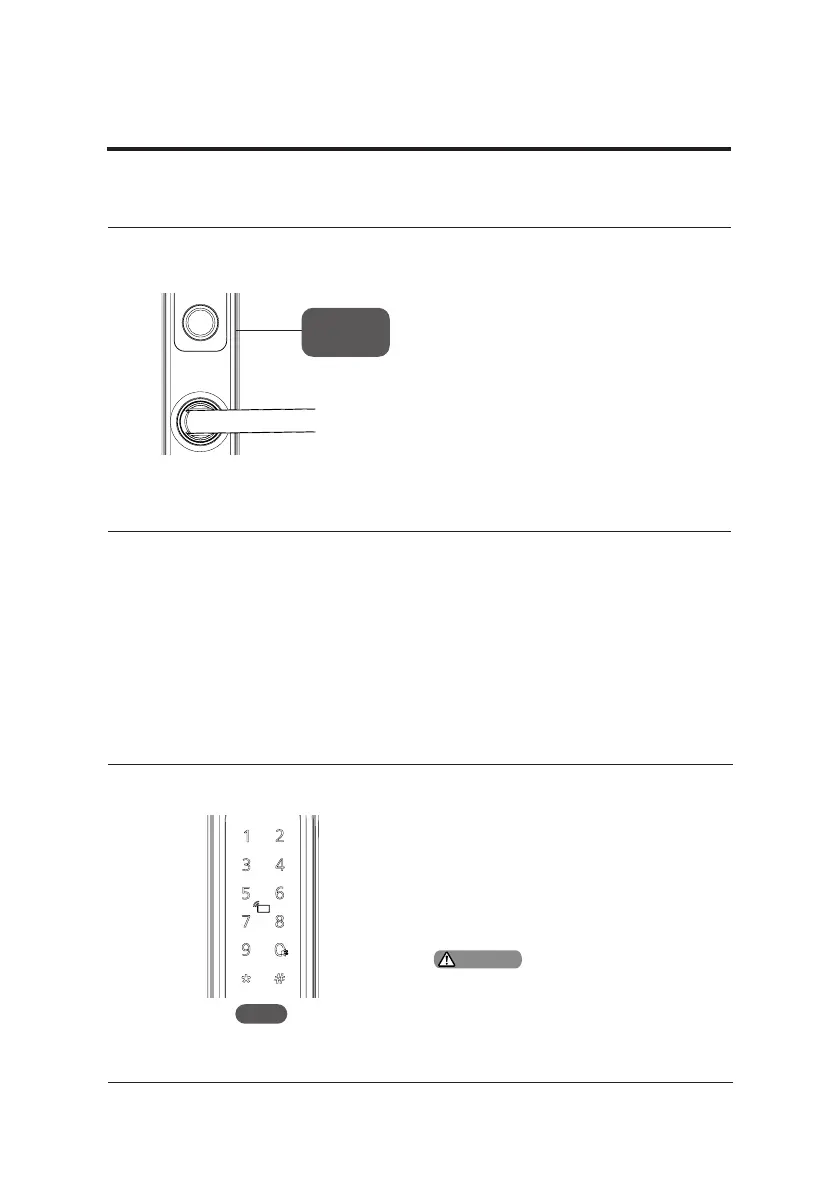20
System-locking indicator
Indicator being on for 3s
The door lock will be locked for 100
seconds if there are 5 consecutive incorrect
verication of any enrolled access method
(i.e. ngerprint, PIN code, and key tag) in 5
minutes.
100s
Status indicator
7 Indicators
Status
indicator
Meanings of the indicator in dierent colors
Blue:When the system wakes up, the indicator
will turn blue, indicating that the door lock
can be processed and operated;
Green: When the door lock is unlocked, the
indicator will turn green, indicating that the
door has opened;
Red: When failing to verify the access
methods or there is an error in the settings,
the door lock status indicator will turn red.
Such a prompt will only appear when the
touchscreen is lighting up or any of the
access methods are being veried.
Attention
