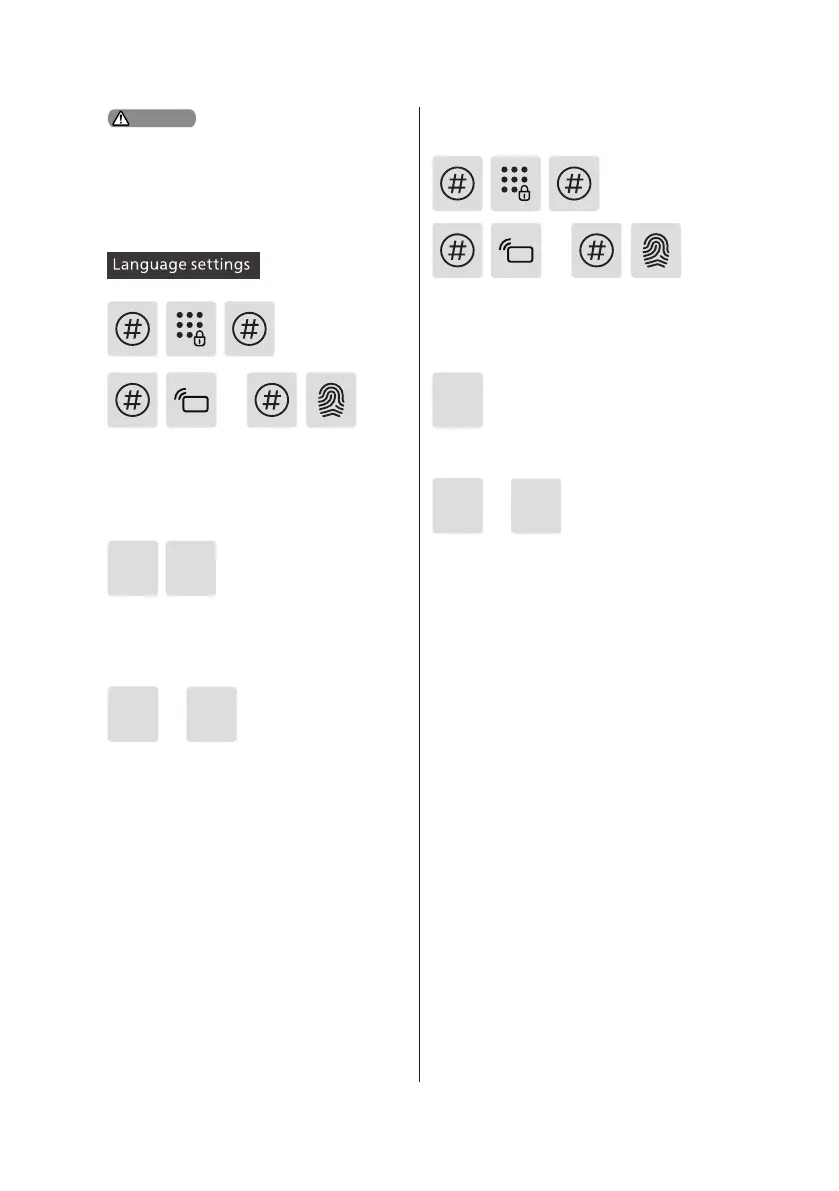14
Press [3] to enter system settings, then
press [3] again to enter the language
settings.
3 3
To connect to a hotspot, please press [1];
After hearing a voice prompt indicating
that the operation was successful, the
system will exit the master mode.
For Auto Connect, please press [2]; After
hearing a voice prompt indicating that
the operation was successful, the system
will exit the master mode.
1
For Chinese, please press [1]. After hearing
a voice prompt indicating that the
operation was successful, press [*] to return
to previous menu until you exit the master
mode.
For English, please press [2]. After hearing a
voice prompt indicating that the operation
was successful, press [*] to return to
previous menu until you exit the master
mode.
1
2
2
Press [#] and enter the master PIN code,
then conrm with [#]. Or press [#], swipe
the master key tag/scan the master
ngerprint to enter the master mode.
Press [4] to enter network settings.
4
Network settings
Press [#] and enter the master PIN code,
then conrm with [#]. Or press [#], swipe
the master key tag/scan the master
ngerprint to enter the master mode.
Under the dual-verication mode, any
enrolled master access method can be
used to open the door.
Attention
or
or
or
or
or
or
