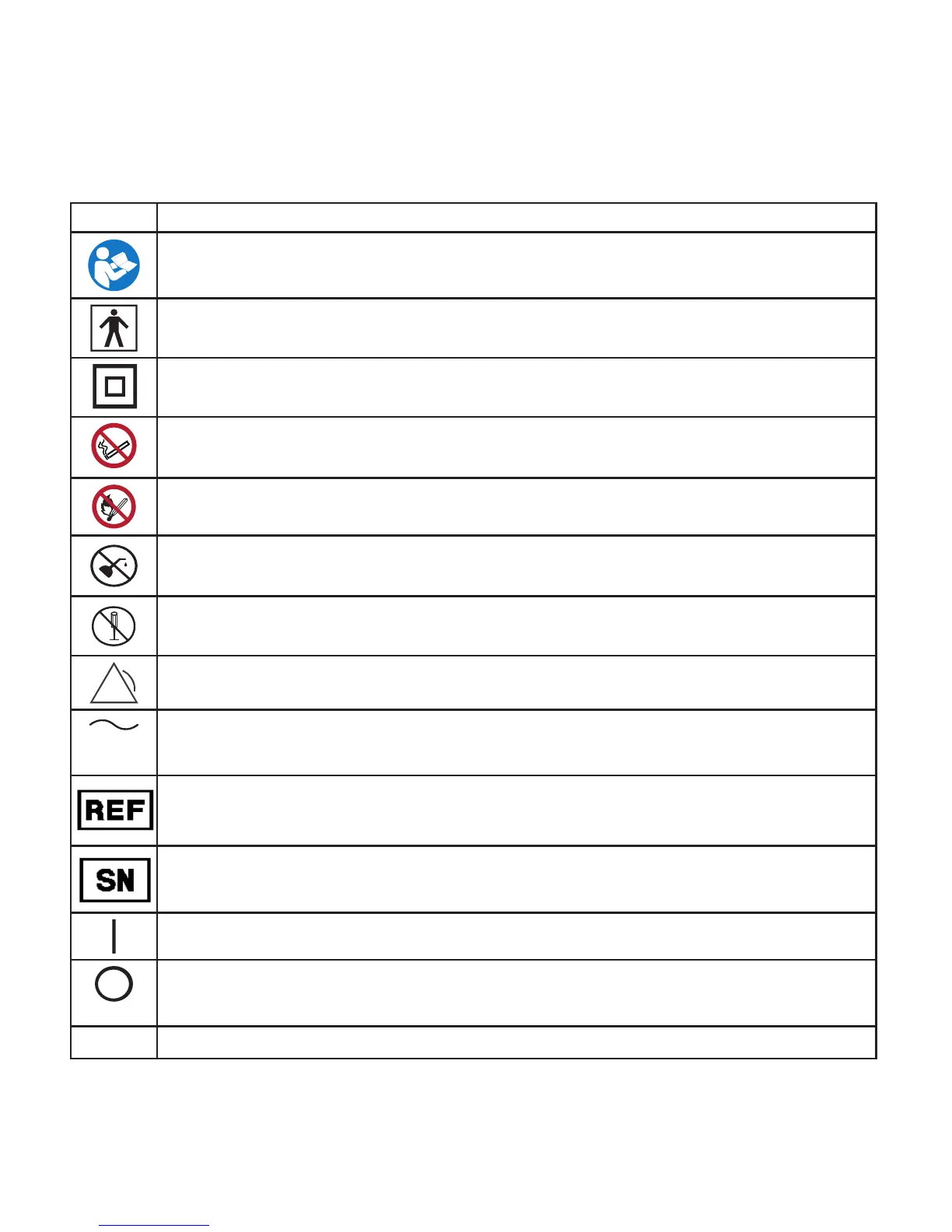2
EverFlo / EverFlo Q User Manual
Symbols Glossary
Symbol Title and Meaning
Refer to the instruction manual
To signify that the instruction manual must be read.
Type BF applied part
To identify a type BF applied part complying with IEC 60601-1.
Class II equipment (Double Insulated)
To identify equipment meeting the safety requirements specied for Class II equipment.
No smoking
To prohibit smoking.
No open ame
To prohibit smoking and all forms of open ame.
No oil or grease
Do not disassemble
Alarm
Indicates an alarm condition.
AC power (Alternating current)
Indicates on the rating plate that the equipment is suitable for alternating current only; to identify relevant
terminals.
Catalogue number
Indicates the manufacturer’s catalogue number so the medical device can be identied.
Serial number
Identies the manufacturer’s serial number for the medical device.
On (Power)
Indicates connection to the mains.
O
Indicates disconnection from the mains.
IP21
Drip proof equipment
