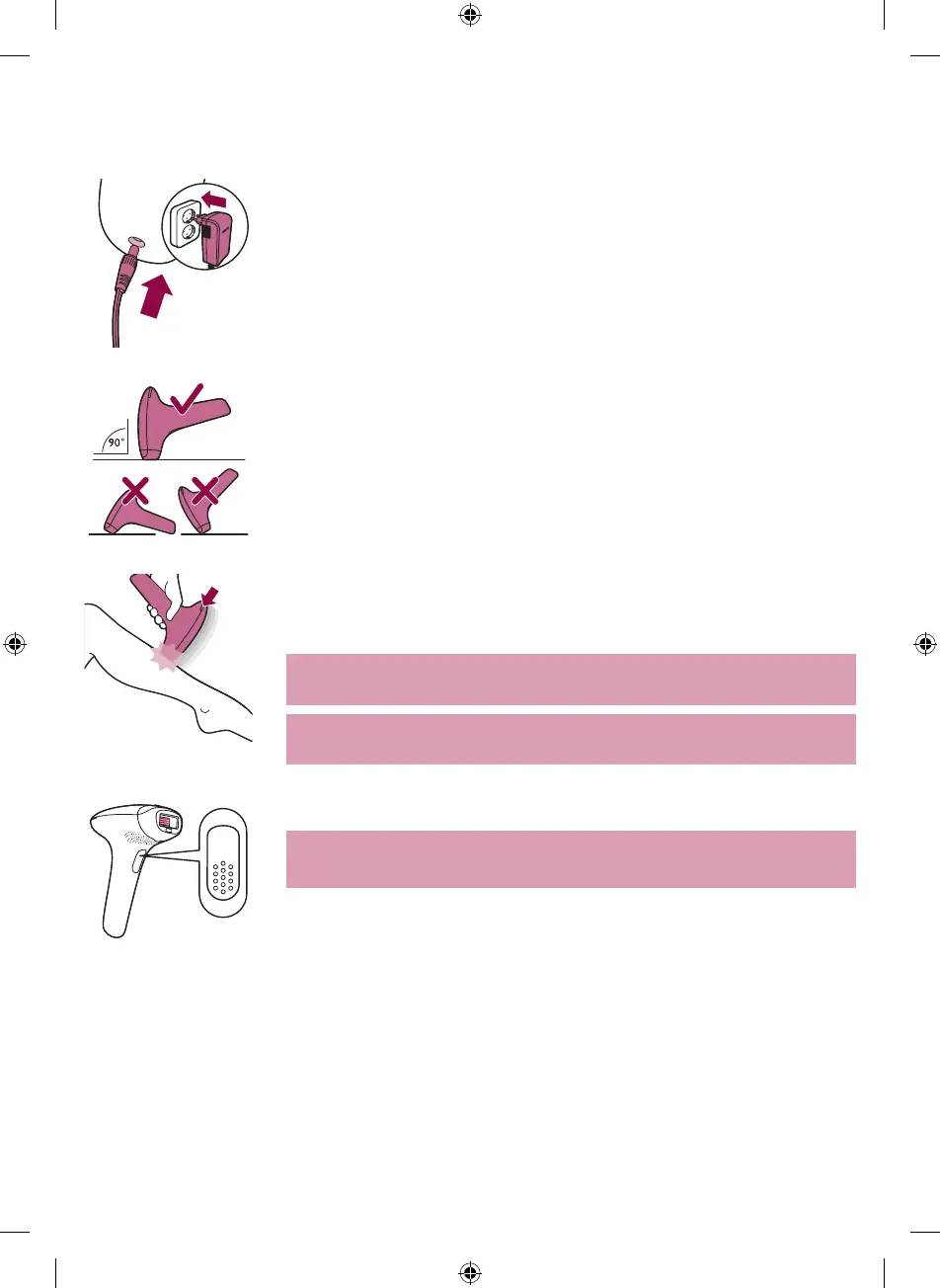Handling the device
1 Before use, clean the attachments and the light exit window.
2 Put the small plug in the device and put the adapter in the wall
socket.3 Switch on the device and select the right light intensity
for your skin tone.
4 Place the device at a 90° angle on the skin so that the attachment
and the integrated safety system are in contact with your skinThe
integrated safety system prevents unintentional ashing without skin
contact.
5 Press the device rmly onto your skin to ensure proper skin contact.
The device then automatically performs a skin tone analysis and the
‘ready to ash light’ lights up white to indicate that you can proceed
with the treatment.
Note: When the ‘ready to ash’ light lights up orange, your skin is not
suitable for treatment. In this case, the device automatically disables. You
can try to use the device on other areas with a lighter skin tone.
TIP: If you use Lumea on your bikini area and want to leave some hair in
place, make sure that the skin tone sensor is not placed on the remaining
hair during the treatment, as this can cause the device to block.
6 Press the ash button to release a ash. You should feel a warm
sensation because of the ash.
Note: The light produced by the device is harmless to your eyes. It is
not necessary to wear goggles during use. Use the device in a well-lit
room so that the light is less glaring to your eyes.
7 Place the device on the next area to be treated. After each ash, it takes
up to 3.5 seconds until the device is ready to ash again. You can release
a ash when the 'ready to ash' light lights up again.
18
English
4222_100_4214_3_HR.indd 18 05/04/17 16:26
