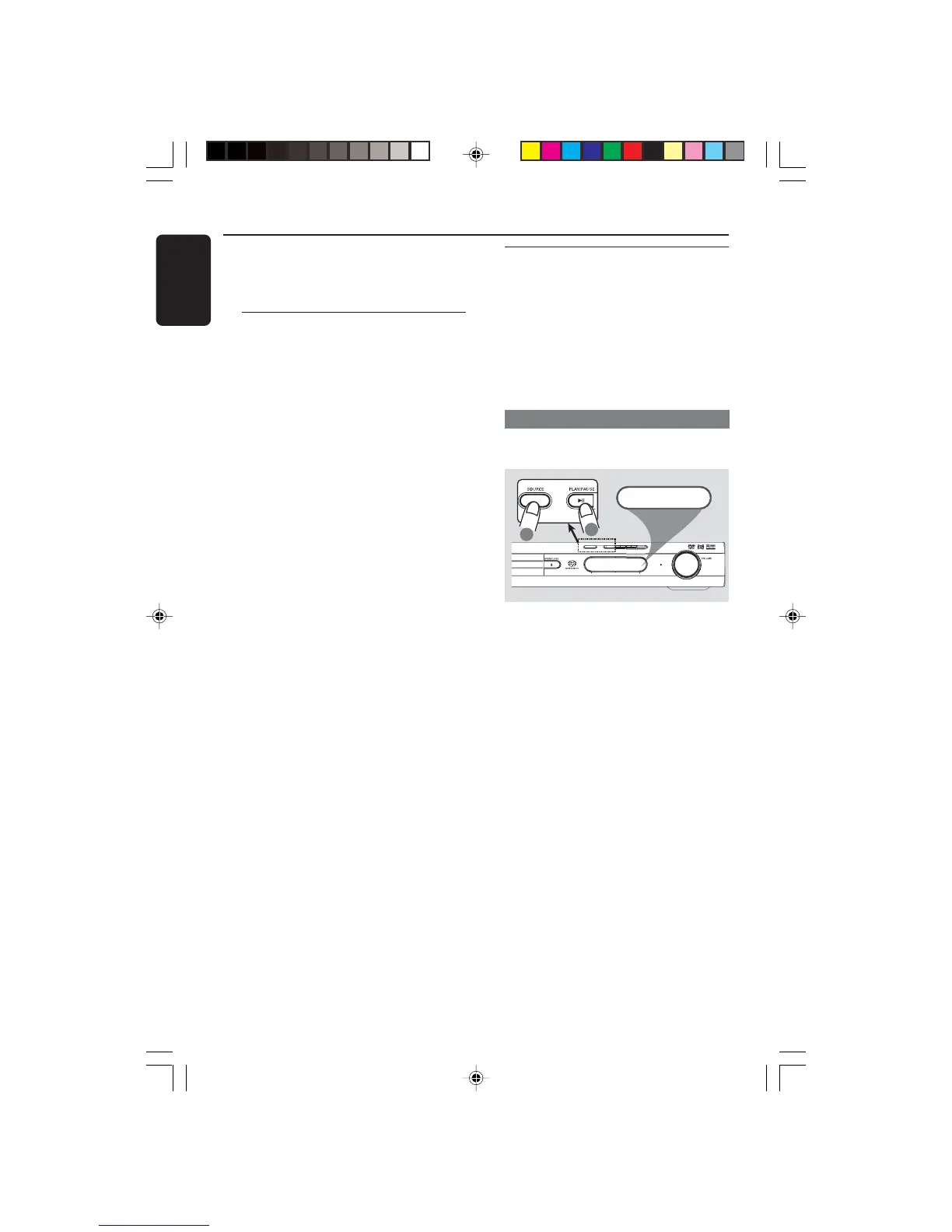34
English
3139 115 22871
IMPORTANT!
Make sure the FM and MW
antennas are connected.
Tuning to radio stations
1 Press TUNER on the remote (or press
SOURCE control on front panel) to
select “FM” or “MW”.
2 Press 34 briefly on the remote.
➜ "SEARCH" appears.
➜ The next radio station will tune
automatically.
3 To tune a weak station, press S / T
briefly and repeatedly until an optimal
reception is found.
Helpful Hint:
– If the FM radio station is transmitting RDS
(Radio Data System) data, the RDS name
will be displayed and stored.
Tuner Operations
Presetting radio stations
You can store up to 20 FM and 10 MW
preset radio stations in the memory.
Helpful Hints:
– The system will exit presetting mode if no
button is pressed within 20 seconds.
– If no valid frequency is detected during
Plug and Play,"CHECK ANTENNA" appears.
Using the Plug and Play
Plug and Play allows you to store all
available radio stations automatically.
1 For first time setup, press SOURCE
on front panel to select TUNER mode.
➜ "AUTO INSTALL PRESS PLAY"
appears.
2 Press 2; on the front panel to start
installation.
➜ "INSTALL TUNER" appears.
➜ Once completed, the last tuned radio
station will play.
➜ FM followed by MW bands will be
stored.
001-041-LX39-22-Eng1 12/12/2003, 10:21 AM34
