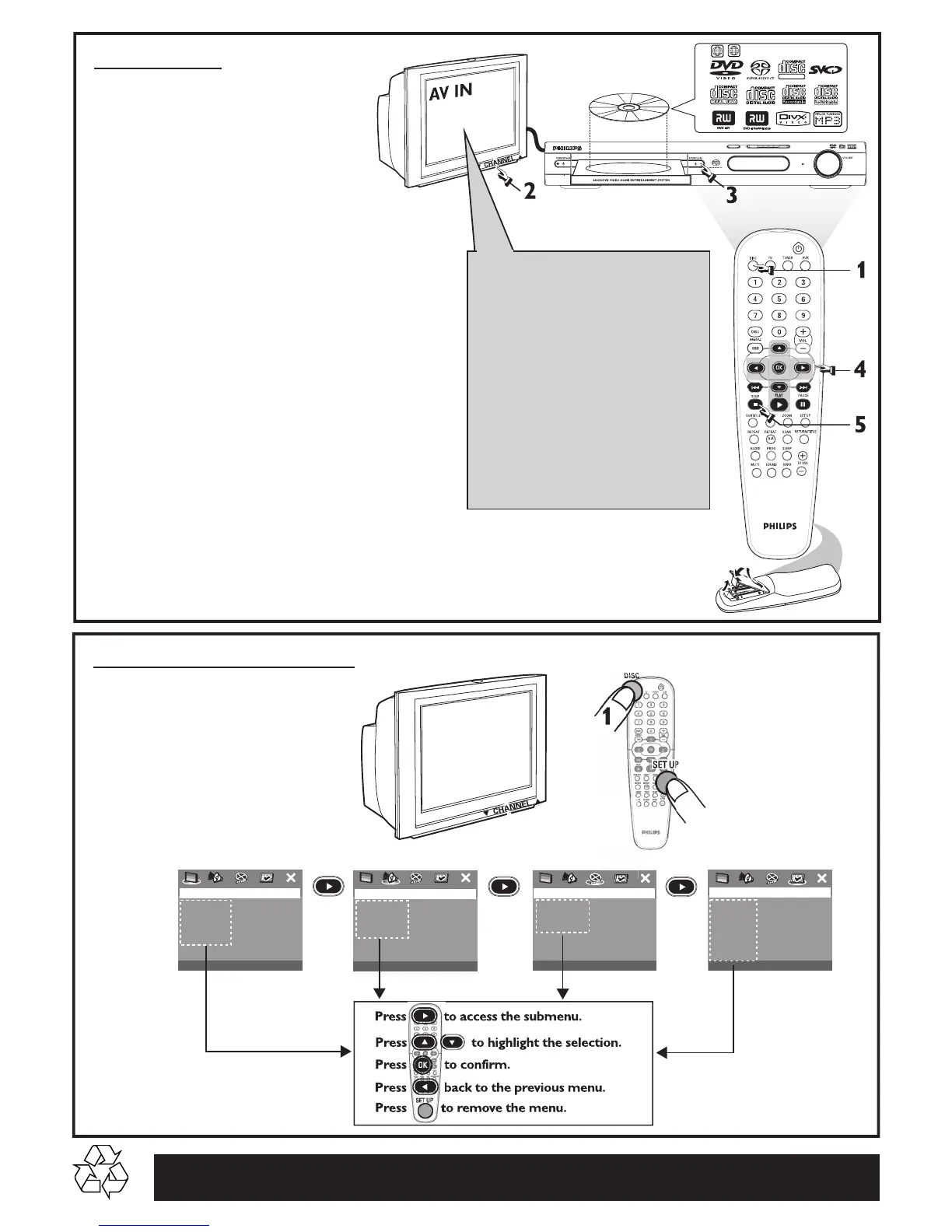2
SUPER VIDEO
Detailed playback features and additional functions are described in the
accompanying owner’s manual.
Playing a disc
1 Press DISC on the remote control.
You can also press the SOURCE button on the front
panel until “DISC” appears on the display panel.
2 Turn on the TV and select the correct Video
In mode.
You should see the blue DVD background screen on the
TV (if no disc in the DVD system).
3 Press OPEN/CLOSE 0 on the front of the
DVD system and load a disc, then press
OPEN•CLOSE 0 again to close the disc
tray.
Make sure the disc label is facing up. For double-sided
discs, load the side you want to play face up.
4 Playback will start automatically.
If a disc menu appears, use 3 4 1 2 buttons on the
remote to make the necessary selection, then press OK
to confirm. Or, use the numeric keypad on the remote to
select features. Follow the instructions given in the disc
menu.
5 To stop playback, press STOPÇ.
Make sure your DVD system and
TV are connected and turned on!
Check the AV (Audio/Video) mode
on your TV.
* Usually this channel is between the lowest
and highest channels and may be called
FRONT, A/V IN, or VIDEO.
* Or, you may go to channel 1 on your TV,
then press the Channel down button
repeatedly until you see the Video In
channel.
* Or, your TV remote control may have a
button or switch that chooses different
video modes.
* See your TV manual for more details.
No picture?
TV TYPE
TV DISPLAY
PICTURE SETTING
DISC LOCK
DISPLAY DIM
PROGRAM
OSD LANGUAGE
SCREEN SAVER
ANALOG OUTPUT
SPEAKER SETUP
CD UPSAMPLING
NIGHT MODE
AUDIO
SUBTITLE
DISC MENU
PARENTAL
PBC
MP3/JPEG NAV
PASSWORD
DEFAULT
- - VIDEO SETUP PAGE - -
- - PREFERENCE PAGE - -
- - GENERAL SETUP PAGE - -
- - AUDIO SETUP PAGE - -
2
Using the DVD setup menu
