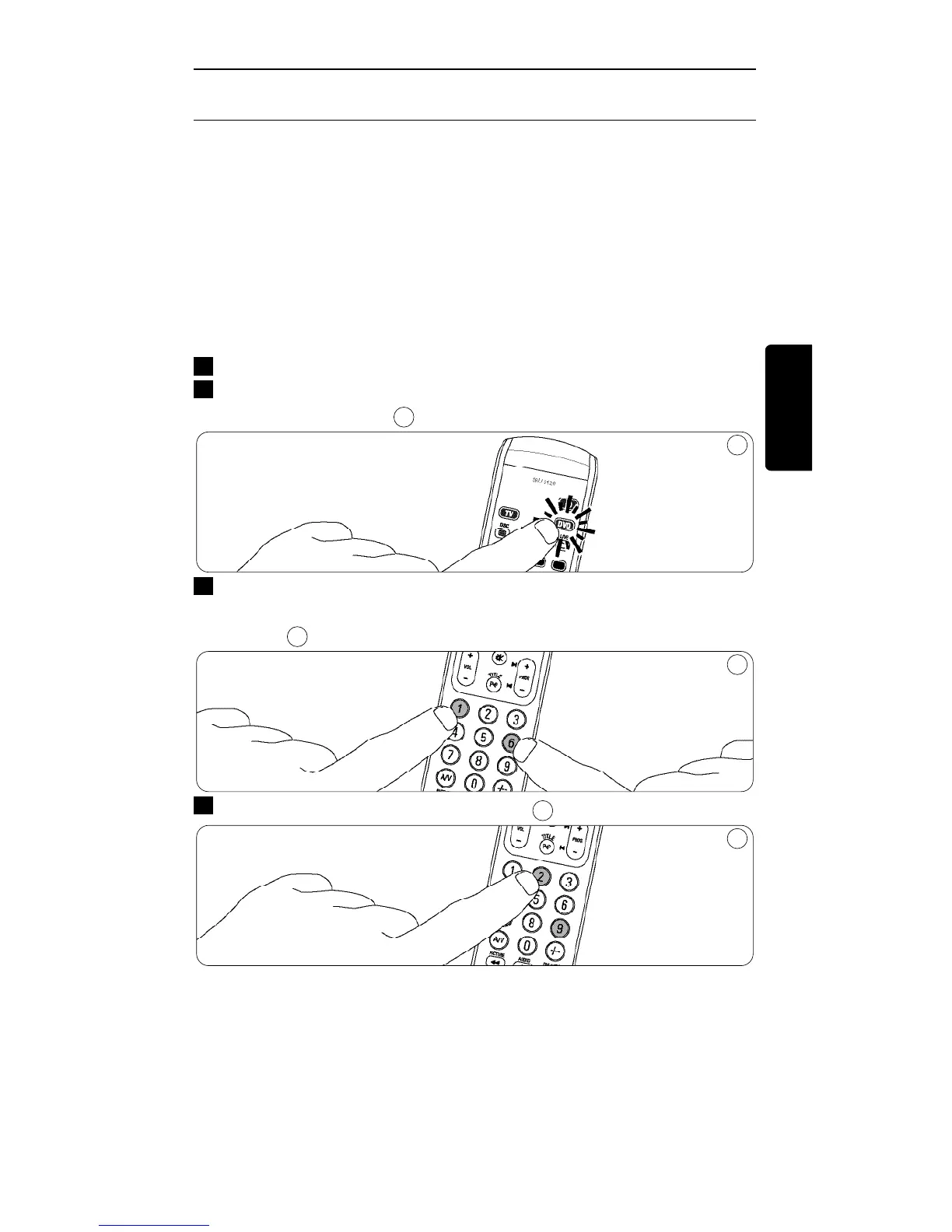27
4 Funciones adicionales
4.1 Ajuste de la selección del dispositivo (botones de modo)
El SRU 5120 está configurado de forma predeterminada para funcionar
con televisores, sintonizadores o DVD. Puede seleccionar el dispositivo
que desee controlar con los botones TV y DVD. Cada modo permite sólo
el funcionamiento de un dispositivo. Si lo desea, puede programar los
botones para seleccionar un tipo de dispositivo diferente. Por ejemplo, si
desea controlar un segundo televisor. En el siguiente ejemplo obtendrá
instrucciones sobre cómo configurar el botón DVD para un segundo
televisor.
Encienda el segundo televisor.
Pulse el botón DVD para seleccionar DVD.
• El botón se iluminará.
A continuación, mantenga pulsados los botones 1 y 6 del SRU 5120
simultáneamente durante tres segundos, hasta que el botón DVD se
ilumine.
Pulse los botones 9, 9 y 2 en ese orden.
13
13
4
12
12
3
11
11
2
1
ESPAÑOL
Funciones adicionales