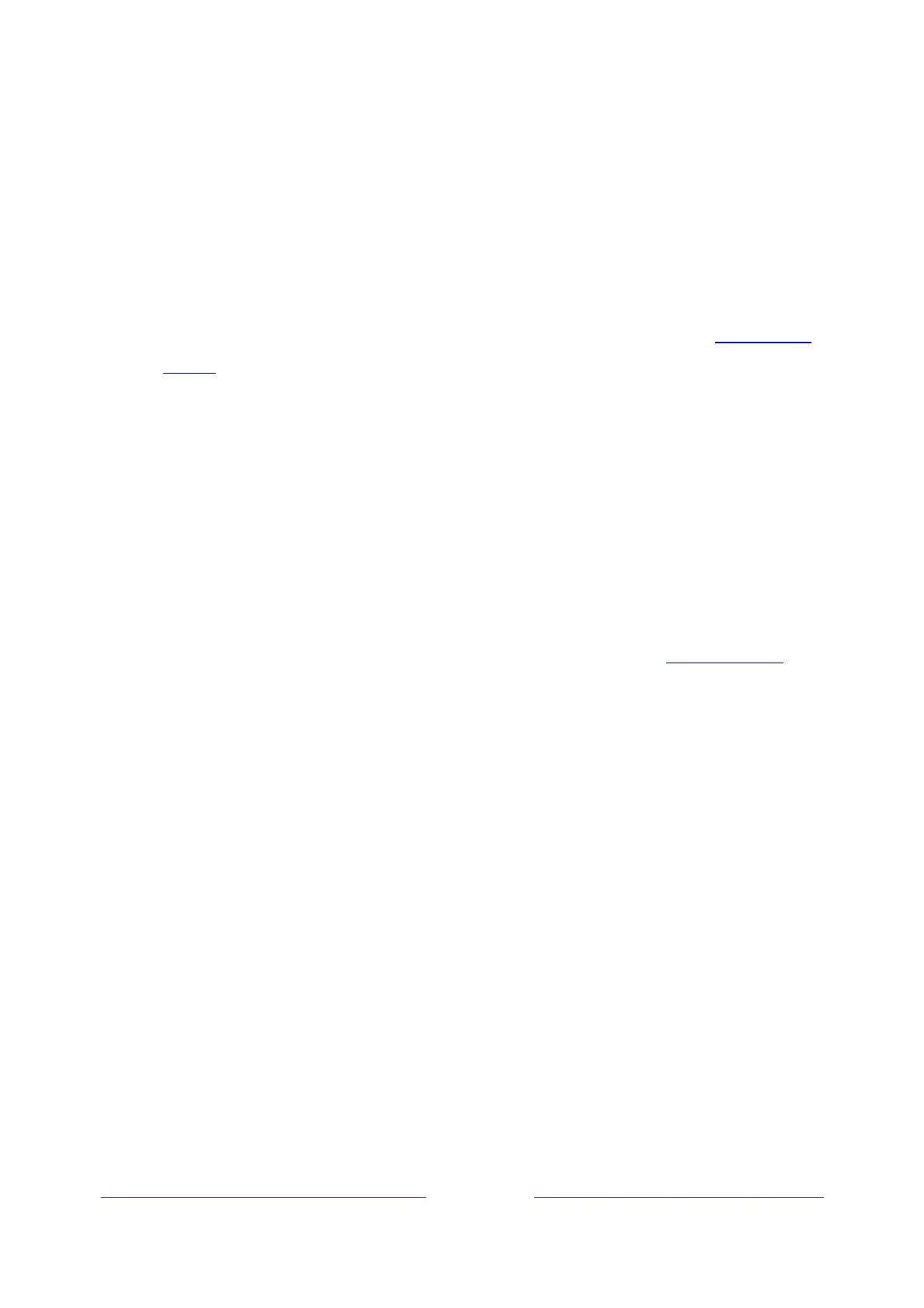106
Time settings
Youcanchangetimesettingstosuityourpreferences.Youcanfindthefollowingsettingsbynavigating
fromtheHomescreenmenutoSettings>System>Time:
Sleeptimer–SetatimedelayafterwhichtheTVwillautomaticallyshutoff.Thissettingreflects
thesettingyou
canmakeintheOptionsmenufromanyTVinput,asexplainedinOptionsmenu
settings.Notethatthesleeptimersettingisnotinputspecific,andalsocanbesetbyusingthe
SleeptimershortcutintheHomescreengrid.
Note:Thesleeptimersettingisnotinputspecific,andalsocanbesetbyusingtheSleeptimer
shortcutintheHomescreengrid.
Timezone–Correcttimezoneinformationisneededtocorrectlydisplayprogramdata.Choose
whetherto
setthetimezoneautomaticallyormanually,andifsetmanually,selectyourcurrent
timezone.Usually,aTVconnectedtotheInternetcandiscoveritsowntimezoneautomatically,
butsometimesaTVthatisnotconnectedtotheInternetcannotandsomustbesetmanually.
Initially,this
settingismadewhenyousetuptheTVtuner,asexplainedinSettingupliveTV.
Clockformat–Selectwhethertodisplaytimeina12‐houror24‐hourformat,ortoturnoff
timedisplay.ThissettingisavailableonlyonTVsthatareconnectedtotheInternet.Non‐
connectedTVsdonotdisplaythetime.
