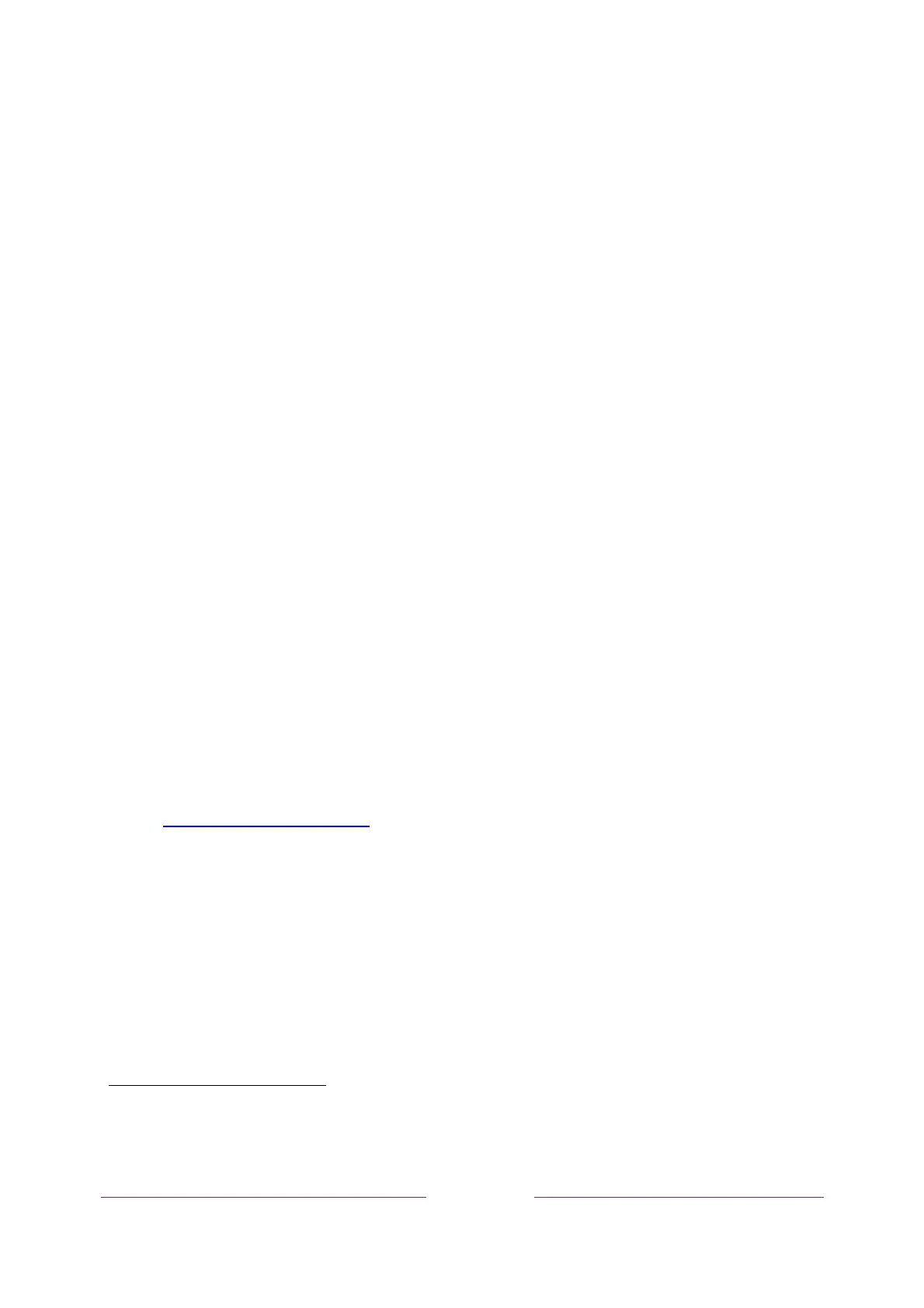52
Checking the Roku Voice remote battery level
YoucanchecktheconditionofthebatteriesinyourRokuVoiceremoteatanytimebynavigatingto
Settings>Remotes&devices,andthenpressingOKtoselectyourremotebelowMypaireddevices.
Withyourremoteselected,navigaterighttoAbout>RemotetoviewitsBatterylevel.
Theresulting
screendisplaysnotonlythebatterylevel,bu talsootherinformationthatcanbeusefulwhenyouneed
technicalsupportwithyourremote.
Tip:WhenyoufirstturnontheTV,abatterylevelindicatorappearsintheupperrightcornerofthe
screenforafewseconds.
Playing content from USB storage devices
Onlyinconnectedmode,yourHomescreenhastheRokuMediaPlayertile.Otherwise,theHomescreen
hastheUSBMediaPlayertile.Youcanplaypersonalmusic,video,andphotofilesfromapersonalUSB
flashdriveorharddiskconnectedtotheTV’sUSBport.
Tousethis
feature,makesureyourmediafilesarecompatiblewiththeRoku/USBMediaPlayer.Tosee
thelatestlistofsupportedformats,viewHelpintheMediaPlayer
1
.TheRoku/USBMediaPlayer
displayssupportedfiletypesonly,andhidesfiletypesitknowsitcannotplay.
Formoreinformationaboutplayingbackyourpersonalvideos,music,andphotos,gotothefollowing
linkontheRokuwebsite:
go.roku.com/rokumediaplayer
Auto player launch
Onlyinconnectedmode,youcansetyourTVtoautomaticallyopentheRokuMediaPlayerwhenyou
connectaUSBdrivewitharecognizablefilesystem(suchasFAT16/32,NTFS,HFS+orEXT2/3).To
configurethissetting,fromtheHomescreen,navigatetoSettings>System>USBmedia.
Atthispoint,
thefollowingoptionsareavailable:
Auto‐launch–SelectPrompt,On,orOff,asdesired.
1
Therearemanyvariantsofeachsupportedmediaformat.Somevariantsmaynotplayatallormayhaveissuesorinconsistenciesduring
playback.
