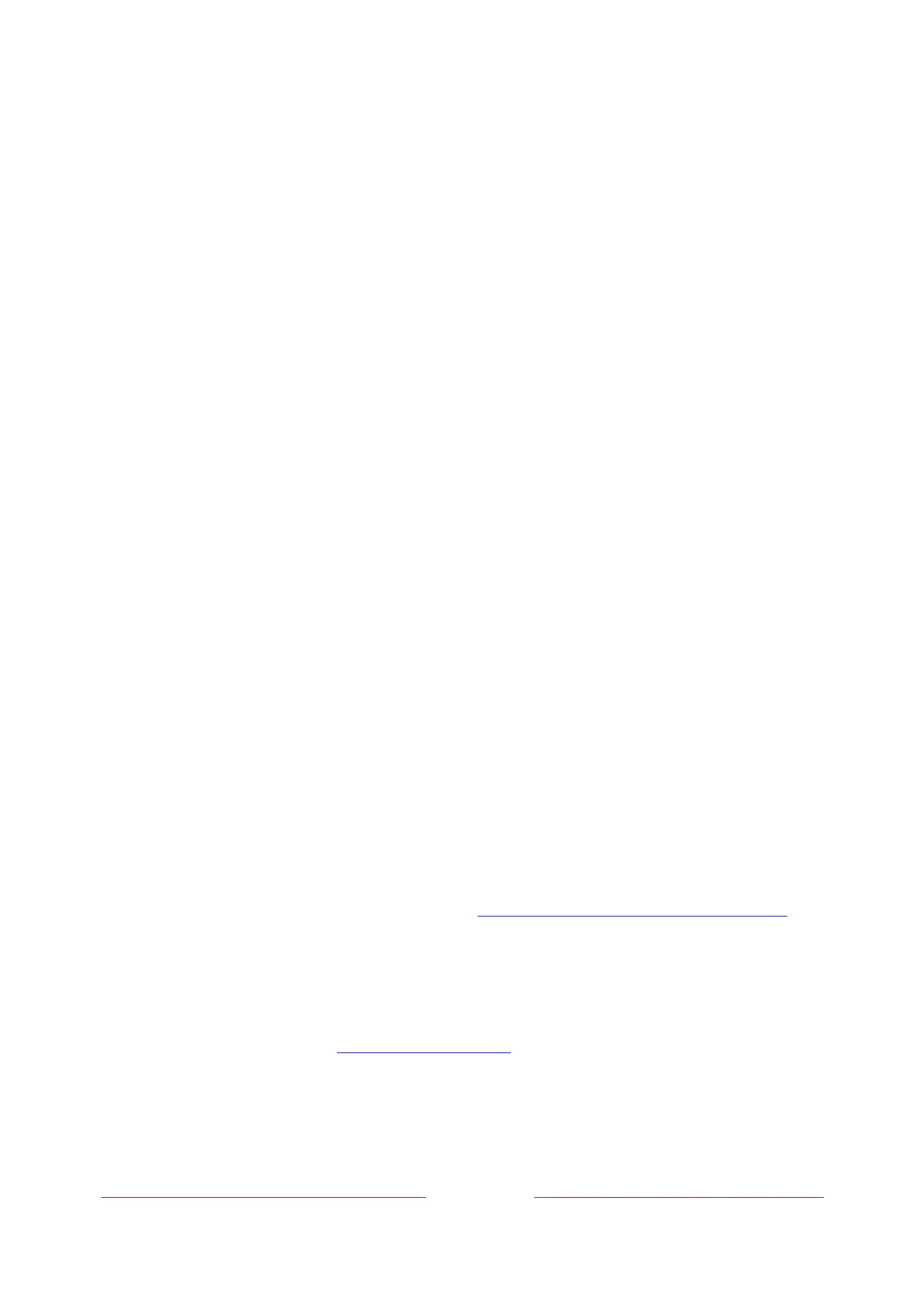6
Connecting external equipment with a composite
AV video cable
IfthebestconnectionavailableonyourdeviceisAVorcompositevideooutput,connectittotheTV
usingacompositeAVcable(notprovided).CompositeAVcablestypicallyhavethreeRCA‐typeplugson
eachend,colorcodedasfollows:
Yellow–Video
Red–Audio,right
channel
Whiteorblack–Audio,leftchannel
Connecteach plugtothecorrespondingconnectoronthedeviceandontheTV.
Note:SelectmodelshaveanAVInputthatlookslikeaheadphonejack.Usethebreakoutcable(included)
toadaptthisinputtothethreeRCA‐type
plugsonyourcompositecable.
Connecting external equipment with an HDMI
®
cable
Ifpossible,connectyourdevicesusingHDMI
®
cables(notprovided).Theyhelptoprovidethebestvideo
qualityandalsocarryaudiosignals,sothatonlyonecableisneeded.Forbetterpicturequality,we
recommendthatyouusecablesdesignatedasHighSpeedHDMI
®
Cables.
Tip:YoumightneedtoconfigurethedevicetosenditssignalthroughitsHDMI
®
connector.
TheconnectorlabeledHDMI(ARC)hastheadditionalabilitytousetheaudioreturnchanneltosend
digitalaudiotoareceiverorsoundbar,asexplainedinConnectinganAVreceiverordigitalsoundbar.
Onlyonselectmodels:TheconnectorlabeledHDMI(eARC)providesthesamefunctionalityastheHDMI
ARCconnector,plustheabilitytopassthroughfull‐resolutionsoundformatssuchasDolbyAtmosand
DTS:Xfromandtodevicesthatsupporttheseformats,withoutadditionalprocessingbytheTV.
Additionaldetailsare
providedinChoosinganaudioformat.