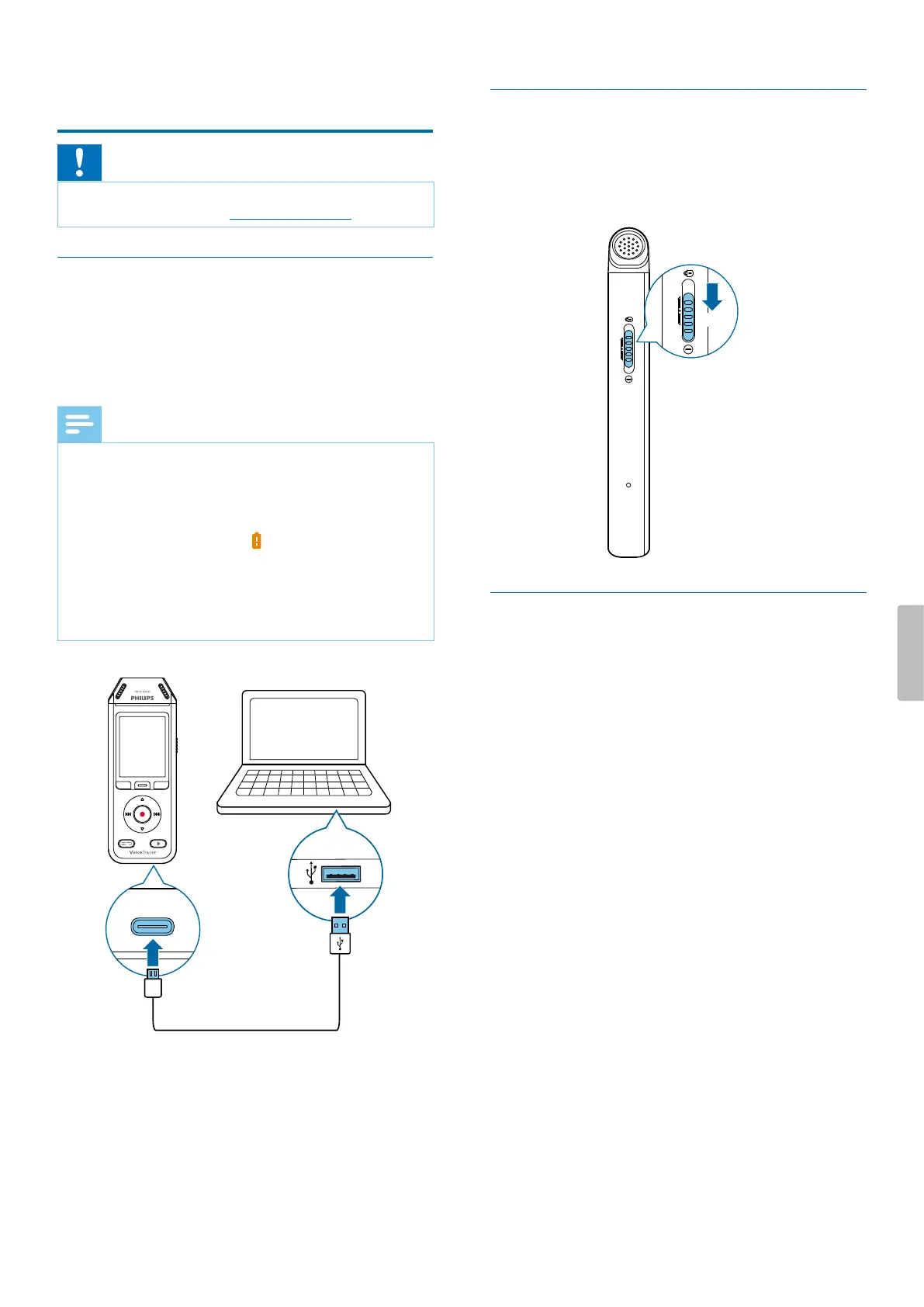3 Get strted
Caution
• Before you connect your VoiceTracer, rst read the
safety instructions (see Safety instructions).
Charging the battery
Charge the built-in battery before you use the device
for the rst time or if you haven’t used it for an extended
time period. If the battery is completely discharged and
your device turns o, allow the battery to charge for a
while before you turn on the device.
Note
• A complete charging cycle takes about 3 hours.
• Before you charge the battery via computer, make
sure that your computer is turned on.
• While the device is connected to a computer, it can’t
be operated manually.
• When the low battery icon
is displayed, charge the
device promptly.
• If you charge your device via computer instead of
using a power supply unit, the charging speed might
slow down due to a lower charging current. For fast
charging, use a USB power supply unit (not included).
X A charging battery icon appears on the screen
and the Record/Status LED ashes orange for a
few seconds.
Turn the device on and o
To turn the device on or o:
• Slide and hold the Power switch on the right side of
the device downwards for three seconds.
3 sec
Key lock
You can lock your device when it’s active to prevent any
unwanted device operations or access.
To lock the device:
• Slide the Power switch on the right side of the device
upwards towards the lock symbol.
X The lock symbol appears on the screen for a
moment.
X All buttons are locked now.
To unlock the device:
• Slide the Power switch downwards.
X The unlock symbol appears on the screen for a
moment.
8 Get started
