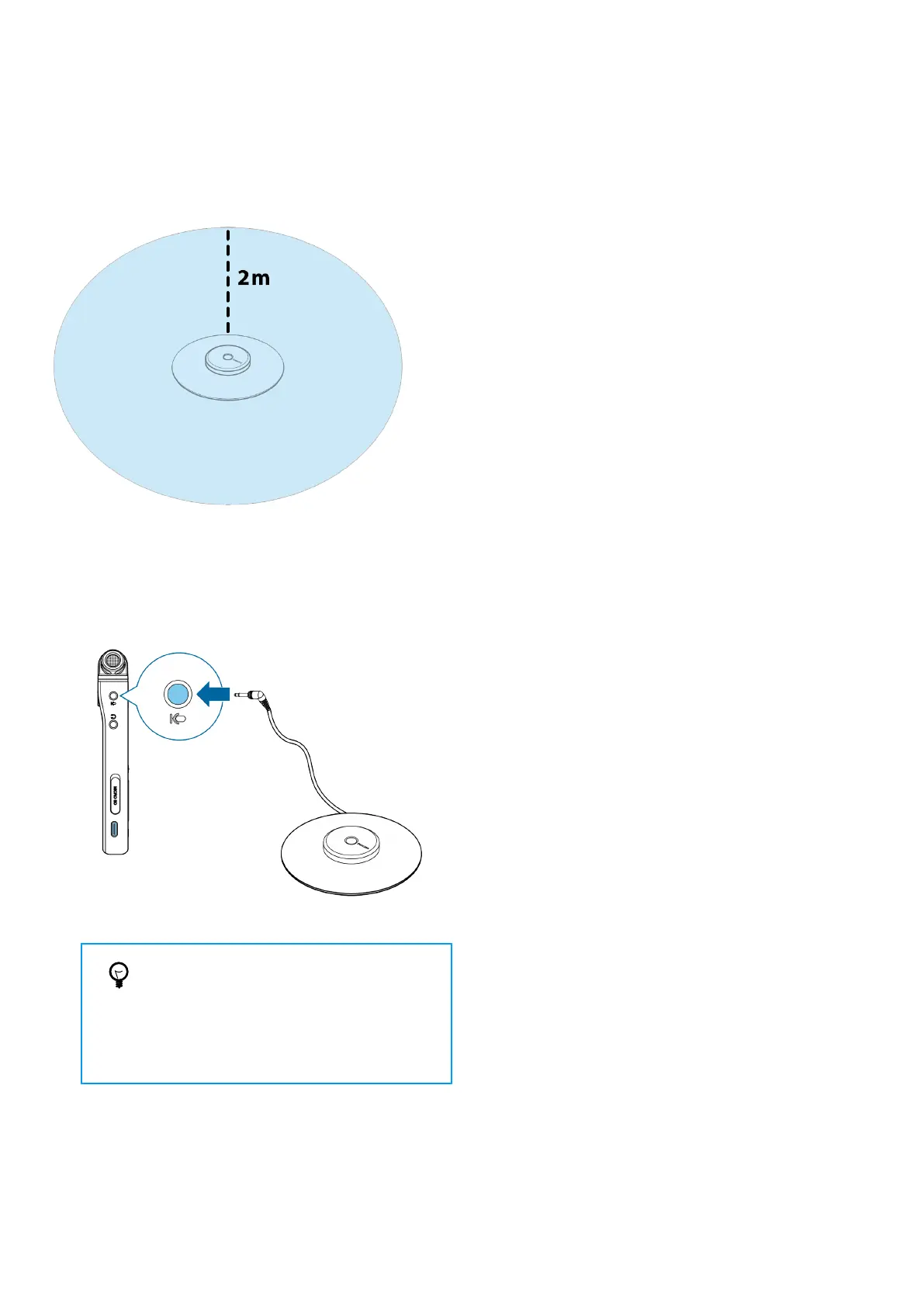8. How to use the meeting microphone (DVT8110 only)
The meeting microphone can be used during a meeting or a
multi-participant conference. For optimum sound quality,
the participants should not be more than two meters away
from the microphone.
1. Stop the recording currently in progress.
2. Insert the microphone connector into the microphone
jack on the left side of the VoiceTracer. Make sure that
the external input source is set to Mono mic in the re-
cording settings (for more information, see External in-
put [12]).
3. Start recording.
TIP
If a recording is to be made in larger rooms or
at meetings with a larger number of partici-
pants, the recording range may be extended
by connecting up to a maximum of three
meeting microphones.
15
