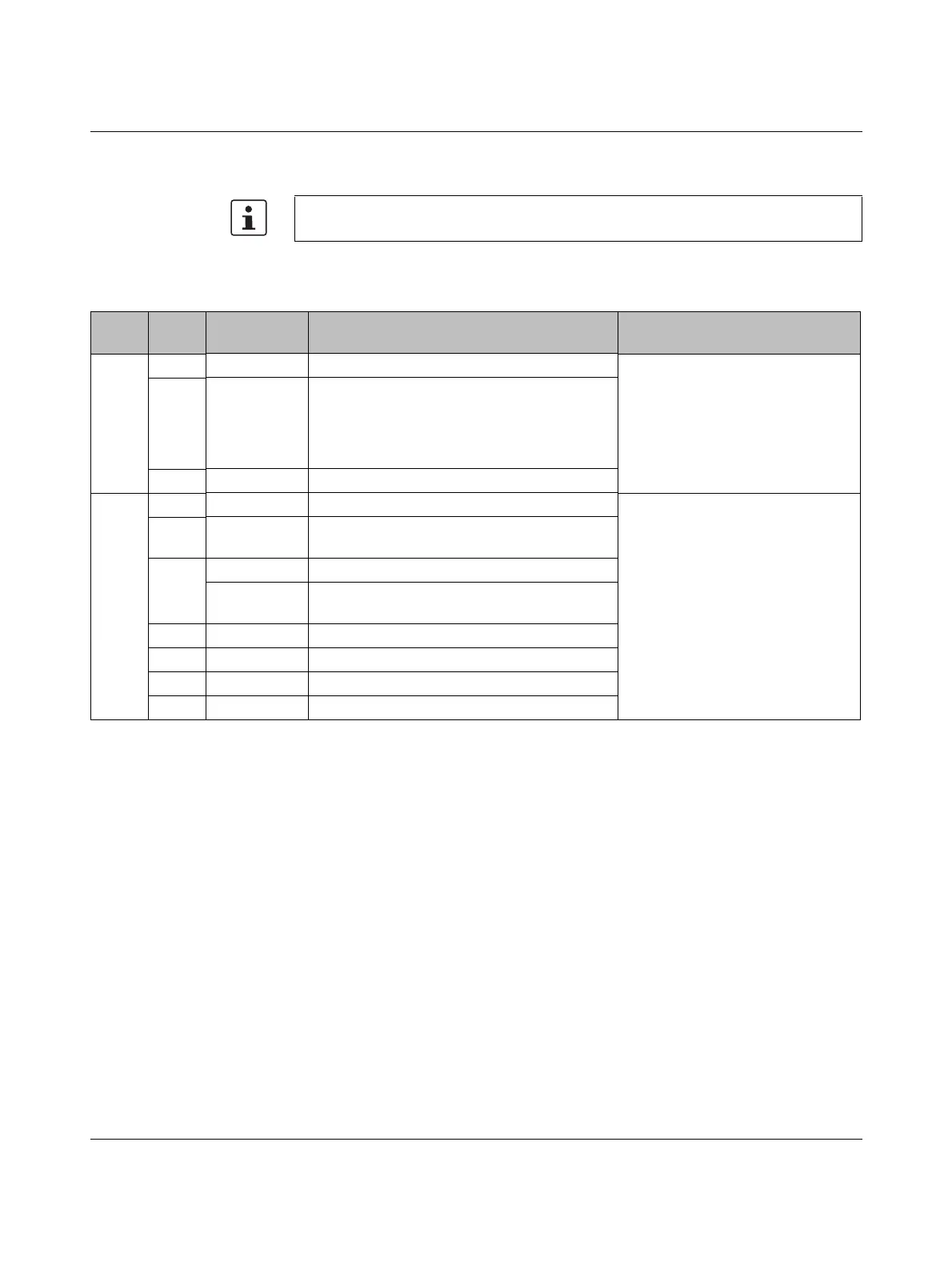Error codes
8663_en_03 PHOENIX CONTACT 23
2.3 Error codes when calling the PDI services
In Table 2-3, only specify the additional code if it contains a special value. Pleas obtain
the standard values for the additional code from Table 2-4.
Table 2-3 Error codes when calling the PDI services
Code
(hex)
Code
(hex)
Additional
code
Meaning Remedy
2 Error in the communication relationship Check the call.
1 Unable to access the object.
Possible causes:
– Module not present
– Incorrect module number
0 Other error
5 Faulty service Check the call.
1 The current object state prevents the service
from being executed.
2 Problem with the PDU size
Permissible length exceeded. Object cannot be
read completely.
3 The service cannot be executed at present.
4 The service contains inconsistent parameters.
5 A parameter has an invalid value.
0 Other error
