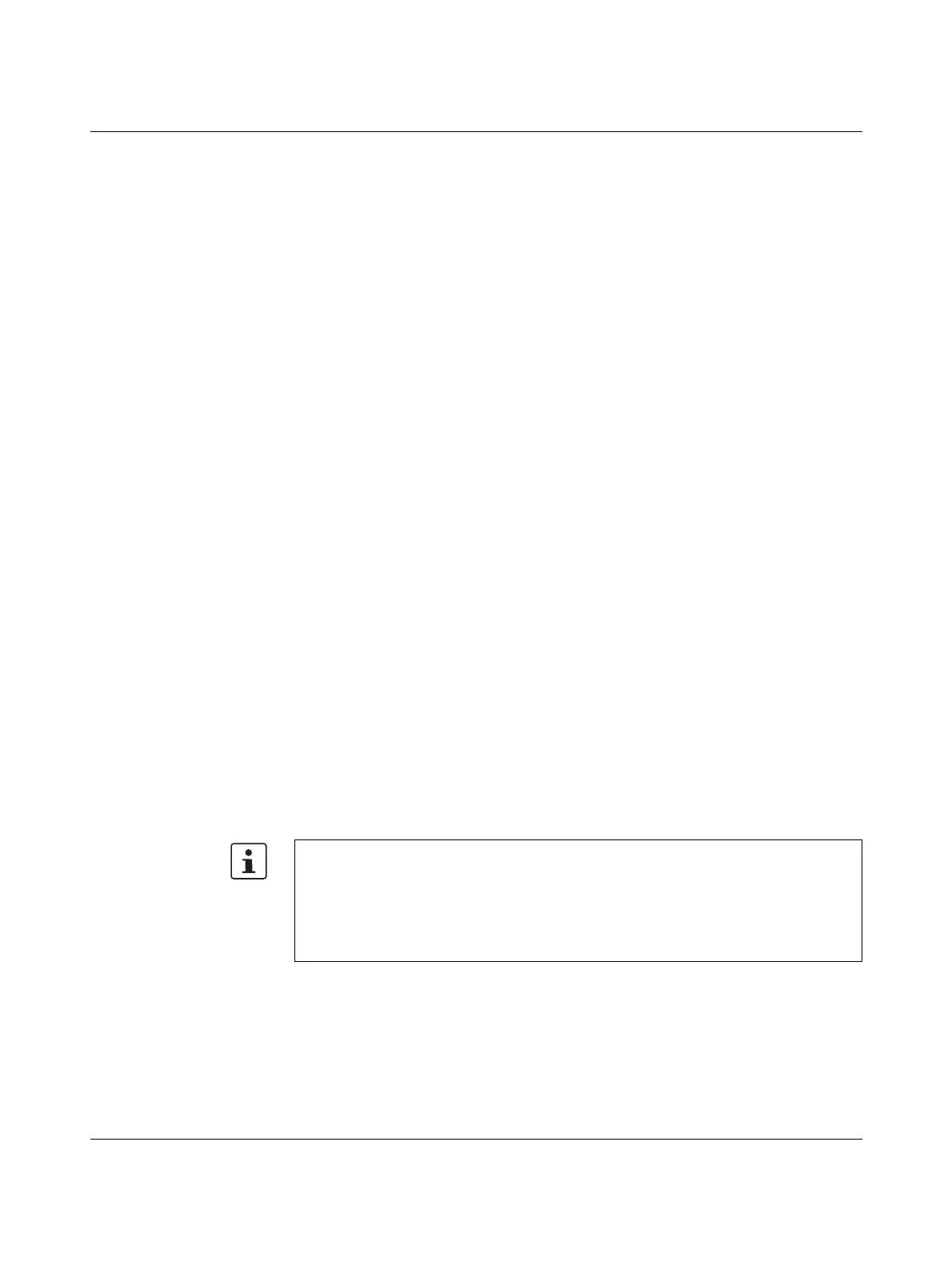Diagnostics in the Axioline F system
8663_en_03 PHOENIX CONTACT 7
1 Diagnostics in the Axioline F system
Terms used in the document:
The Axioline F modules indicate the errors that occur in different ways:
– About the local diagnostics indicators
– About the diagnostics object 0018
hex
(DiagState)
– About the diagnostics register of the AXC ... controller
– About the diagnostics registers of the AXL F BK ... bus coupler
1.1 Local diagnostics and status indicators
All Axioline F modules are provided with diagnostic and status indicators for quick local error
diagnostics. They enable the clear localization of system errors (bus errors) or I/O errors.
Diagnostics The diagnostics indicators (red, yellow or green) provide information about the state of the
module and, in the event of an error, provide information about the type and location of the
error. The module is functioning correctly if all of the green LEDs are on.
Status The status indicators (yellow) display the status of the relevant input/output and the con-
nected I/O device.
Extended diagnostics Some modules have extended diagnostics. For example, a short circuit or an overload of
the sensor supply can be detected and reported. If a short circuit occurs at an output, some
output modules can diagnose each channel individually. Information about the supply volt-
age is also reported. Information about I/O errors is sent to the controller with precise details
of the error type and is displayed using status indicators.
Local bus Axioline F local bus
Head of an Axioline F station e.g., Axioline F bus coupler, Axioline F controller
Local bus master Part of the head of the Axioline station that is responsible
for the controller of the Axioline F local bus
Axioline F module Any module of an Axioline F station,
i. e., head of the Axioline F station or I/O module
The following only considers the LEDs D (diagnostics for local bus communica-
tion) and E (Error).
An overview of all main diagnostics and status indicators in the Axioline F system and
their meaning can be found in the UM EN AXL F SYS INST user manual:
Refer to the module-specific documentation for information on the diagnostics and status
indicators on each special module and their meaning.
