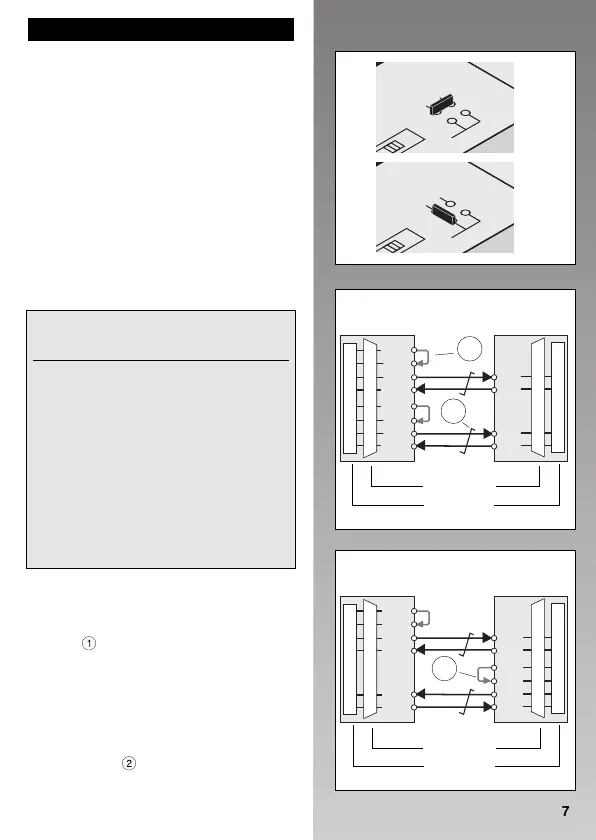DEUTSCH
4.2. CTS/RTS-Unterstützung
Bei Bedarf können Sie die Steuerleitungen
CTS/RTS über das Jumperfeld X7 brük-
ken (Auslieferungskonfiguration, Abb.12a)
oder wahlweise aktiv auf logisch 1 setzen
(Abb.13b, Beispiel: RTS = logisch 1).
• Die Steuerleitungen DSR/DTR sind
intern fest gebrückt!
Voraussetzung: Im RS-232-Kabel sind
diese Leitungen mit verdrahtet (Abb.8)!
5. Die TTY-Schnittstelle
5.1. Anschlußbelegungen
5.2. Betriebsarten
Die gewünschte Betriebsart aktiv, halbak-
tiv oder passiv wird durch externe Kabel-
brücken
1
eingestellt (Abb. 14/15) und
durch den Verdrahtungsaufbau festgelegt.
Es darf nur eine vollaktive Schnittstelle mit
einer passiven oder zwei halbaktive mit-
einander verbunden werden!
Als Verbindungskabel empfehlen wir ab-
geschirmte Twisted Pair-Kabel (2 x 2
Adern verdrillt,
2
)
7
X7
4 3
CTS
RTS
2 1 +
Abb.13 b
X7
4 3
CTS
RTS
2 1 +
Abb.13 a
COMBI- SUB-D
Bezeichnung CON 9polig
(v. re.) (Buchse)
Stromquelle 1
neg. Polarität S1- Pin 3 Pin 7
pos. Polarität S1+ Pin 4 Pin 3
Stromquelle 2
neg. Polarität S2- Pin 1 Pin 9
pos. Polarität S2+ Pin 2 Pin 5
Sendedaten
neg. Polarität T- Pin 7 Pin 6
pos. Polarität T+ Pin 8 Pin 2
Empfangsdaten
neg. Polarität R- Pin 5 Pin 8
pos. Polarität R+ Pin 6 Pin 4
Erdanschluß
6 –– Schirm
(S1+)
(T +)
(T –)
(S1–)
(R +)
(R –)
R +
R –
S1+
T +
T –
S1–
3
2
6
7
4
8
4
8
7
3
6
5
3
2
6
7
4
8
6
5
4
8
7
3
Abb.14
S1+
T +
T –
S1–
S2+
R +
R –
S2–
R+
R–
T+
T–
4
8
2
6
6
5
8
7
3
2
6
7
5
4
8
9
4
8
7
3
2
6
5
1
PSM-EG-TTY PSM-EG-TTY
aktiv passiv
PSM-EG-TTY PSM-EG-TTY
halbaktiv halbaktiv
Abb.15
COMBICON
SUB-D 9
COMBICON
SUB-D 9
