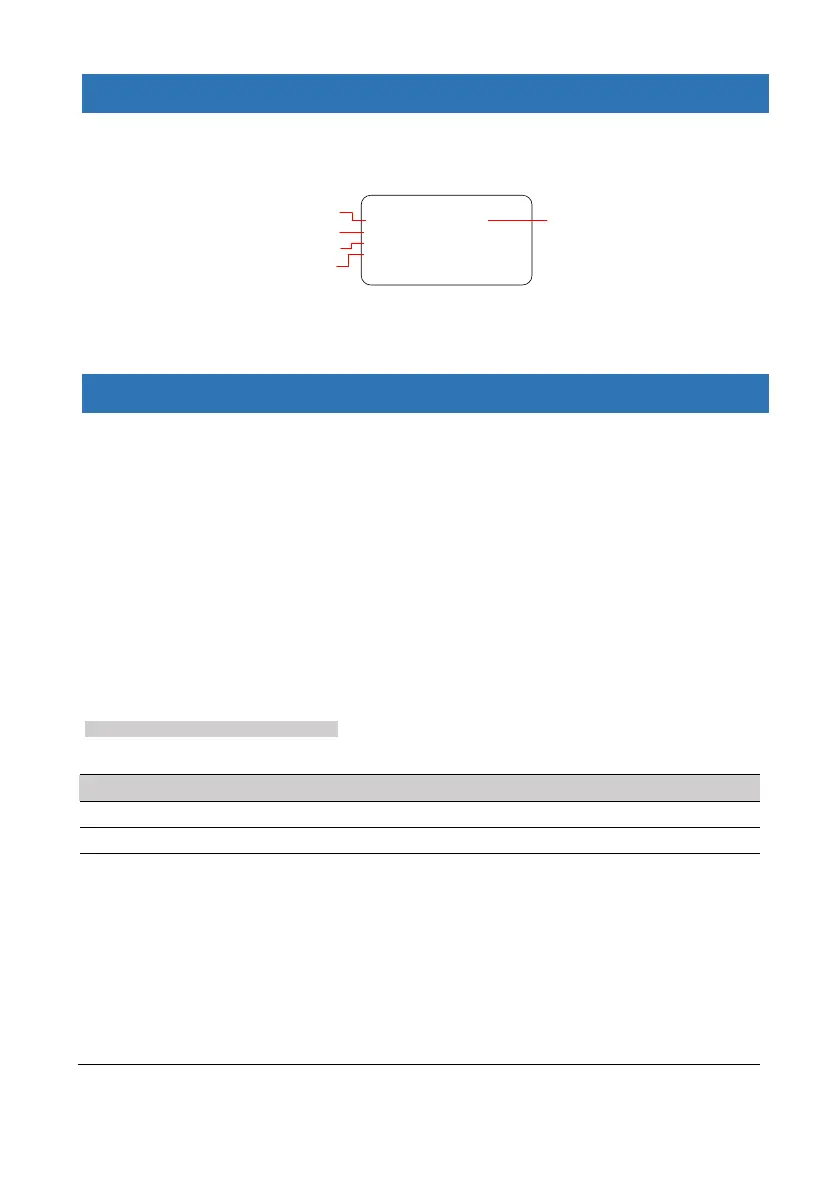FORCE Series Intruder Alarm System User Guide
16 PIMA Electronic Systems
Chap. 6 Event Memory
The
Event Memory
displays the last 1024 system events, chronologically.
You can scroll between the events by pressing the arrow keys, and see the details that follows.
Figure 2. The event memory screen
Chap. 7 Users and Codes
Set the codes and definitions of the users of the alarm system, and system codes. All codes,
except the
Short Code
are four to six digit long. See the
Code setting guidelines
on page 11.
The menu includes the sub-menus that follows.
1. Users: see the next sub-section.
2. Master Code: the Master user code
3. Quick arm code: a two-digit code, used for arming only. This code can be used by anyone
who does not have a user code.
4. Duress code: see the
Glossary
, on page 29.
5. Home Auto.: a code for home automation systems
6. Operation codes: see next page.
7.1.1 Users
User Menu
Users and Codes
Users
To scroll between users, press # or *.
A unique 4-6 digit user code
User text, up to 16 characters.
Enroll wireless key fobs or panic buttons (one per user). The key fob is used
for arming and disarming, and activate devices. A wireless module is required;
refer to the technician.
1. Press * or # to select a user.
2. Enrolled: indicates whether a key fob or a panic button is enrolled to
the user.
3. Enroll
a. Manual: use it only with PIMA peripherals.
Serial no.: enter the device’s serial number.
Only systems that are approved by PIMA Electronic Systems.
246) 15 Oct 01:53
Event Memory
Burglary Alarm
Kitchen
(17)
Event no.
Event Description
Event Source
Reference no.:
zone, user, etc.
Time Stamp
