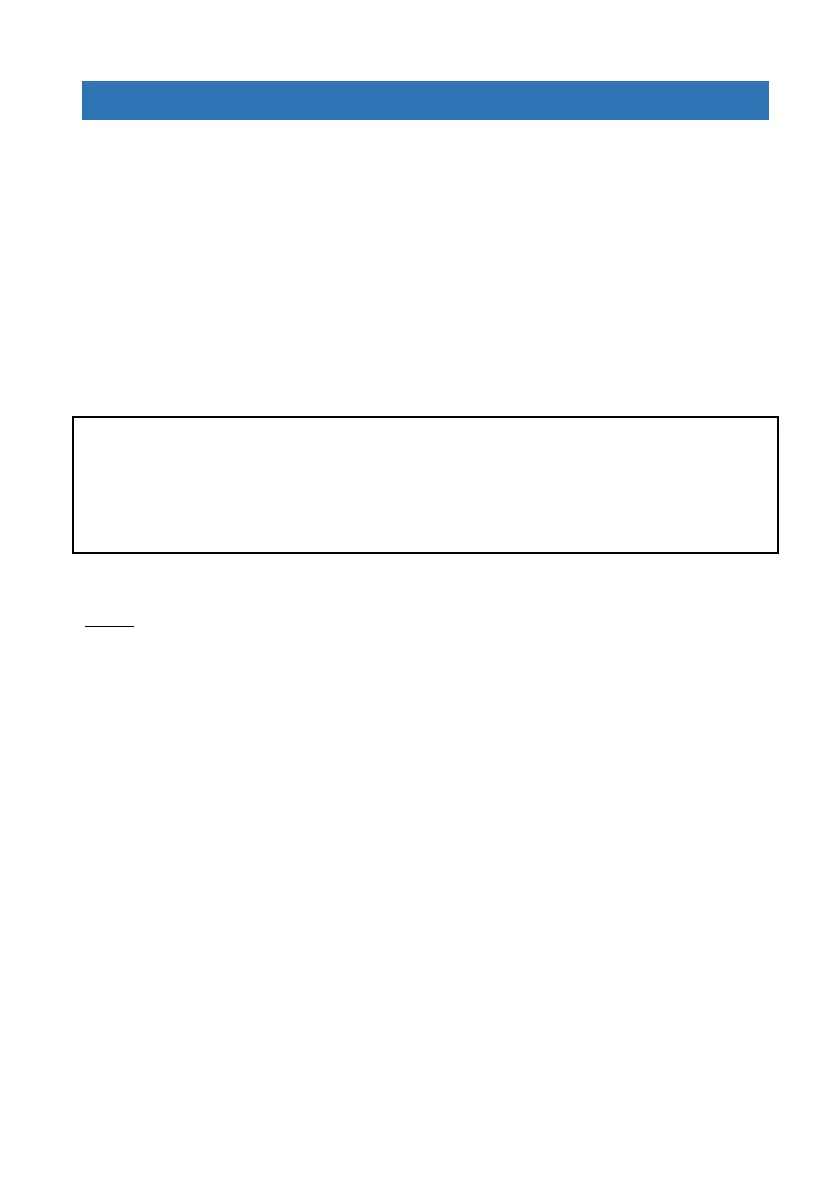FORCE Series Intruder Alarm System User Guide
4 PIMA Electronic Systems
Chap. 1 Introduction
Dear customer
Congratulations on your purchase of PIMA Electronic Systems’ highly reliable FORCE Series
(hereinafter, FORCE) intruder alarm system. This guide will introduce you with the alarm series
that includes the FORCE, FORCE Lite and FORCE 32.
FORCE’s 7-line, LCD screen keypads are menu-driven. The Technician and User subject menus
make programming and navigating the FORCE menus fast and easy. Help screens reduce the
need to look in this guide on every servicing.
Using a wireless receiver, various wireless peripherals can be used, including detectors, key
fobs, and a panic button.
With PimaLink 3.0 smartphone application (for Android and iOS) and cloud service you can
receive notifications, and arm and disarm your alarm system from anywhere.
Note: This alarm system must be checked by a qualified technician at least once a year.
This User guide refers to the FORCE alarm system, version 1.3.X. The system is supplied with
two guides:
This guide that includes the user-programming guide and the system maintenance
instructions. Read this guide
The Installation guide that includes the system and accessories installation and wiring
instructions, as well as the technician-programming guide.
1.1 Main features
FORCE
Zones: eight onboard, expandable to 144 (including zone doubling), including up to
64 wireless
.
Users: up to 144, with a unique code for each, up to 64 of which with a remote control.
Contacts: up to 32, for receiving alarm and other notifications.
Partitions: up to 16, with a separate keypad for each.
Expanders for 8 and 16 zones, with one or two relays on each
Multi-channel communications: Ethernet, 3G, Cellular Data, PSTN and Radio.
Up to two CMSs (Central Monitoring Station) with password protection for each
Remote operations via PIMAlink 3.0 cloud and smartphone application
Graphic, LCD, 7-line keypad display with various menus.
Detailed tests and diagnostics menu
Remote and local upload/download using the Force Manager software, via Ethernet/Cellular.
Remote firmware update via the Force Manager software
Encrypted CMS reporting
Requires a wireless receiver