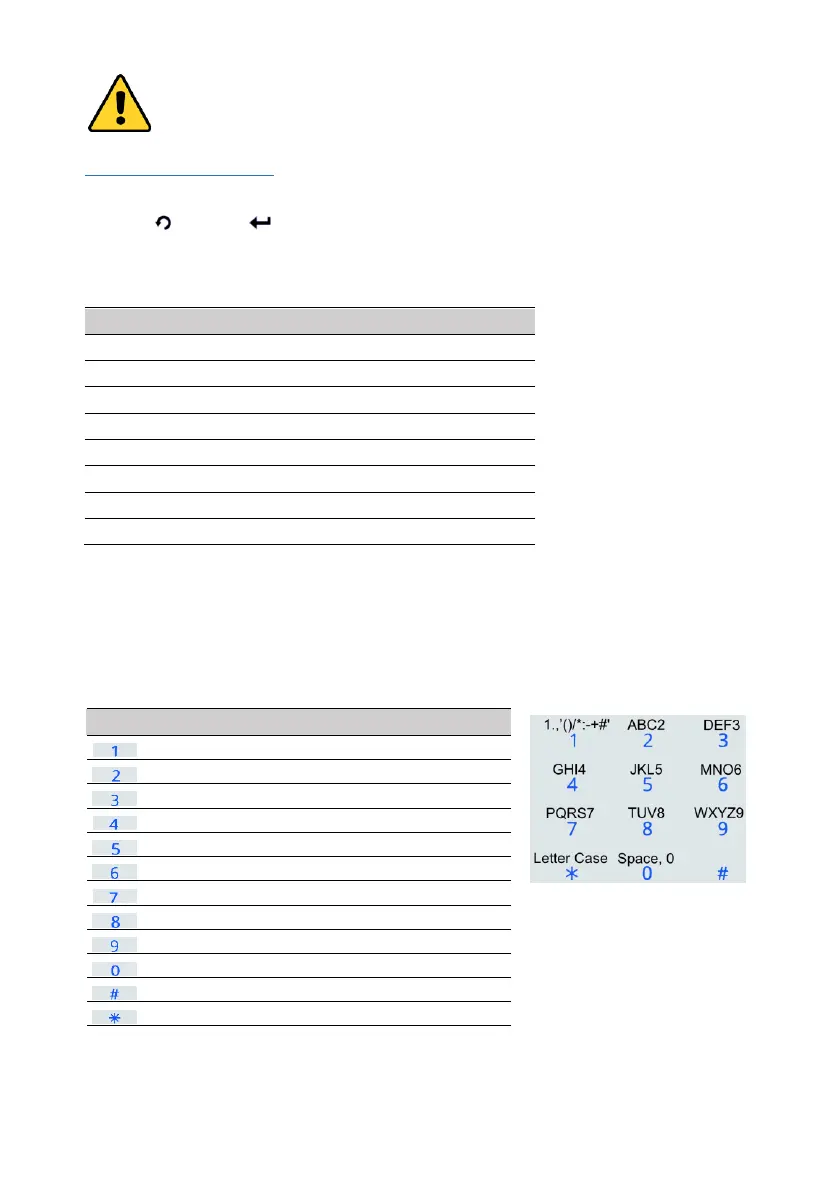Keypads
PIMA Electronic Systems 9
Warning: if you set the buzzer’s Volume to 0, no alerts will be sounded
from the keypad, including from chime zones.
Silencing the keypad
To silence the keypad’s buzzer (including the chime) and keys completely, press together the
Back/Exit and Enter keys. Press again to re-activate the buzzer (toggle).
2.1.6 Other indications
Letters displayed on the keypad’s upper line indicate the following:
Cellular/data communication
Network communication (including with PIMA cloud)
Relay (device) is activating
The siren is currently sounding
Cellular/Voice communication
2.2 How to enter text and characters
Text in the FORCE is entered like in a telephone: each key is assigned with several characters;
pressing a key repeatedly replaces the characters. For example, pressing key 8 once displays
the letter T. Pressing it immediately once more displays the letter U.
The keystrokes and characters are listed in the table and image below. To move between the
letter sets, press the pound key (#). Set 3 is useful for entering IP addresses.
Delete, return to default
Uppercase/lowercase/digits
