
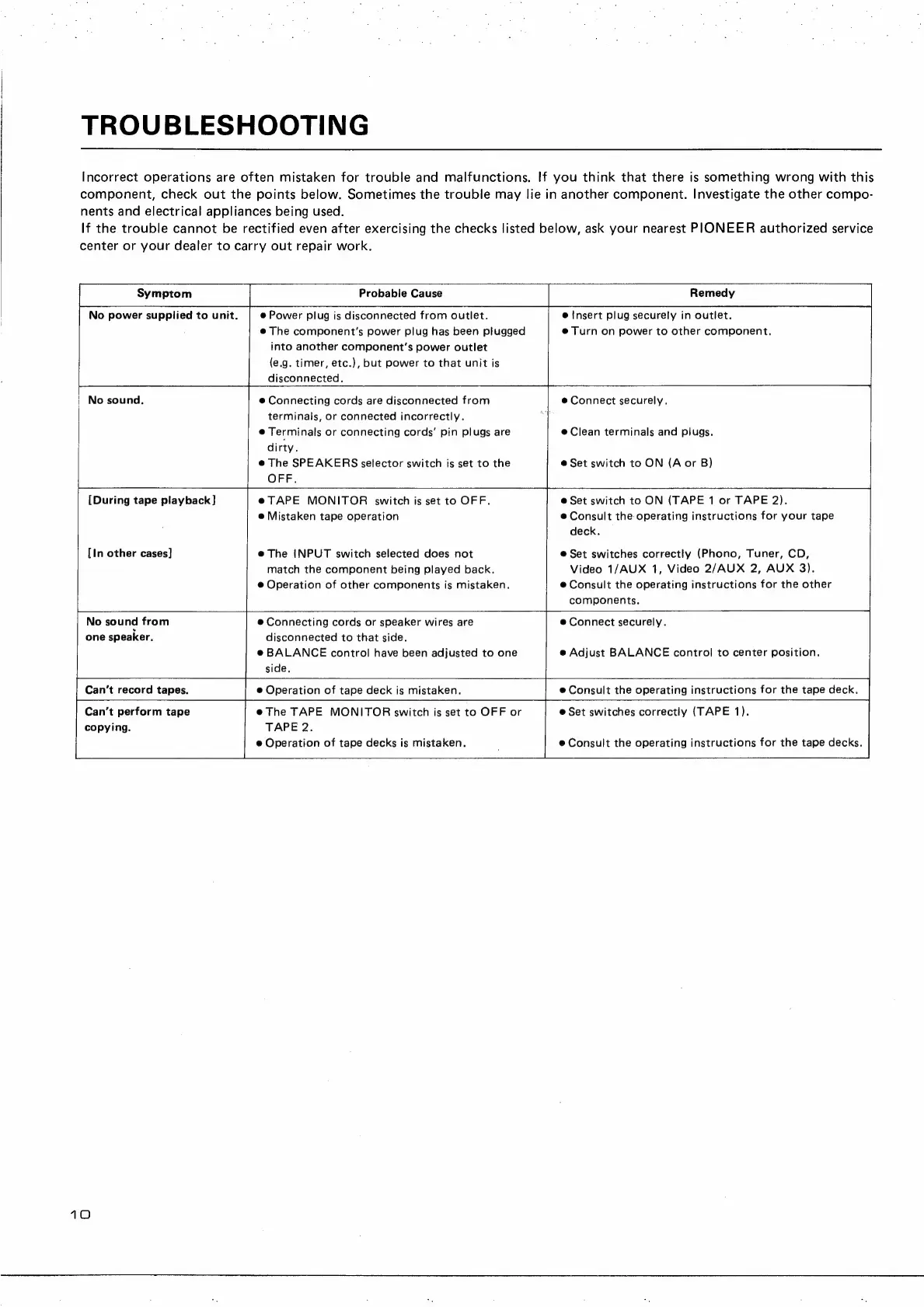 Loading...
Loading...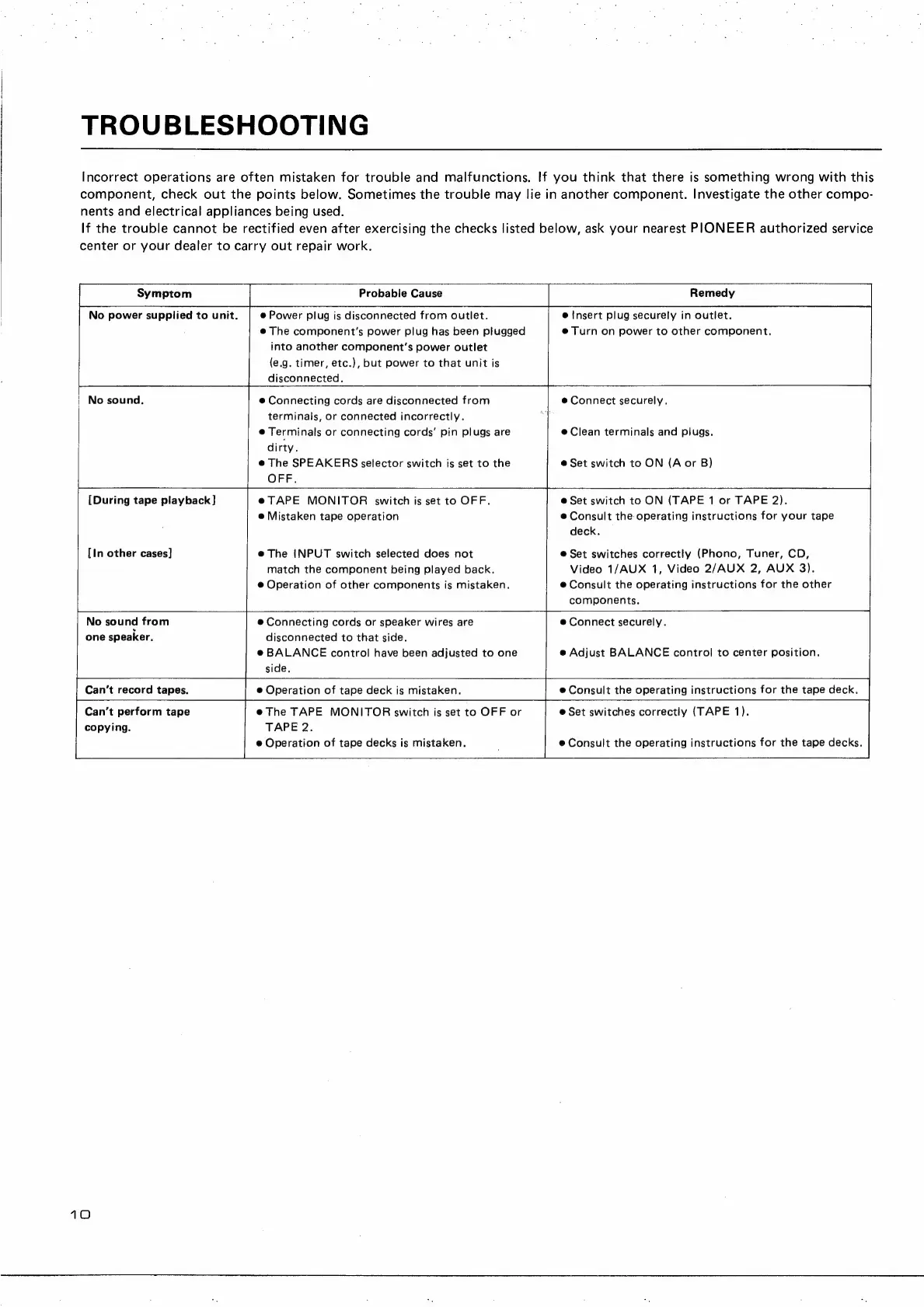
Do you have a question about the Pioneer A-66X and is the answer not in the manual?
| continuous_average_power_output_per_channel | 80 watts |
|---|---|
| power_requirements_HE_model | a.c. 220 V ~, 50/60 Hz |
| power_requirements_YP_models | a.c. 240 V ~, 50/60 Hz |
| power_consumption_HE_HB_YP_models | 600 W |
| continuous_power_output_both_channels_driven | 90W +90W |
| DIN_continuous_power_output_both_channels_driven | 95W+95W |
| total_harmonic_distortion | 0.007% |
|---|---|
| output_bandwidth_IHF | 5 Hz to 45 kHz |
| damping_factor | 60 |
| phono_MM_sensitivity_impedance | 2.5 mV/50 kQ |
|---|---|
| phono_MC_sensitivity_impedance | 0.2 mV/100 Q2 |
| tuner_CD_tape_play_video_aux_sensitivity_impedance | 150 mV/50 kQ2 |
| phono_MM_frequency_response | 20 Hz to 20 kHz, +0.3 dB, -0.3 dB |
|---|---|
| phono_MC_frequency_response | 20 Hz to 20 kHz, +0.5 dB, -0.5 dB |
| tuner_CD_video_aux_frequency_response | 5 Hz to 100 kHz, +0 dB, -3 dB |
| dimensions_mm | 420 (W) x 416 (D) x 134 (H) mm |
|---|---|
| dimensions_in | 16-9/16(W) x 16-3/8(D) x 5-1/4(H) in |
| weight_without_package | 10.9 kg/23 Ib 15 oz |