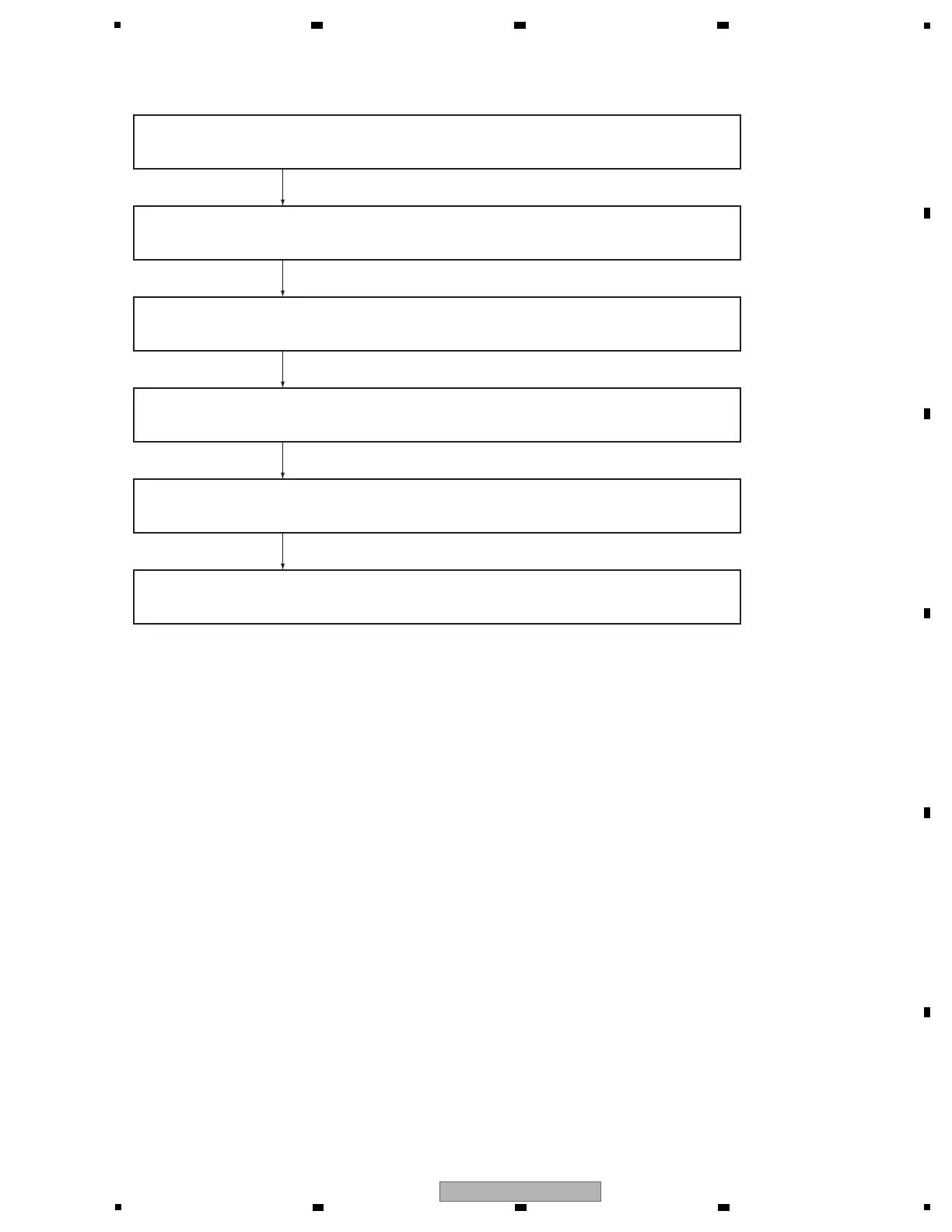5. DIAGNOSIS
Pressing of the POWER key is detected by the IC4001 Submicrocomputer on the MAIN Assy.
The IC4001 then outputs a POWER_ON signal to the SYPS Assy.
After receiving the POWER_ON signal, the SYPS Assy activates, secondary
Power[SW+12 V], setting it to ON.
Communication between the R8A34019BG and the DDR2 SDRAM starts.
Communication between the R8A34019BG and the FLASH_IC starts.
It takes about 1 minute to complete the startup process.
The R8A34019BG (IC1001), the core LSI, starts up. {RS-232C connector CN1601,
log it to ON}
