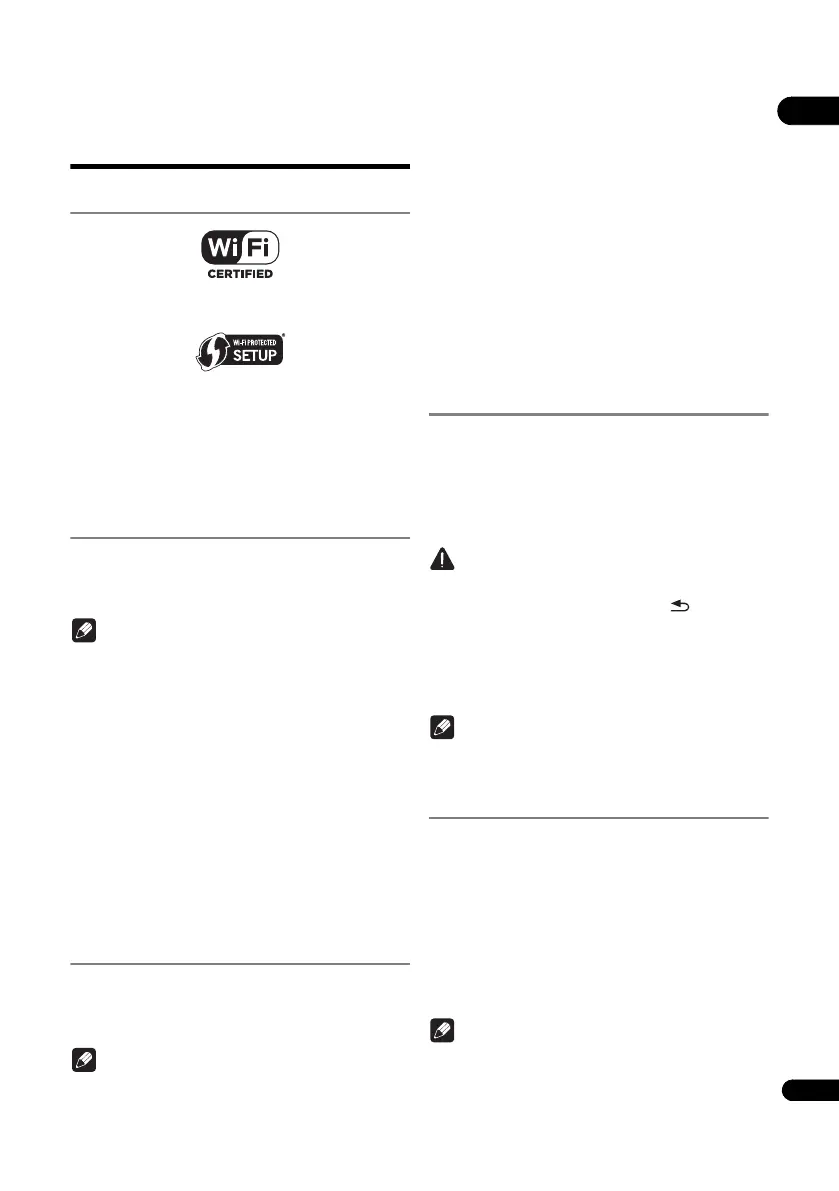31
En
05
Connecting by Wi-Fi
Direct
TM
About Wi-Fi
The Wi-Fi CERTIFIED Logo is a certification mark of the
Wi-Fi Alliance.
The Wi-Fi Protected Setup Identifier Mark is a mark of the
Wi-Fi Alliance.
Wi-Fi, Wi-Fi Protected Setup, Wi-Fi Direct, WPA, WPA2
are marks of the Wi-Fi Alliance.
Using the Wi-Fi Direct
function
Wi-Fi Direct is a function for connecting this unit and a
DLNA-compatible mobile device without using a wireless
LAN router. It allows you to play the photos, music and
video files stored on your mobile device on this unit.
Note
• Only one mobile device can be connected by Wi-Fi
Direct at a time.
• To connect with a different mobile device, you must
first cancel the connection of the currently connected
mobile device.
• The Internet connection cannot be used while
connected by Wi-Fi Direct.
• When this unit’s power is turned off (set to standby),
the Wi-Fi Direct function is canceled and the network
settings set before using Wi-Fi Direct are restored.
• The unit does not support mobile device control using
a specialist application.
• In order to use this function your mobile device must
meet Wi-Fi specifications.
Displaying the Wi-Fi Direct
mode screen
1 Turn on the TV's power.
2 Press POWER to turn this unit's power on.
The Pioneer logo appears on the TV screen.
Note
• If the Pioneer logo is not displayed, check the
following:
– If this unit is in the play mode, press STOP.
– Once playback stops, press STOP again to
cancel Continued Viewing Playback.
– If the home media gallery or home menu is
displayed, press HOME MENU to close the
displayed screen.
3 While the Pioneer logo is displayed, press to
display the Wi-Fi Direct mode screen.
• The Wi-Fi Direct connection settings are made at this
screen.
• This screen remains displayed while connected in Wi-
Fi Direct.
• When this screen is closed, the Wi-Fi Direct
connection is canceled.
Connecting with the mobile
device
Normally connect using the procedure below.
1 Display the Wi-Fi Direct mode screen.
2 At the Wi-Fi network settings on your mobile
device, select this unit's device name, as displayed on
the TV screen ("DIRECT-xxBD").
“xx” indicates the device’s identification number.
Caution
• If the name of the unit “DIRECT-xxBD” does not
appear on your mobile device, press RETURN on
the remote control and then
and perform the
controls again from the Wi-Fi Direct Mode Screen.
3 On your mobile device, input this unit's
password, as displayed on the TV screen.
This completes the connection.
Note
• For instructions on operating your mobile devices,
see their respective operating instructions.
Connecting by WPS
If your mobile device supports WPS (by push-button
method), it can be connected.
1 Display the Wi-Fi Direct mode screen.
2Use / to select WPS, then press ENTER.
3Use / to select Next, then press ENTER.
4 Within 2 minutes, turn on the mobile device’s
WPS setting.
Once the connection is completed, [Connection Success]
appears on the TV screen.
Note
• For instructions on operating your mobile devices,
see their respective operating instructions.
BDP-160_EN_ASEAN.book 31 ページ 2013年7月17日 水曜日 午後4時12分
