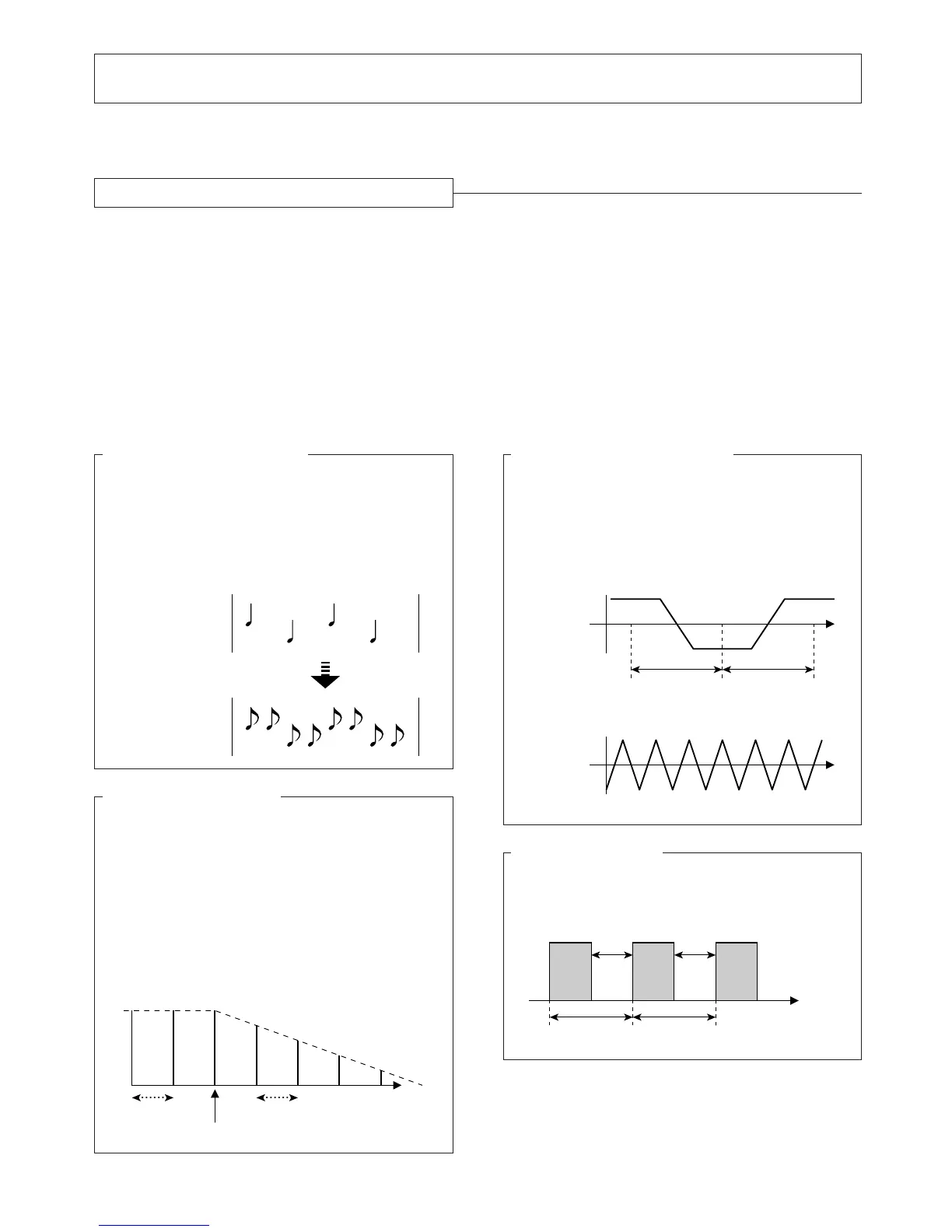12
<DRB1251>
L
R
L
R
USING THE EFFECT/SAMPLER FUNCTIONS
With the built-in digital signal processor (DSP), sound effects can be enjoyed and BPM measured.
Features of Various Effectors
Auto BPM Counter
Automatically measures music BPM (beats per minute; tempo) and displays it digitally.
It not only counts the beat of bass sounds but also calculates (using a computer) the music’s original BPM, which DJs require, and
displays it digitally.
Thus, BPM can now be checked not only aurally, as was conventional, but also visually, enabling quicker, simpler mixing of music
with different tempos.
Use of the TAP switch to input the beat manually makes it possible to set BPM for music for which it is difficult to measure (a
capella, improvisation, etc.).
Beat Effector (Effects linked to BPM)
Links various effects to the BPM calculated with the aforementioned auto BPM counter to enable unprecedented sound
production.
1. DELAY (one sound repeated)
Quickly and easily mixes delayed sounds of 1/4, 1/2, 3/4,
1/1, 2/1, 4/1 and 8/1 beats.
Mixing with 1/2-beat-delayed sound, for example, will
change the beat from 4 to 8.
Mixing with a 3/4-beat-delayed sound will change the
rhythm to a bouncy one.
Example:
Original
(4 beats)
1/2 delay
(8 beats)
2. ECHO (repeated sounds)
Quickly and easily mixes echoes of 1/4, 1/2, 3/4, 1/1, 2/1,
4/1 and 8/1beats.
When input sound is cut with a 1/1-beat echo, for
example, the music will fade out while sounds are
repeated that match the beat.
When a 1/1-beat echo is imposed on the microphone,
microphone sound will be played repeatedly, matching
the beat.
Troll (musical round-type) effects can be produced by
imposing a 1/1-beat echo on song vocals.
Example:
1 beat 1 beat
Beat
Fade out
Cuts the input sound
3. Auto Pan [PAN (L-R BALANCE)]
Automatically pans sound to the left and right (auto beat
pan) to the rhythm of a 1/4, 1/2, 3/4, 1/1, 2/1, 4/1 or 8/1
beat.
Short auto pan, for panning sound to the left and right in a
short time that cannot be covered manually, is also
possible.
Example:
Center
(Stereo)
Center
(Stereo)
Auto Beat Pan
1 cycle = 1/4, 1/2, 3/4, 1/1, 2/1, 4/1 or 8/1 beat
Short Auto Pan
4. Auto Trans (TRANS)
Automatically cuts sound to the rhythm of a 1/4, 1/2, 3/4,
1/1, 2/1, 4/1 or 8/1 beat.
Example:
Cut Cut
Time
1 cycle = 1/4, 1/2, 3/4, 1/1, 2/1, 4/1 or 8/1 beat
