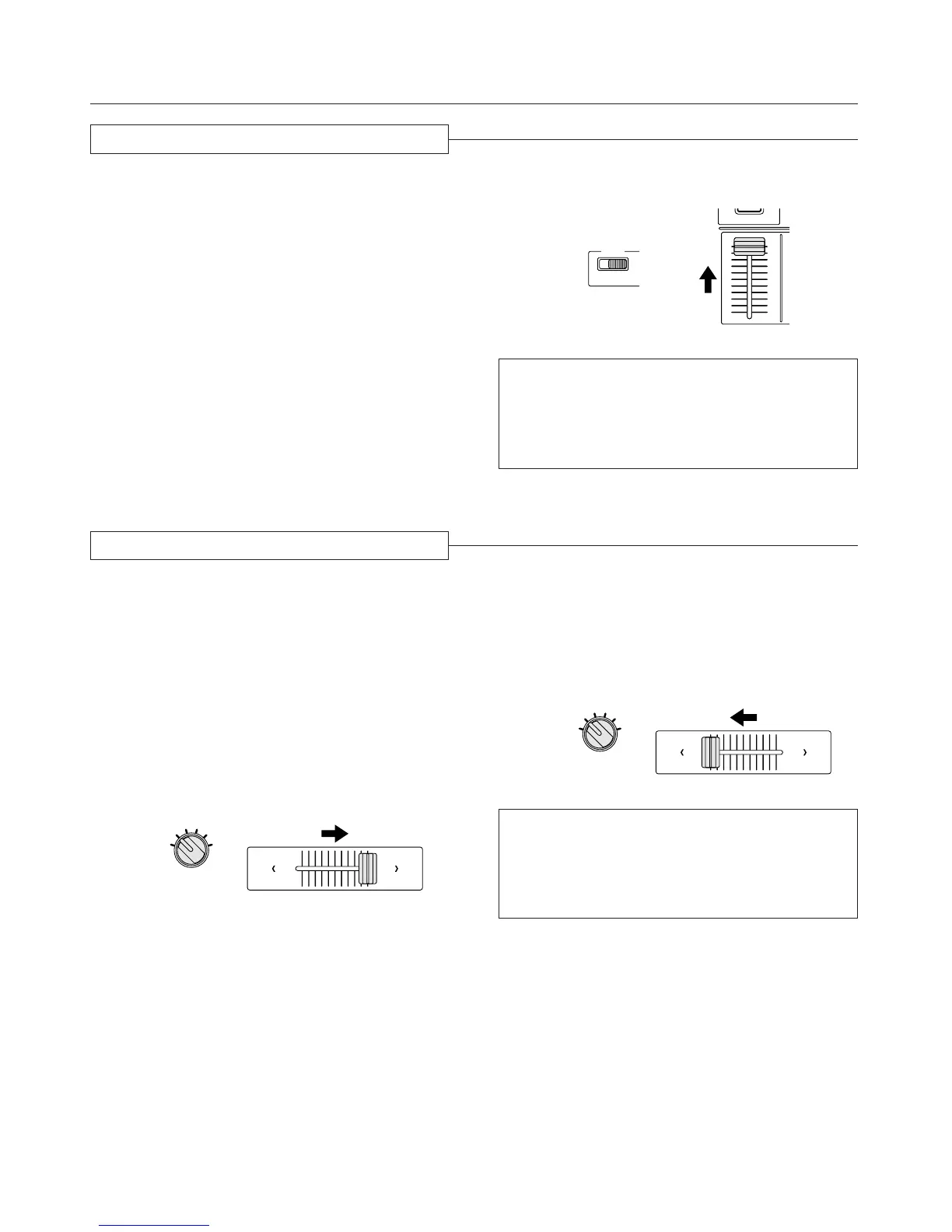23
<DRB1251>
CROSS FADER
ASSIGN A
THRU
14
23
SAM-
PLER
BA
CROSS FADER
ASSIGN A
THRU
14
23
SAM-
PLER
BA
10
0
1
2
3
4
5
6
7
8
9
10
0
1
2
3
4
5
6
7
8
9
CH-1
CH-1
ONOFF
USING THE FADER START FUNCTION
Starting with the Channel Fader
1 Turn on the fader start switch (CH-1 or CH-2) of
the channel connected to the CD player to be
controlled.
2 Push the channel fader volume control all the
way to the bottom.
3 Set the cue point of the CD player and set the
player to standby at it.
4 When you want to start the player, push up the
channel fader volume control and the CD player
will begin playing.
Precaution:
÷ Channels selected with the cross fader ASSIGN A and
B switches cannot be started with the channel fader.
The following is an example of starting a CD player
connected to CH-1.
Example:
Fader start switch
Channel fader volume control
If cue points have been set in advance when using the
CDJ-100S and CDJ-700S, it is not necessary to leave the
CD player on standby at the cue point.
If the channel fader volume is returned to its original
position after playing has started, the CD player will
return to the cue point and be on standby.
Starting with the Cross Fader
1 Turn on the fader start switch (CH-1 or CH-2) of
the channel connected to the CD player to be
controlled or of the sampler.
2 Using the cross fader ASSIGN A and B switches,
select the channel (CH-1 or CH-2) that the CD
player is connected to or the sampler.
3 Slide the cross fader volume all the way in
direction opposite the source you want to start.
In the following example, startup is done with the CD
player connected to CH-1 set to ASSIGN A.
4 For starting a CD player, set its cue point and set
it to standby at this cue point.
For starting a sampler, select the type of sample
play (SINGLE, LOOP or STRETCH LOOP) with the
effect/sampler selector switch.
When the type of sample play is selected with the effect/
sampler selector switch, the effect/sampler ON/OFF
switch will light green.
5 Use the cross fader curve selector switch to
select the cross fader startup curve.
6 When the cross fader volume control is slid in
the opposite direction as in “3”, CD player or
sampler play will begin.
Example:
ASSIGN A switch Cross fader volume control
ASSIGN A switch Cross fader volume control
If cue points have been set in advance when using the
CDJ-100S and CDJ-700S, it is not necessary to leave the
CD player on standby at the cue point.
If the cross fader volume is returned to its original
position after playing has started, the CD player will
return to the cue point and be on standby.
