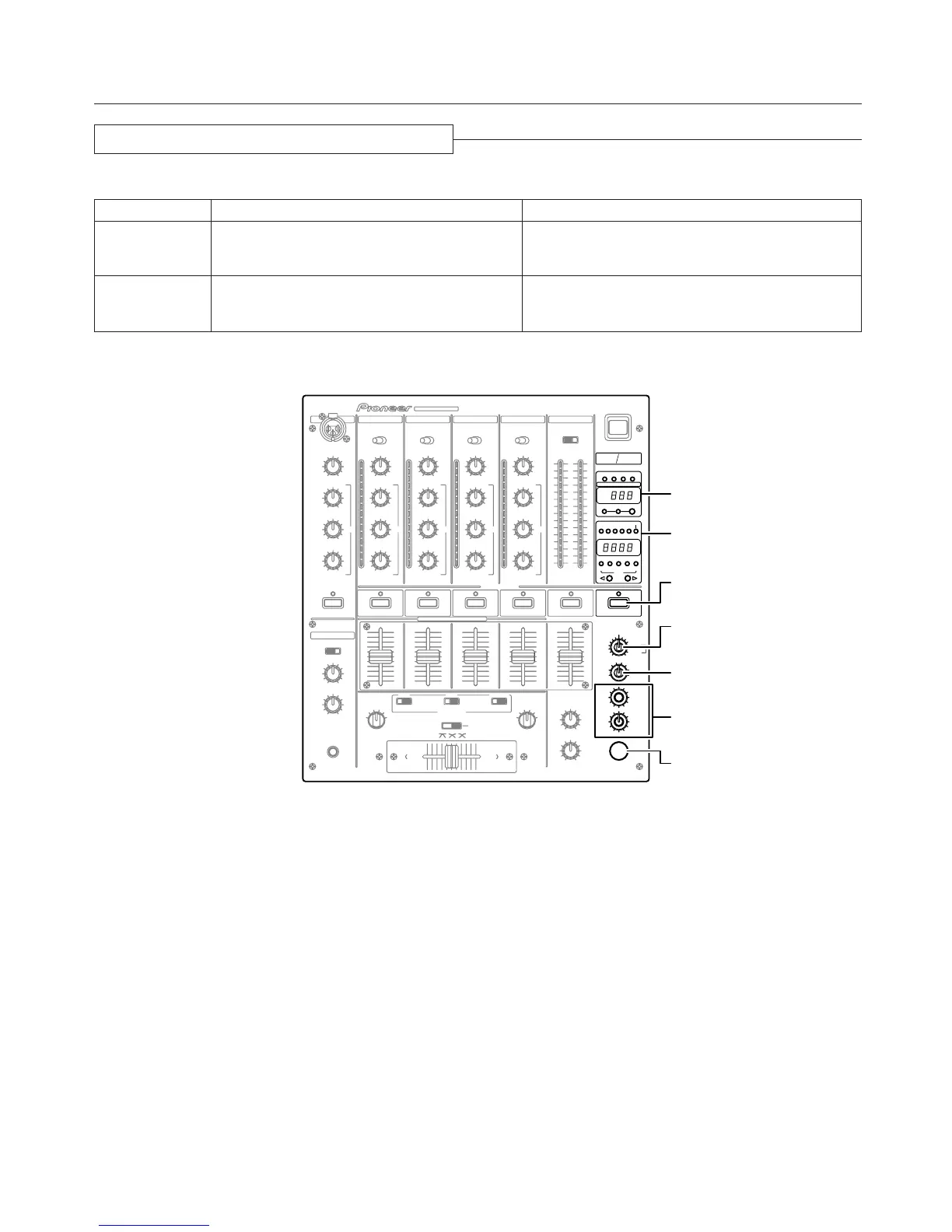18
<DRB1251>
MIC LEVEL
LOW
TALK OVER CH-4
HEADPHONES CUE
AUTO BPM COUNTER SELECTOR
CH-3CH-2 EFFECTS/SAMPLERMASTERCH-1
10
0
1
2
3
4
5
6
7
8
9
10
0
1
2
3
4
5
6
7
8
9
10
0
1
2
3
4
5
6
7
8
9
10
0
1
2
3
4
5
6
7
8
9
10
0
1
2
3
4
5
6
7
8
9
10
0
1
2
3
4
5
6
7
8
9
10
0
1
2
3
4
5
6
7
8
9
10
0
1
2
3
4
5
6
7
8
9
10
0
1
2
3
4
5
6
7
8
9
10
0
1
2
3
4
5
6
7
8
9
10
0
1
2
3
4
5
6
7
8
9
10
0
1
2
3
4
5
6
7
8
9
MID
EQ EQ EQ EQ
HI
+12dB-12dB
MIXING
MASTERCUE
LEVEL
PHONES
CROSS FADER
ASSIGN A
THRU
14
23
SAM-
PLER
CROSS FADER
ASSIGN B
THRU
14
23
SAM-
PLER
+12dB
-12dB
+12dB
-12dB
TRIM MASTER LEVEL
14
70-139
BPM
91-180
BPM
BPM
3
AUTO BPM COUNTER
2
TRIMTRIMTRIM
CH-1
HEADPHONES
MIC
MASTERCH-4CH-3CH-2
LOW
LR
MID
HI
LOW
MID
HI
LOW
MID
HI
LOW
MID
HI
LINECD1/LINE PHONO 1
PROFESSIONAL
DJ MIXER
DJM-600
CD2/LINE PHONO 2 STEREO
POWER
LINE
SUB MIC
/PHONO 3
LINE MONO
dB
14
-24
-15
-10
-7
-5
-3
-2
-1
0
1
2
4
7
10
dB
14
-24
-15
-10
-7
-5
-3
-2
-1
0
1
2
4
7
10
dB
14
-24
-15
-10
-7
-5
-3
-2
-1
0
1
2
4
7
10
dB
14
-24
-15
-10
-7
-5
-3
-2
-1
0
1
2
4
7
10
dB
14
-24
-15
-10
-7
-5
-3
-2
-1
0
1
2
4
7
10
+12dB+12dB
-26dB-26dB-26dB-26dB
+12dB+12dB
+12dB
+12dB
+12dB
+12dB
-26dB-26dB-26dB-26dB
+12dB+12dB
-26dB
+12dB
-26dB
+12dB
-26dB-26dB
EQ
1
MASTER
4 MIC
%
BPM
mSec
3
PARAMETER1
2
1
/
2
1
/
1
4
/
1
2
/
1
3
/
4
14
BEAT
1682
STEREOMONO SPLIT
MAX
MASTER1
CF. B2
CF. A3
MIC4
MIN
ON/OFF
TAP
CH.
SELECT
BEAT
EFFECTS
BEAT
SAMPLER
SND/RTN
AUTO BPM
FRANGER
REVERB
FILTER
PITCH
DELAY
TRANS
ECHO
PAN
PARAMETER 1
TIME
PARAMETER 2
LEVEL/
DEPTH
CH-1
213
SAMPLERCH-2
CROSS FADER CURVE
FADER START
MASTER BALANCE
RL
BOOTH MONITOR
ONOFF ONOFF ONOFF
BA
0dB
0dB
-
∞
-
∞
-
∞
-
∞
-
∞
0dB +9dB+9dB -
∞
+9dB -
∞
+9dB
REC
STRETCH
EDIT
LOOP
SINGLE
BEAT SAMPLER
USING THE EFFECT/SAMPLER FUNCTIONS
Operating Reverb and Pitch Shifter
Effector Settings
Effect
REVERB
PITCH
(Pitch Shifter)
Effect/sampler parameter 1 (TIME)
Reverb time (echo time)
Setting range: 1 to 100%,
in 1% steps
Delay time
Setting range: 0 to ±100%,
in 1% steps
Effect/sampler parameter 2 (LEVEL/DEPTH)
Effect mix ratio
(Balance between original and reverb sound levels)
Effect mix ratio
(Balance between original and pitch-shifted sound
levels)
Example: Display when music on CH-3 has been pitch-shifted 90%.
BPM display
Effect parameter/
BPM display
Headphone cue
EFFECTS/SAMPLER
Effect/sampler selector
switch
Effect/sampler channel
selector switch
Effect/sampler parameter
1 & 2 knobs
Effect/sampler ON/OFF
switch
1 Set the effect/sampler selector switch to PITCH.
2 Set the effect/sampler channel selector switch
to 3.
÷ LED “3” on the effect parameter/BPM display will light.
* The entire BPM display will turn off.
3 Set the parameter value.
When headphone cue’s EFFECTS/SAMPLER is pressed,
effect sound can be confirmed via headphone output.
Setting Pitch
÷ Pressing 3 on the effect beat selector switch will
increase the pitch setting +33%, +50% or +100%,
while pressing 2 will decrease it –33%, –50% or
–100%.
÷ More precise pitch can be set with the effect/sampler
parameter 1 knob (TIME).
Setting the Balance Between Original and Pitch-
Shifted Sound Levels
÷ The balance between original and pitch-shifted sound
levels is set using the effect/sampler parameter 2 knob
(LEVEL/DEPTH). Turning this knob to the left will
decrease pitch-shifted sound and turning it to the right
will increase it.
4 Turn the effect/sampler ON/OFF switch on and
then off again.
÷ The effect/sampler ON/OFF switch will blink orange
and the effect (pitch shift) will be applied to master
output.
÷ If the switch is pressed once more, the effect will turn
off.
Reverb can be set similarly.
