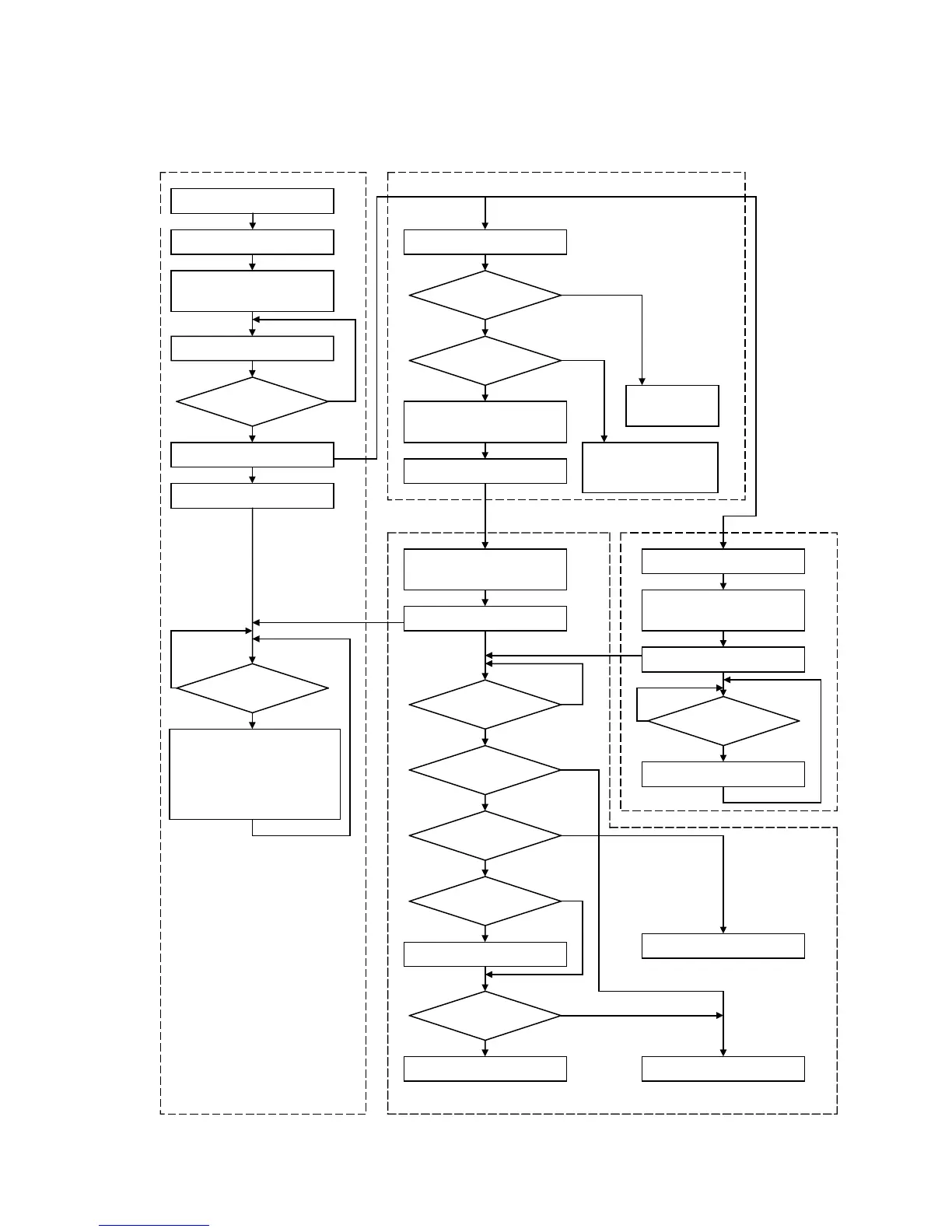DVR-7000
Yes
No
OK
OK
NG
NG
System U-com
( Firmware )
DVD-R/RW Drive
OK
NG
NG
OK
Yes
No
Yes
No
Yes
No
No
Yes
Yes
No
Tuner U-com
System U-com (Inital Program Loader)
Connect a power cord to an
AC outlet.
The Tuner microcomputer starts.
Initialization of peripheral circuit
register, RAM, etc.
Time display on the FL display
Power on?
The power is on and resetting is
released.
“POWER ON” displayed on the
FL display
Waiting for communication
to be established
Information on key inputs and channels
is transmitted to the system u-com; and
according to the instruction of the system
u-com, the FL display and the channels
are changed.
The system control computer starts.
LSI check
FLASH check
The firmware stored in the flash
memory is developed in SD-RAM.
“LSI NG” displayed
in the FL display
Jumping to the developed firmware
Downloading via the RS232C
required. “FLASH NG” is
displayed in the FL display.
Initialization of the peripheral circuit
register, RAM, etc.
Starting communication with the
tuner u-com
Waiting for data from
the drive
Is a disc in?
Is the disc valid?
Is repair required?
Repair process
Tray open
Is playback requested?
Play
Stop
The drive microcomputer starts.
Initialization of the peripheral circuit
register, RAM, etc.
Disc detection
Has a command arrived?
ATA/ATAPI command process
3.1.5 POWER ON SEQUENCE
