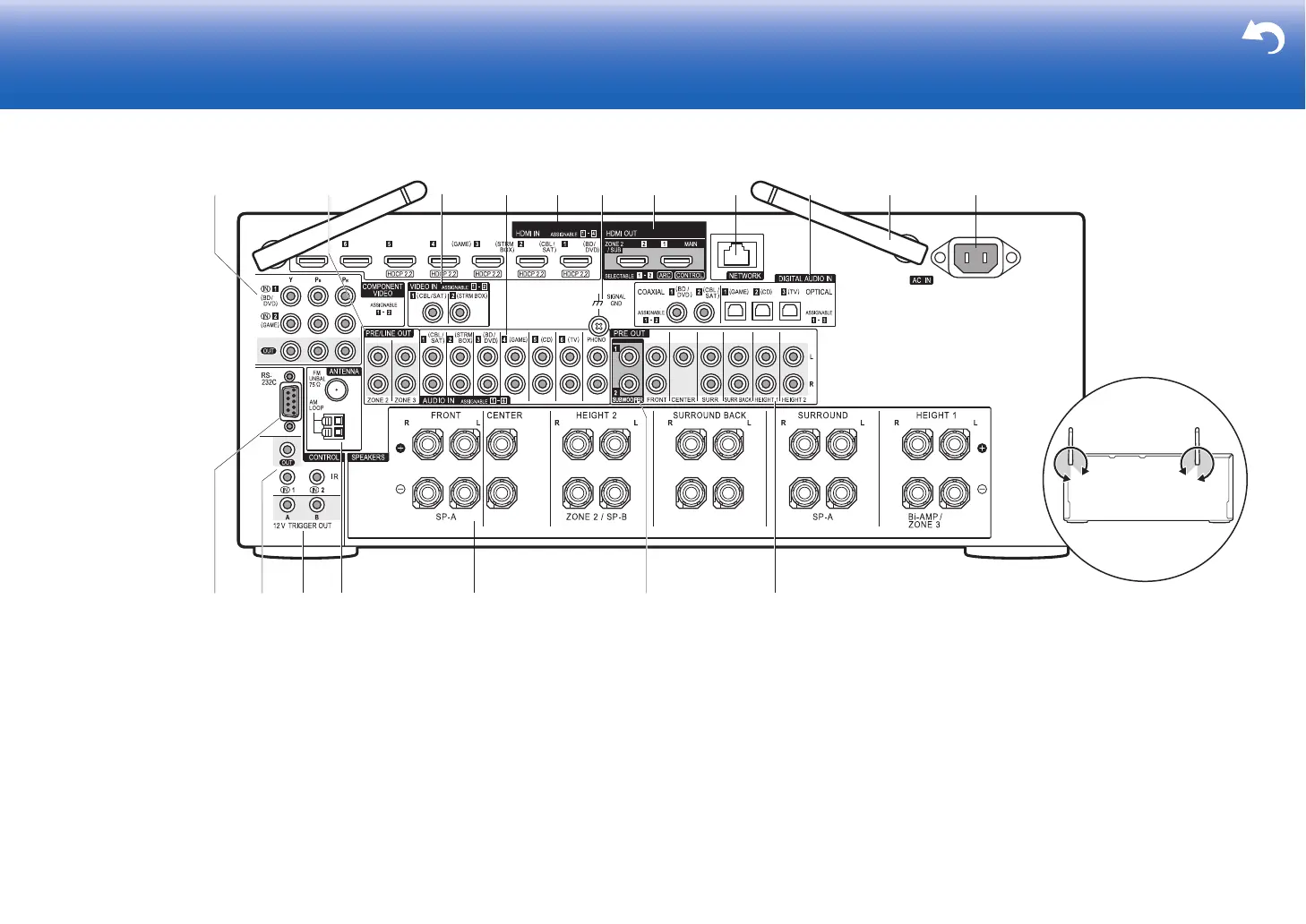31
> Before start > Hookup > Setup > Playback > Part Names > Advanced Manual
Troubleshooting | Appendix
Rear Panel
1. COMPONENT VIDEO IN/OUT jacks: Transfer the video
signals of an AV component with a component video
cable.
2. ZONE 2/ZONE 3 PRE/LINE OUT jacks: Output audio
signals with an analog audio cable to a pre-main
amplifier or a power amplifier in a separate room (ZONE
2/ZONE 3). (P19, 20)
3. VIDEO IN jacks: Input the video signals from AV
components with an analog video cable.
4. AUDIO IN jacks: Input the audio signal from AV
components with an analog audio cable.
5. HDMI IN jacks: Transmit video signals and audio signals
with a HDMI cable connected to an AV component.
6. SIGNAL GND terminal: The ground wire of the turntable
is connected.
7. HDMI OUT jacks: Transmit video signals and audio
signals with a HDMI cable connected to a monitor such
as a TV or projector.
8. NETWORK port: Connect to the network with an
Ethernet cable.
9. DIGITAL AUDIO IN OPTICAL/COAXIAL jacks: Input the
digital audio signals from TV or AV components with a
digital optical cable or digital coaxial cable.
10.
Wireless antenna: Used upright for Wi-Fi connection or
when using a BLUETOOTH enabled device. The
diagram shows the movable range for the wireless
antenna. Do not try to force it beyond this range
otherwise you may break it.
11.
AC IN: The supplied power cord is connected.
12.
RS-232C port: For connection to the home control system.
13.
IR IN/OUT port: Allows you to connect a multiroom
remote control kit.
14.
12V TRIGGER OUT A/B jacks: Allows you to connect a
device with 12V trigger input jack to enable link operation
between the device and the unit.
15.
ANTENNA AM LOOP/FM UNBAL 75Ω terminal: The
supplied antennas are connected.
16.
SPEAKERS terminals: Connect speakers with speaker cables.
(North American models are compatible with banana plugs.)
17.
SUBWOOFER PRE OUT jacks: Connect a powered
subwoofer with a subwoofer cable. Up to two powered
subwoofers can be connected. You can set the volume
levels of the 2 powered subwoofers to different levels.
18.
PRE OUT jacks: Connect a power amplifier.
SC-LX801
1 4
3
57268
1817
910 11
12
16
14
1513
10