
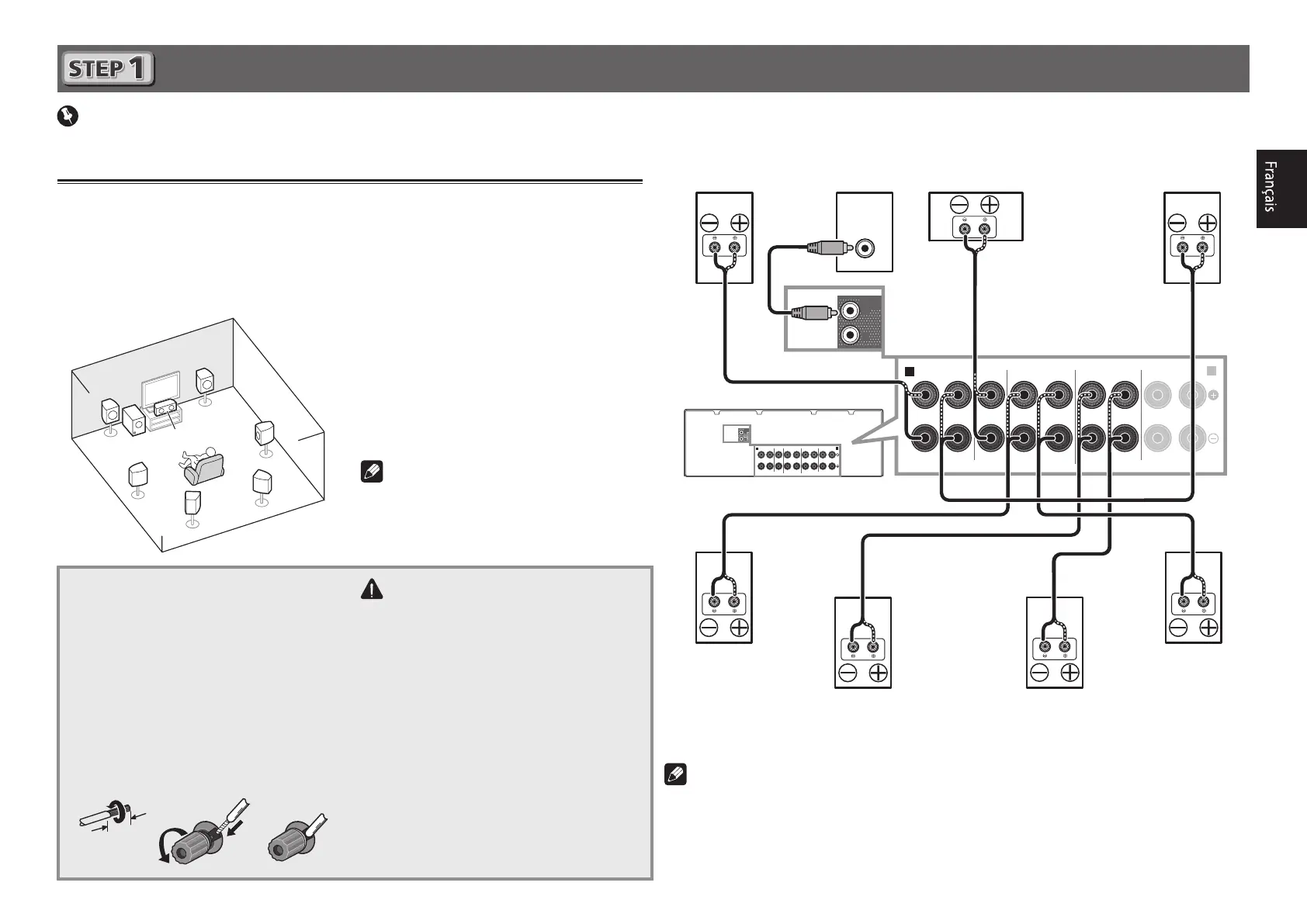 Loading...
Loading...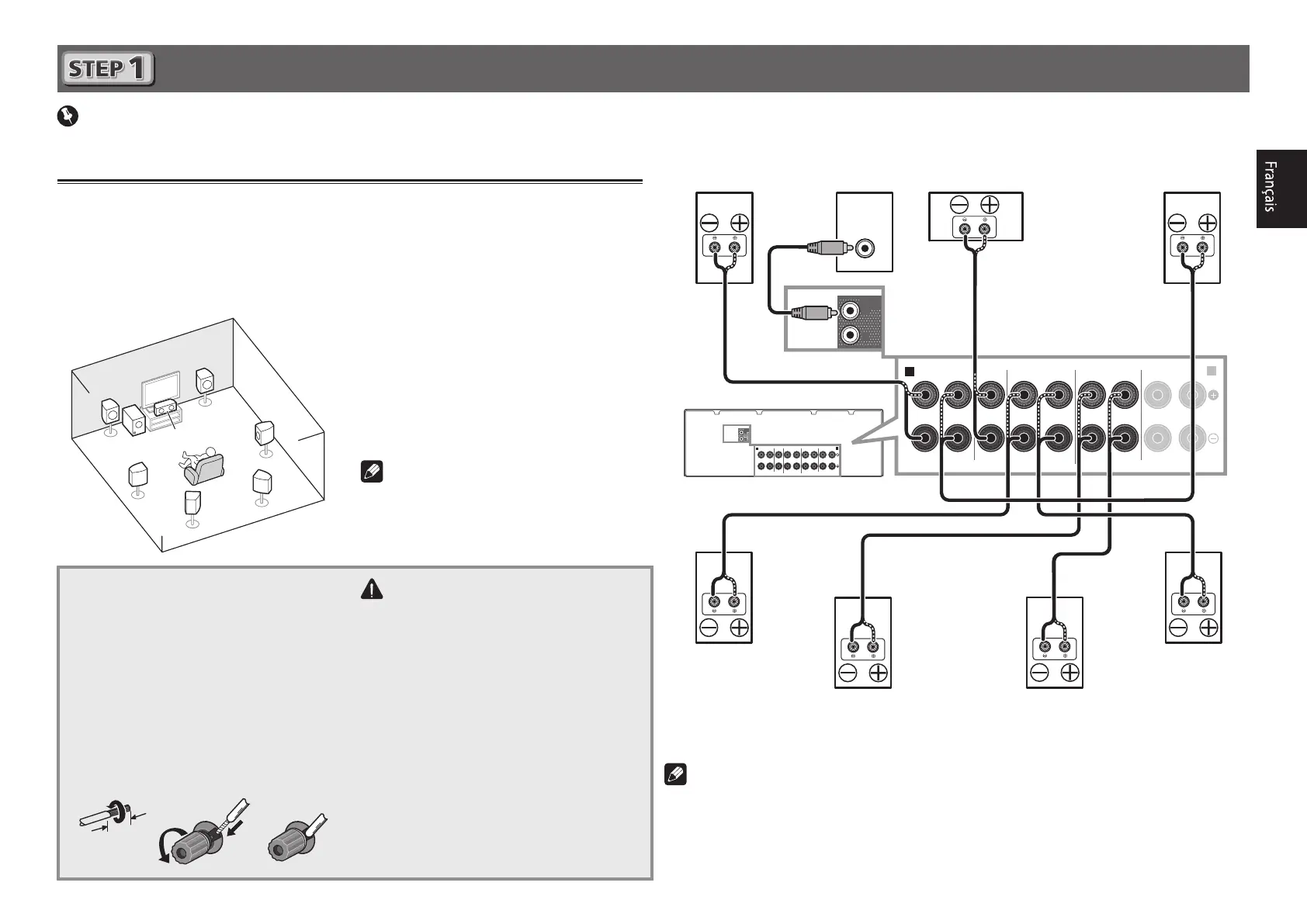
Do you have a question about the Pioneer vsx-1123 and is the answer not in the manual?
| Channels | 7.2 |
|---|---|
| HDMI Inputs | 8 |
| HDMI Outputs | 2 |
| 4K Pass-Through | Yes |
| 3D Pass-Through | Yes |
| Dolby TrueHD | Yes |
| DTS-HD Master Audio | Yes |
| Network Connectivity | Ethernet |
| AirPlay | Yes |
| DLNA Certified | Yes |
| Internet Radio | Yes |
| Auto Speaker Calibration | Yes (MCACC) |
| Total Harmonic Distortion | 0.08% |
| Wi-Fi | No |
| Power Output per Channel | 80W (8 ohms, 20Hz-20kHz, 0.08% THD, 2 channels driven) |
| Zone Output | Zone 2 |
| USB Input | Front |
| Frequency Response | 5 Hz-100 kHz |
| Input Sensitivity | 200mV |
| Signal-to-Noise Ratio | 100 dB (line) |
| Bluetooth | Yes |
Connect and set up the receiver by following the instructions in this Quick Start Guide.
Connect and set up the receiver using the 'Wiring Navi' feature in AVNavigator, which requires a network connection.
Connect and set up the receiver using the 'Wiring Navi' feature in AVNavigator without a network connection.
Instructions for downloading and installing AVNavigator on a Mac computer for setup.
Instructions for downloading and installing AVNavigator on an iPad for setup.
Instructions for loading the CD-ROM and installing AVNavigator on a Windows computer.
Install and connect the front, surround, and subwoofer speakers for a 7.1 channel surround sound system.
Properly connect speaker cables to the receiver terminals, ensuring correct polarity (+/-).
Connect a TV and playback components like Blu-ray players using HDMI or other connections.
Connect the AM loop antenna and FM wire antenna to the receiver for radio reception.
Connect the receiver to your home network using a LAN cable for internet features.
Prepare by inserting batteries into the remote, switching on the receiver and TV, and connecting the TV input.
Use the setup microphone for automatic acoustic calibration to optimize surround sound settings.
Switch on the playback component, select the input, and choose playback modes for multichannel audio.
Tune into FM/AM radio stations, adjust reception with MPX, and save favorite stations.
Recall and listen to previously stored radio station presets using the preset buttons.
Connect your iPod/iPhone/iPad and navigate through music files to start playback.
Connect to the internet and select Internet radio stations for playback.
Install AVNavigator and load the CD-ROM for interactive manuals and operation guides.











