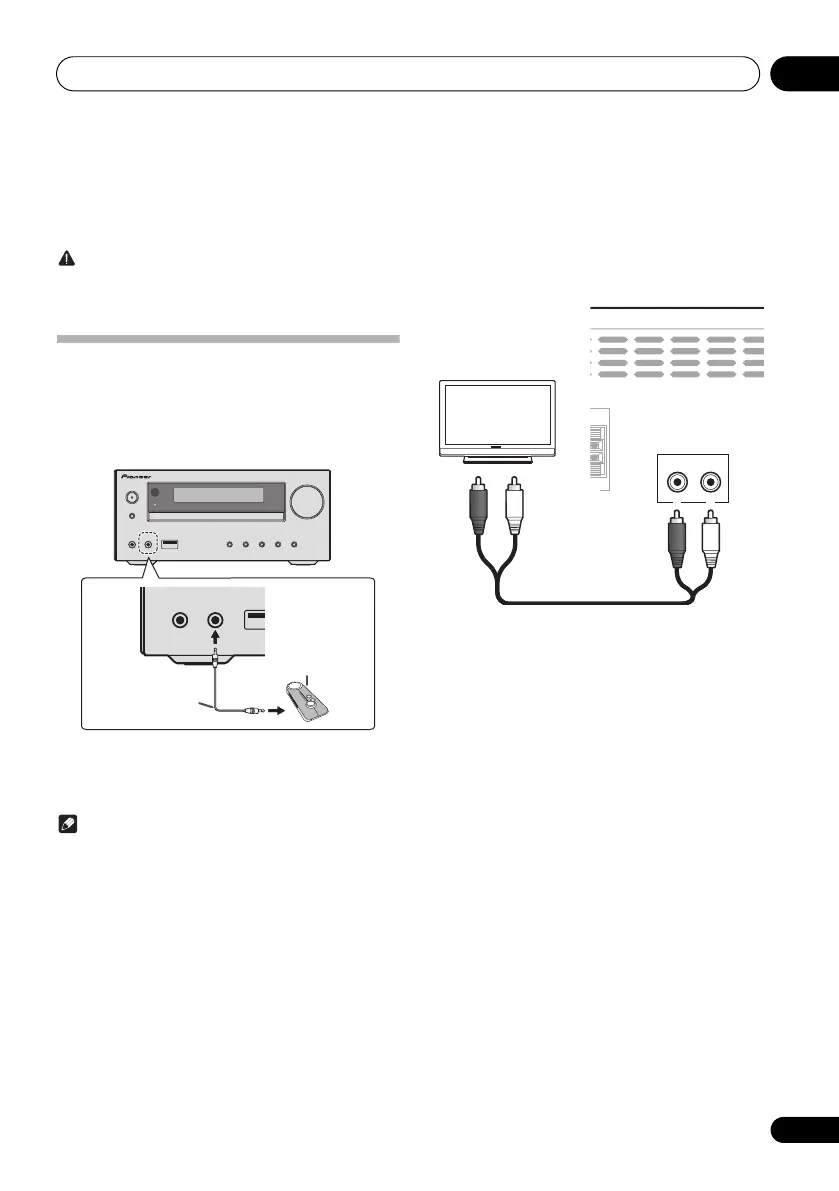Other connections 09
29
En
Chapter 9:
Other connections
CAUTION
• Before making or changing the connections, switch off
the power and disconnect the power cord from the AC
outlet.
Connecting auxiliary components
Connect the front panel AUDIO IN mini-plug jack to your
auxiliary playback component.
• This method can be used to play music on this unit from
iPods/iPhones/iPads that do not support use of an iPod
Dock and USB terminal.
1 Press
AUDIO IN
as the input source.
When AUDIO IN is selected “AUDIO IN” will be displayed on
the main display.
Note
•If the AUDIO IN mini-plug jack is connected to auxiliary
phones jack, the volume of the unit will be adjusted by
the volume on the playback component. If the sound is
distorted after you lower the volume of the unit, try
lowering the volume on the auxiliary playback
component.
Connect the rear panel LINE IN audio jacks to your auxiliary
playback component.
1 Press
AUDIO IN
twice as the input source.
When LINE is selected “LINE” will be displayed on the main
display.
STANDBY/ON
INPUT
VOLUME
PHONES AUDIO IN
TIMER
X-HM21
PHONES AUDIO IN
Portable audio player, etc.
Stereo mini-plug
cable (commercially
available)
TV
This unit’s rear panel
Audio cable
(commercially available)
X-HM21BTD.book 29 ページ 2013年11月21日 木曜日 午前9時1分
