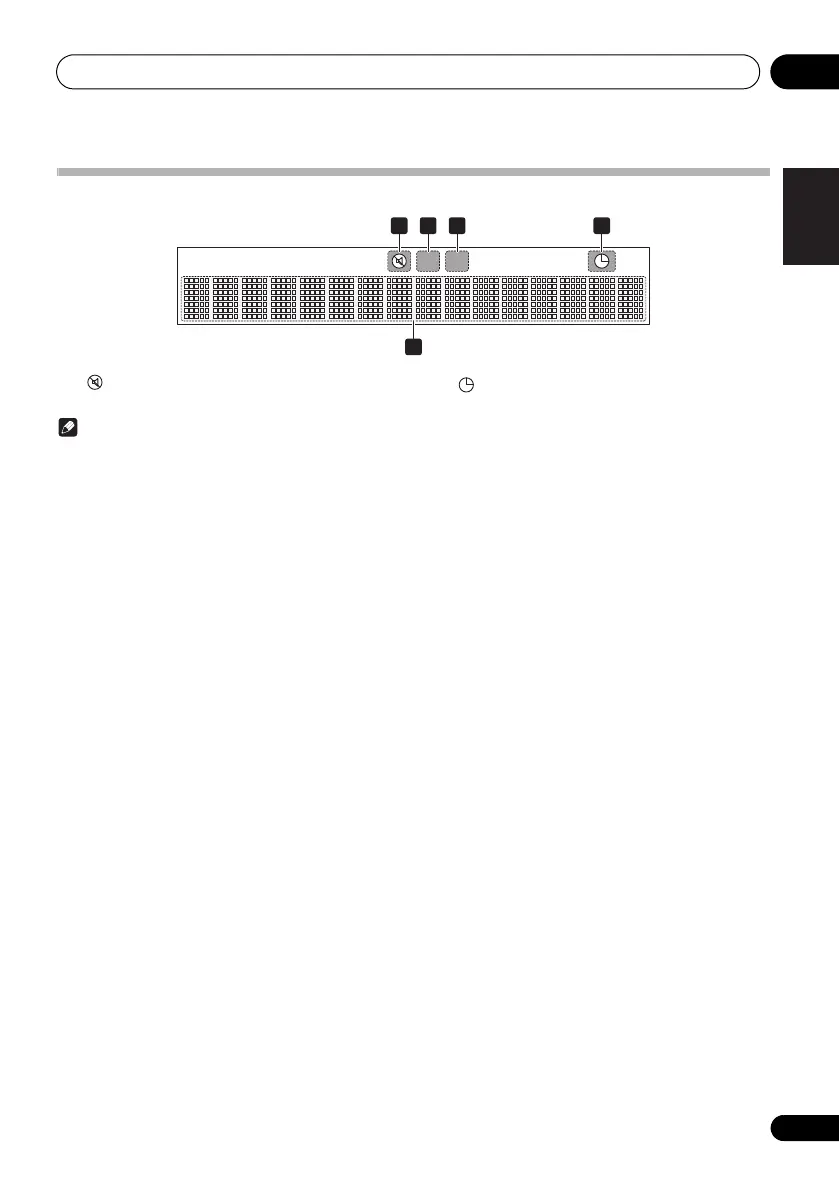Part names and functions 02
9
En
Front panel
1 STANDBY/ON button
Switches the receiver between standby and on (page 13).
2 Remote sensor
Receives the signals from the remote control.
3TIMER
indicator
Lights when the unit power is off but when the timer setting is
activated.
4 Character display
See Display on page 10.
5 Volume control
Use to set the listening volume (page 13).
6 INPUT
button
Selects the input source.
7 Headphone socket
Use to connect headphones. When the headphones are
connected, there is no sound output from the speakers
(page 15).
8 AUDIO IN socket
Use to connect an auxiliary component using a stereo
minijack cable (page 29).
9 USB terminal
Use to connect your USB mass storage device or Apple iPod/
iPhone/iPad as an audio source (page 22).
10 Disc tray
Place the disc, label side up (page 18).
11 Playback control buttons
Select the desired track or file to be played back. Stop current
playback. Stop playback or resume playback from the point
where it was paused.
12 Disc tray open/close button
Use to open or close the disc tray (page 18).
STANDBY/ON
INPUT
VOLUME
PHONES AUDIO IN
TIMER
X-HM21
7 86 9 11 1210
2 51 3 4
X-HM21BTD.book 9 ページ 2013年11月21日 木曜日 午前9時1分
