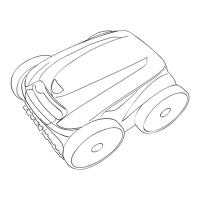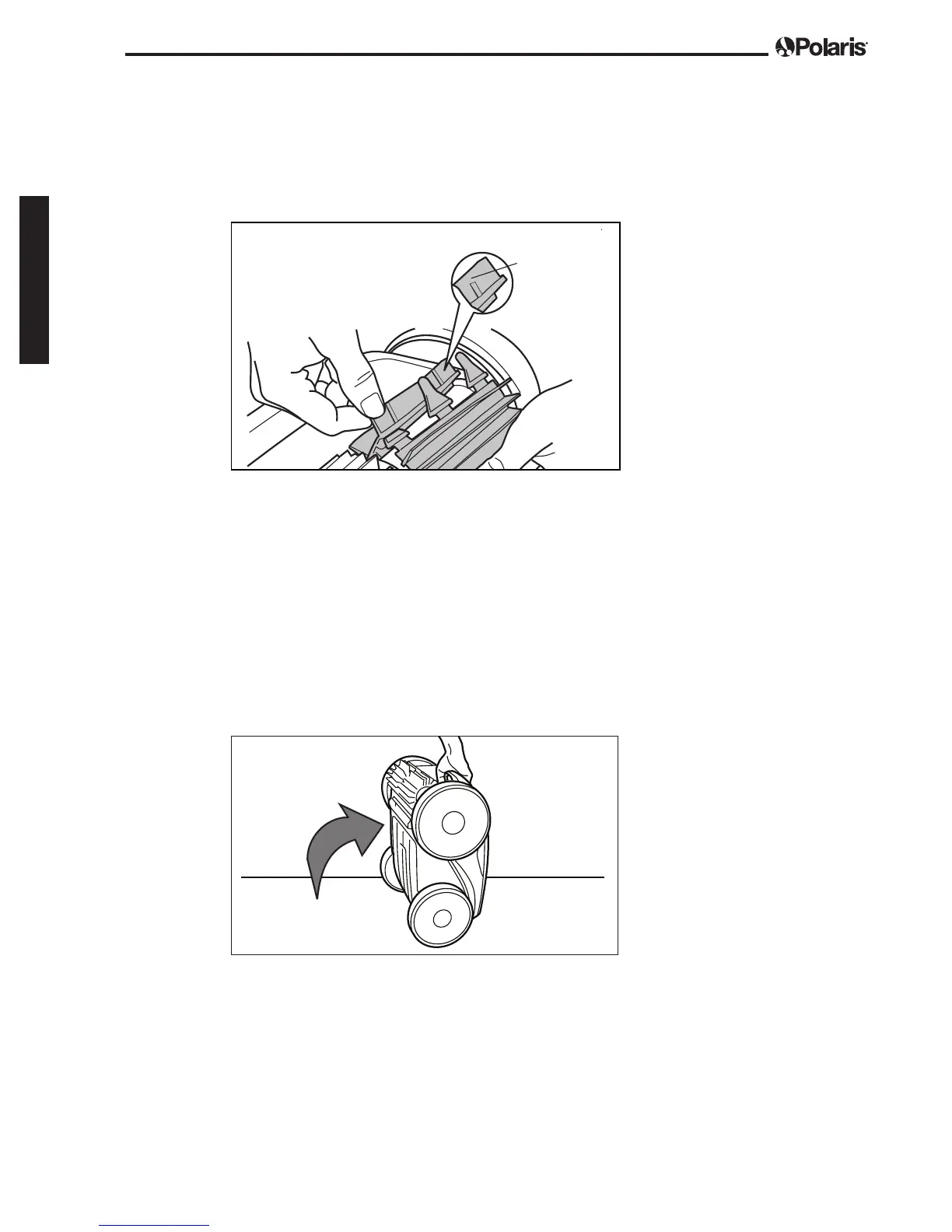 Loading...
Loading...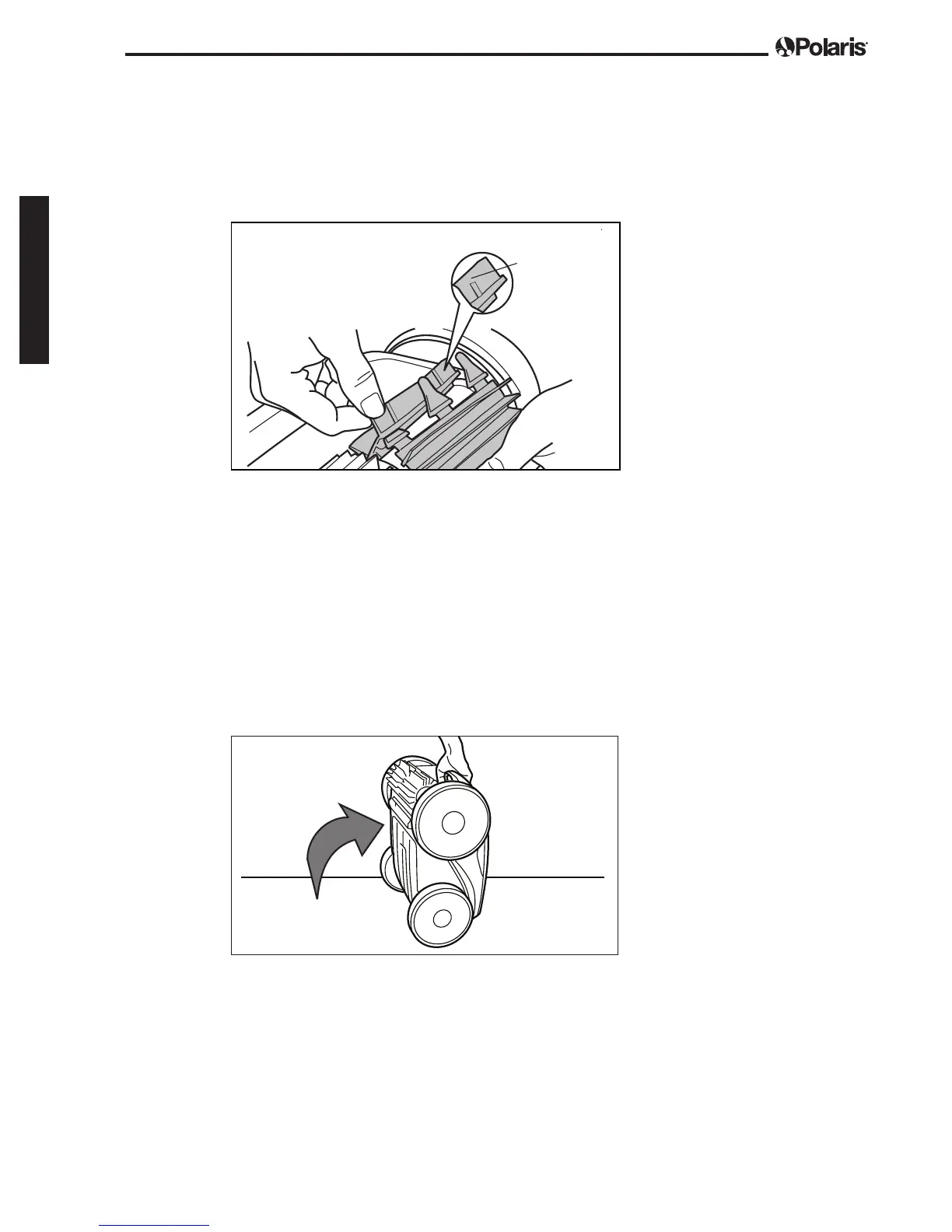
Do you have a question about the Polaris 9650iQ Sport and is the answer not in the manual?
| Pool Type | In-ground |
|---|---|
| Type | Robotic pool cleaner |
| Power Source | Electric |
| Warranty | 2 years |
| Cable Length | 70 ft |
| Smart Features | iAquaLink Control |
| Cleaning Time | 3 hours |
Instructions to reduce the risk of electrical shock when using the cleaner.
Instructions to reduce the risk of injury and drowning related to pool equipment.
Warnings and guidelines for safe electrical connections to the power source.
Step-by-step guide on how to install and submerge the cleaner in the pool.
Instructions for downloading and opening the iAquaLink mobile application.
Guide to setting up the cleaner with your Wi-Fi network and smart device.
Details on controlling the cleaner's operation and adjusting cycle times via the app.
Lists common error codes displayed on the control unit and their suggested solutions.
A table of common user issues and their potential causes and solutions.
Troubleshooting common issues related to Wi-Fi connectivity and app status lights.