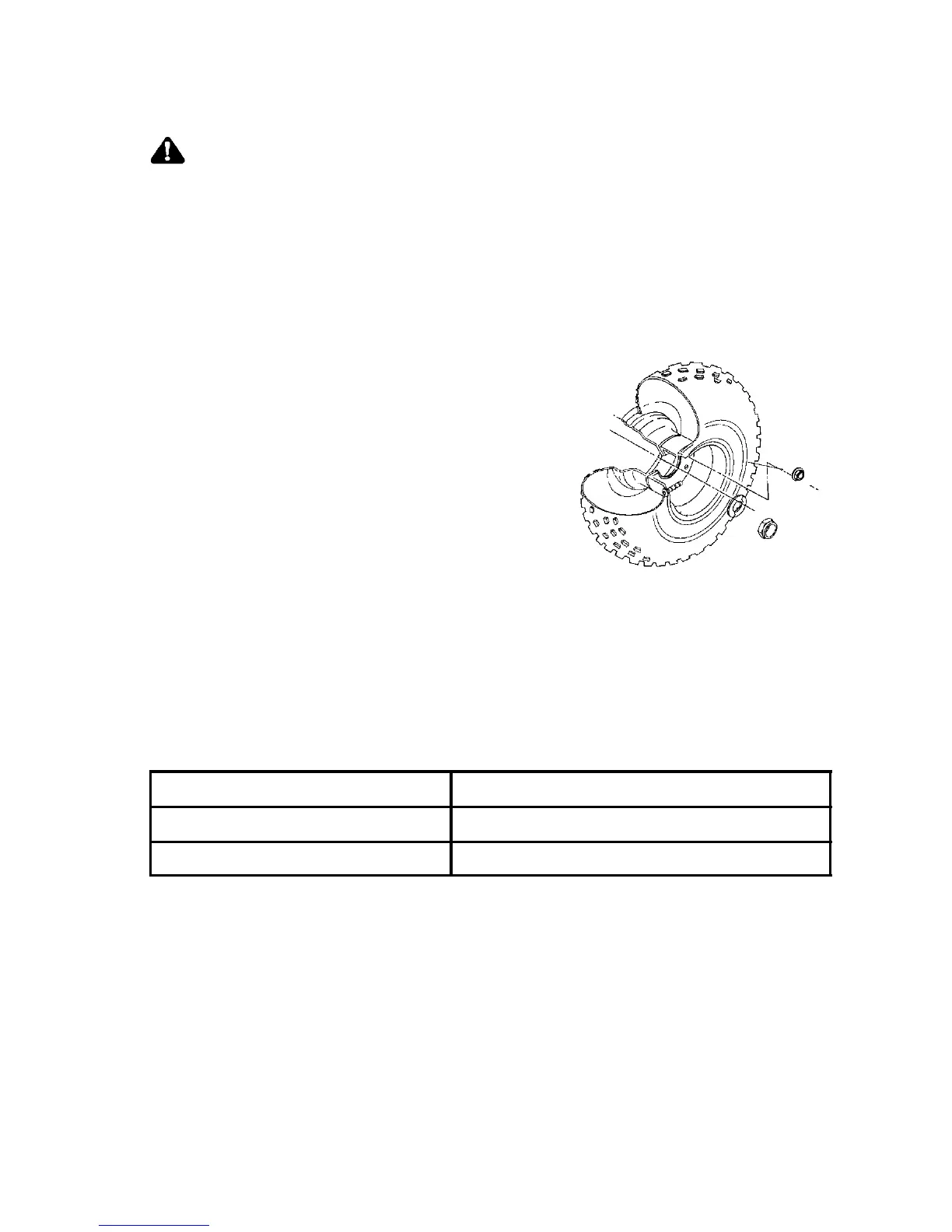89
MAINTENANCE AND LUBRICATION
Adjustments
WARNING
Improperly installed wheels can adversely affect tire wear and
vehicle handling, which can result in serious injury or death.
Always ensure that all nuts are torqued to specification. Do not
service axle nuts that have a cotter pin installed. See your
Polaris dealer.
Wheel Installation
1. Position the vehicle on a level
surface.
2. Lock the parking brake.
3. Place the wheel on the wheel
hub with the valve stem toward
the outside and rotation arrows
on the tire pointing toward
forward rotation.
4. Install the wheel nuts and finger
tighten.
5. Lower the vehicle to the ground.
6. Torque the wheel nuts to specification.
Wheel Nut Torque Specifications
Check the wheel nut torques occasionally and when they’ve been
loosened for maintenance service.
Location Specification
Front Wheel Nuts 27 ft. lbs. (37 Nm)
Rear Wheel Nuts 27 ft. lbs. (37 Nm)
