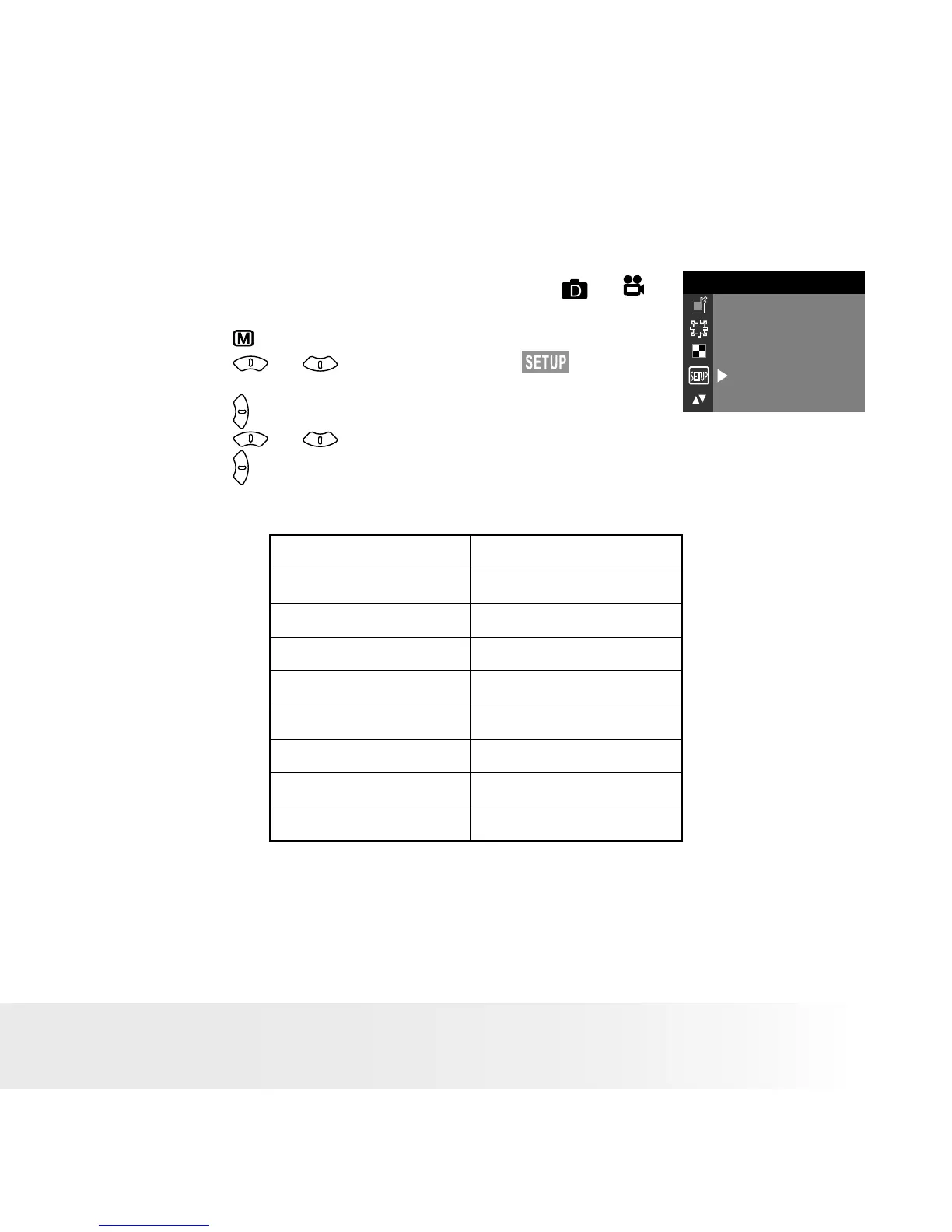15
Polaroid Digital Camera User Guide
www.polaroid.com
• Setup Menu
Setup menu can be accessed in both Still Image and Video modes.
SETUP
SETUP
FORMAT
DATE/TIME
AUTO OFF
BEEP
FREQUENCY
LANGUAGE
1. Press the Mode button until you see the
or
on the display.
2. Press the button.
3. Press the or button to select
(SETUP).
4. Press the button.
5. Press the or button to select the desired setting.
6. Press the button to enter the next submenu for that particular
option.
Content Refer Page
FORMAT 16
DATE/TIME 17
AUTO OFF 18
BEEP 19
FREQUENCY 19
LANGUAGE 20
DATE STAMP 20
DEFAULT 21
